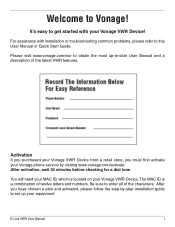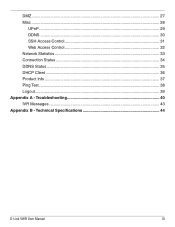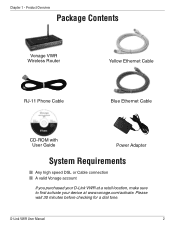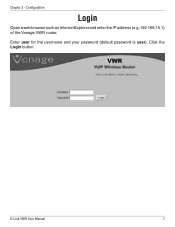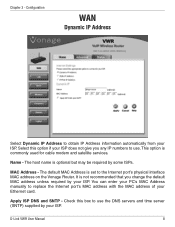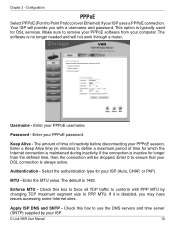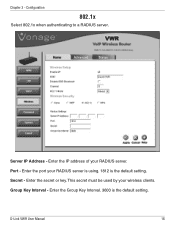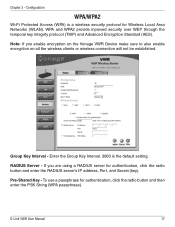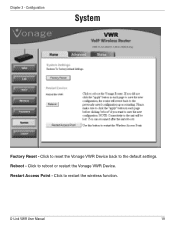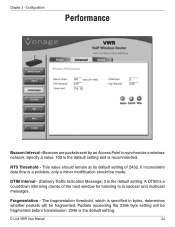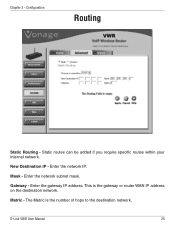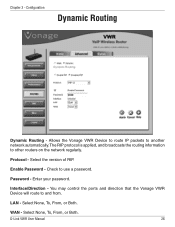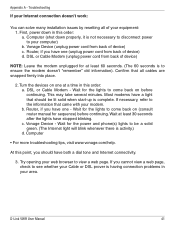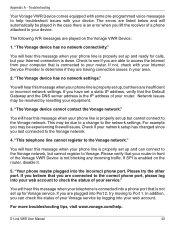Vonage VWRVD Support Question
Find answers below for this question about Vonage VWRVD - D-Link VWR Wireless Router.Need a Vonage VWRVD manual? We have 2 online manuals for this item!
Question posted by shanesmithmx on January 7th, 2011
Bridge Vwrvd Router
Is it possible to bridge the VWRVD router and use another wireless router behind it to handle the wireless aspect?
Current Answers
Related Vonage VWRVD Manual Pages
Vonage Knowledge Base Results
We have determined that the information below may contain an answer to this question. If you find an answer, please remember to return to this page and add it here using the "I KNOW THE ANSWER!" button above. It's that easy to earn points!-
Vonage Support - Phone Adapter Login Information
.... 110# en_us/1155 Vonage Box Web User Interface Vonage V-Portal Web User Interface Using Vonage Companion™ This must be a phone that supports Caller-id. *11 The... instructions below (blank) D-Link VTA user D-Link VWR Linksys PAP2 admin Linksys PAP2v2 Linksys RT31P2 Linksys RTP300 Linksys WRT54GP2 Linksys WRTP54G Motorola VT1005 Motorola VT2142 router Motorola VT2442 Motorola VT2542 Uniden... -
Vonage Support - D-Link VWR
... phone and fax machine. D-Link VWR The D-Link VWR can connect up to connect your phone needs and creating a wireless home network with Wireless-G (802.11g at 54Mbps) or Wireless-B (802.11b at the same time, as well as connecting multiple wireless devices. Then you can connect up to four computers to the router and use the two standard telephone... -
Vonage Support - D-Link VWR User Guides
D-Link VWR User Guides The following guides are available in PDF format: Quick Start Guide User Guide en_us/1164 Phone Adapter Login Information How do I install two or more lines of Vonage service? Indicator Lights Phone Adapter Power Supplies D-Link VWR D-Link VWR -
Similar Questions
How Do I Acsess My Router Online
how do i acsess my router online becuse i dont know how to
how do i acsess my router online becuse i dont know how to
(Posted by gideon802 12 years ago)
Install Password
I( have a vonage vwr.vd and would like to place a password so others cannot use it
I( have a vonage vwr.vd and would like to place a password so others cannot use it
(Posted by wll1300 12 years ago)
How Do I Secure My Wirless Connection To Require A Password. Vwr-vd
(Posted by pickpart2 13 years ago)
Roku
Is the VWR-VD compatible with the use of Roku? I cannot get my Roku device to recognize my wireless,...
Is the VWR-VD compatible with the use of Roku? I cannot get my Roku device to recognize my wireless,...
(Posted by zanifen 13 years ago)
Compatibility With Vwrvd Wireless Rounter And Motorola Cpei 25150.
I have tried to connect the motorola modem with the dlink wireless and can not get to the internet. ...
I have tried to connect the motorola modem with the dlink wireless and can not get to the internet. ...
(Posted by lorrietooley 13 years ago)