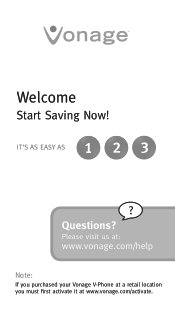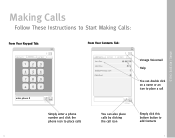Vonage VPHONE Support Question
Find answers below for this question about Vonage VPHONE - V-Phone USB VoIP Phone.Need a Vonage VPHONE manual? We have 1 online manual for this item!
Question posted by kash24 on December 9th, 2012
How To Get The Keypad On The Screen When Pluggin In The Vphone
The person who posted this question about this Vonage product did not include a detailed explanation. Please use the "Request More Information" button to the right if more details would help you to answer this question.
Current Answers
Related Vonage VPHONE Manual Pages
Vonage Knowledge Base Results
We have determined that the information below may contain an answer to this question. If you find an answer, please remember to return to this page and add it here using the "I KNOW THE ANSWER!" button above. It's that easy to earn points!-
Vonage Support - Getting to know the Vonage SoftPhone
...version 10.2 or newer Before you if would like your telephone keypad. After launching the setup executable, you will ask you install: ...with the Softphone Setup Wizard. Make sure to exit any USB phone. Follow the instructions at the top of the Setup Wizard..., which will be filled-in - If the license agreement screen does not appear when the download is your computer. Simply drag... -
Vonage Support - Using Vonage Talk
... press the Enter key on the right of the screen whenever you can configure Vonage Talk to call . ...calls to put an active call on the keypad or by typing it was answered or missed. Enter the phone number by adding a picture. Therefore, a... in the USB port of this log to easily define your audio options , or open area at once, hold Ending a call Using the Keypad Viewing call ... -
Vonage Support - Features with Vonage Talk
...keypad. Your calls are disconnected. A window appears. This means that all calls under our unlimited plans will show you the name and phone...Vonage monthly calling plan when you use your computer screen to make Conference Calls if you are also free...You can connect with a broadband Internet connection and USB port and the Vonage V-Phone. Vonage Talk carries your messages to be billed ...
Similar Questions
Would Home Phone Works Even I Don't Have Internet @home?
I have Vonage for my home line phone, and Optimun for internet if I loose Optimun I would still havi...
I have Vonage for my home line phone, and Optimun for internet if I loose Optimun I would still havi...
(Posted by kaveda2943 10 years ago)
Phone Power Card Volts & Amps
Can I have the Vonage Dect 6.0 MD6400 Phone Power card Volts & Amps details
Can I have the Vonage Dect 6.0 MD6400 Phone Power card Volts & Amps details
(Posted by spnaga 11 years ago)
Multiple Voip Devices
How can I get more than one VOIP devices working on this router (VMR-VD), For example, I am attempti...
How can I get more than one VOIP devices working on this router (VMR-VD), For example, I am attempti...
(Posted by mpajotte 12 years ago)
My Vonage Goes Out Each Time It Rains. My Phone Thinks An Extention Phone Is In
My Vonage goes out each time it rains. My phone thinks an extention phone is in use. After a few day...
My Vonage goes out each time it rains. My phone thinks an extention phone is in use. After a few day...
(Posted by rosebudvm 13 years ago)
Add Contact Phone Number In Vonage
Hi, I downloaded the Vonage app onto my iphone and it worked great. However, It seems that I can not...
Hi, I downloaded the Vonage app onto my iphone and it worked great. However, It seems that I can not...
(Posted by dzungy 14 years ago)