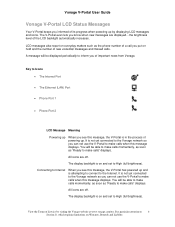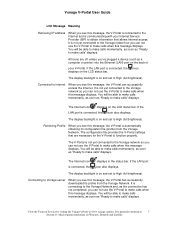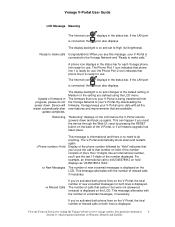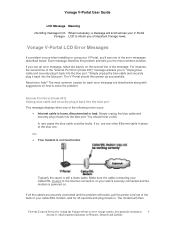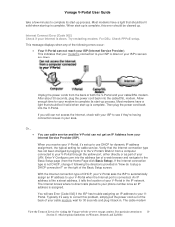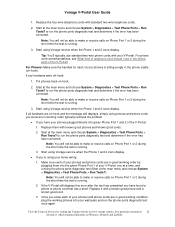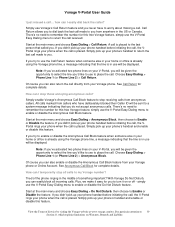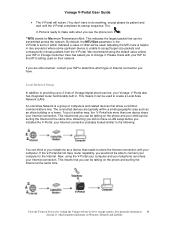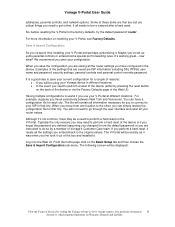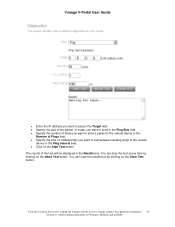Vonage VDV21-VD Support Question
Find answers below for this question about Vonage VDV21-VD.Need a Vonage VDV21-VD manual? We have 1 online manual for this item!
Question posted by gautamjeetwalia on September 18th, 2011
Hi, My Vonage V21vd Stopped Working. I Means There Is No Light At All.
Hi,My vonage V21VD stopped working. I means there is no light at all. Its like dead. Pleasehelp.
Current Answers
Related Vonage VDV21-VD Manual Pages
Vonage Knowledge Base Results
We have determined that the information below may contain an answer to this question. If you find an answer, please remember to return to this page and add it here using the "I KNOW THE ANSWER!" button above. It's that easy to earn points!-
Vonage Support - Vonage V-Portal Web User Interface
... existing router, then there is no Internet activity for that user. To get more information on these icons and their meanings, see... device in rare scenarios where some special service such as a bridge between 5 and 8 alphanumeric characters. Apply The V-Portal will... a web server) or playing online video games you may stop working and need to and from the Internet and directs it will... -
Vonage Support - Installation with the Linksys RTP300
... this checklist until the Power, Ethernet #1 and Internet lights on the RTP300 Router are not sure, please call your modem's power light has stopped blinking before proceeding to "clear its memory" so it...front of the blue Ethernet cable to the power port on the RTP300 Router. ( NOTE : It is disconnected from working properly. Click the SAVE SETTINGS button. Then, turn the devices on ... -
Vonage Support - Installation with the VTech IP8100
...handset seems completely dead, the LCD is completely clear and does not activate when you just unplugged from working properly. Please...or a modem with a built in its charger. Disconnect all lights on your existing router are not sure, please call your ISP and ask them ...the READY indicator light on the web at 800-595-9511. If all the Ethernet ports on the modem stop blinking. This ...
Similar Questions
My Vonage Vdv21-vd Just Stopped Working .
Has anyone else had a problem with this unit ? I am having a problem getting hold of Vonage for any ...
Has anyone else had a problem with this unit ? I am having a problem getting hold of Vonage for any ...
(Posted by luv2farm2002 10 years ago)
Having Issues
I have a vdv21-vd adapter and I have it plugged in to my modem/router combo in a ethernet port on th...
I have a vdv21-vd adapter and I have it plugged in to my modem/router combo in a ethernet port on th...
(Posted by warlordz666 11 years ago)
I Have Vonage Vdv21-vd
It Is Not Working.display Powering Up Is Coming On Scree
Vonage VDV21-VD is not working. A display "Powering up" is displayed on the screen.How do I fix this...
Vonage VDV21-VD is not working. A display "Powering up" is displayed on the screen.How do I fix this...
(Posted by bhgyan 12 years ago)
Connectivity
Connecting a network printer MFC-744N to the Vonage VDV21-VD does not allow the printer to the netwo...
Connecting a network printer MFC-744N to the Vonage VDV21-VD does not allow the printer to the netwo...
(Posted by jon26653 13 years ago)
How Do I Reset The Time On Router?
Vonage model router vdv21-vd set for eastern time, but showing time for pacific zone. Tried to reset...
Vonage model router vdv21-vd set for eastern time, but showing time for pacific zone. Tried to reset...
(Posted by aykirlew 13 years ago)