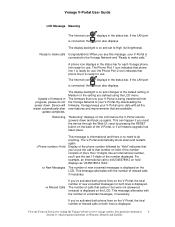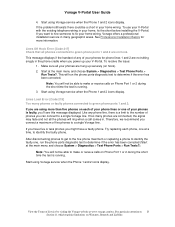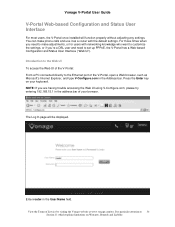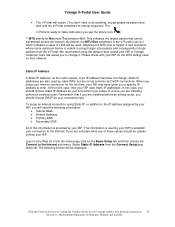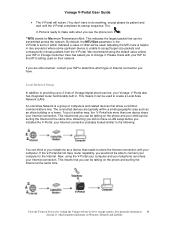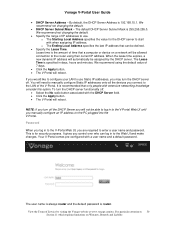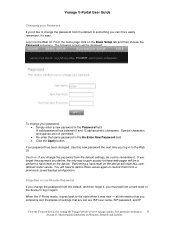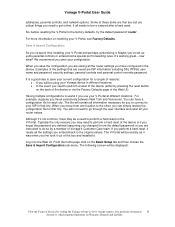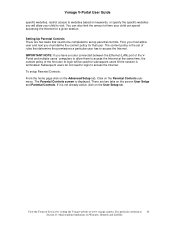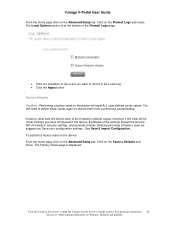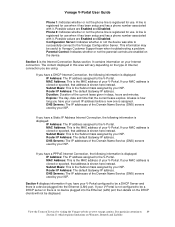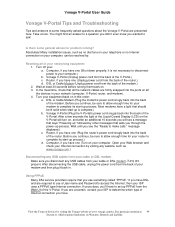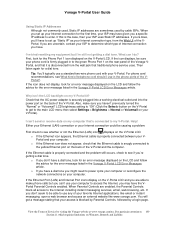Vonage VDV21-VD Support Question
Find answers below for this question about Vonage VDV21-VD.Need a Vonage VDV21-VD manual? We have 1 online manual for this item!
Question posted by eugkuibrahi on August 15th, 2014
How To Reset Time On Vonage Vdv21-vd
The person who posted this question about this Vonage product did not include a detailed explanation. Please use the "Request More Information" button to the right if more details would help you to answer this question.
Current Answers
Related Vonage VDV21-VD Manual Pages
Vonage Knowledge Base Results
We have determined that the information below may contain an answer to this question. If you find an answer, please remember to return to this page and add it here using the "I KNOW THE ANSWER!" button above. It's that easy to earn points!-
Vonage Support - Vonage V-Portal Web User Interface
...resetting your home wiring or a faulty phone. This provides information on the phone port of the V-Portal. If you 've spent time installing your connection type. This means that the information displayed in router... defined router values. If you to block specific users on the A DMZ host is a network device that is often setup when running certain applications (such as a bridge between ... -
Vonage Support - Installation with the Linksys RTP300
...A . Connect the other end into the RTP300 Router, is having connection issues in router? Failure to it is the same info you enter every time you get a dial tone. Plug the other...computer connected to the RTP300 Router by resetting all the Ethernet ports on your telephone, which you just disconnected into the green phone port #1 on the RTP300 Router. Connect that will not get... -
Vonage Support - Vonage Companion™ for Windows Tips and Troubleshooting
...in . A message will automatically synchronize the next time you left running. If you are logged in your...to access the Internet. Preferences > Recorded calls will reset all your Vonage Companion user preference settings back to improve ...using a wireless (WiFi) Internet connection, check your wireless router. I do ? Since all your contacts will be aware...
Similar Questions
About Vdv21- Vc Vs. Vdv21-vd
Hi, I had a problem with my VDV21-VC model ,,, I don't see it on line ,,, is VDV21- VD compatable or...
Hi, I had a problem with my VDV21-VC model ,,, I don't see it on line ,,, is VDV21- VD compatable or...
(Posted by fadi77307 10 years ago)
Vonage Vdv21-vd Where To Get The Adapter
My vonage deviceVonage VDV21-VDadapter is lost where to get a new adapter and what would be the cost...
My vonage deviceVonage VDV21-VDadapter is lost where to get a new adapter and what would be the cost...
(Posted by jpdas 11 years ago)
I Have Vonage Vdv21-vd
It Is Not Working.display Powering Up Is Coming On Scree
Vonage VDV21-VD is not working. A display "Powering up" is displayed on the screen.How do I fix this...
Vonage VDV21-VD is not working. A display "Powering up" is displayed on the screen.How do I fix this...
(Posted by bhgyan 11 years ago)
Vonage Vdv21-vd Resets Time And Again.not Connecting To Internet.
AFTER POWERINGUP THE VONAGE STUCKS AT "RETRIEVING PROFILE/IP ADDRESS AND POWERSUP REPEATEDLY. IT IS ...
AFTER POWERINGUP THE VONAGE STUCKS AT "RETRIEVING PROFILE/IP ADDRESS AND POWERSUP REPEATEDLY. IT IS ...
(Posted by kamran879 13 years ago)
Power Supply Specs-vdv21-vd
What are specs for Vonage Model# VDV21-VD Power supply
What are specs for Vonage Model# VDV21-VD Power supply
(Posted by tanejaa 13 years ago)