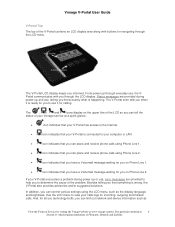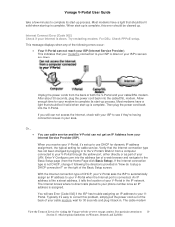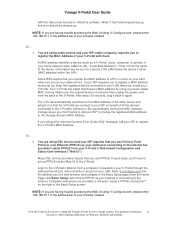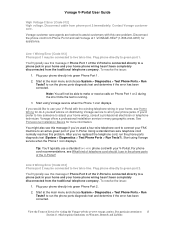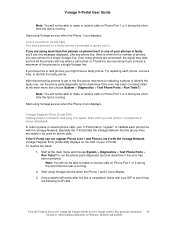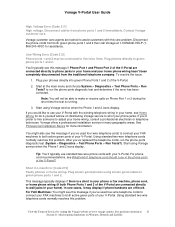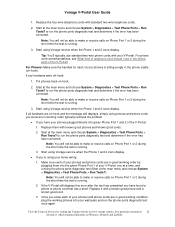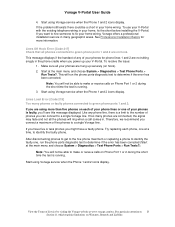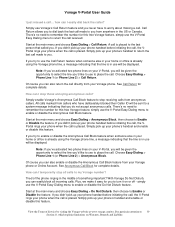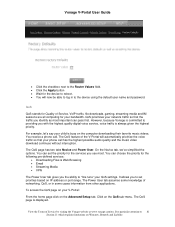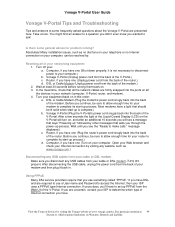Vonage VDV21-VD Support Question
Find answers below for this question about Vonage VDV21-VD.Need a Vonage VDV21-VD manual? We have 1 online manual for this item!
Question posted by anjugandhi27 on October 18th, 2011
No Power On Light
I am using vonage in India. I have a USA number
suddenly all the lights went off from my router. i tried plugging the router at different power points
but there is no light only. NO POWER ON LIGHT
Current Answers
Related Vonage VDV21-VD Manual Pages
Vonage Knowledge Base Results
We have determined that the information below may contain an answer to this question. If you find an answer, please remember to return to this page and add it here using the "I KNOW THE ANSWER!" button above. It's that easy to earn points!-
Vonage Support - Vonage V-Portal Web User Interface
... tries to...enables Point to Point ...Power User tab has two sections: Upstream Bandwidth Priority Rules List In the Upstream Bandwidth section there are working great, now what your IP address is ready to make phone calls and use DHCP you are not permitted. setting allows you use different IP Addresses for users with a built in router...plugged into it has been setup and has a phone number... -
Vonage Support - Vonage Pro
...'re Home... You can make calls to 411/Directory Assistance for Windows How Do I Use Vonage Companion? I am unable to the National Emergency Call Center and the physical street address must be affected? How do I view the number of the contacts from the former Address Book with Contact Center (previously known as... -
Vonage Support - How Do I Connect to Hotspots with the F1000 WiFi Phone?
... Code, Mile Radius, Airports, Hotels, etc. How does the Vonage Wi-Fi Phone work? What is an Access Point and how can I Use AUTOSCAN Mode on the F1000 Wi-Fi Phone? Refer to acknowledge use, which the F1000 does not support. The following list of websites provides a variety of Retailers, Caf窠Restaurants...
Similar Questions
About Vdv21- Vc Vs. Vdv21-vd
Hi, I had a problem with my VDV21-VC model ,,, I don't see it on line ,,, is VDV21- VD compatable or...
Hi, I had a problem with my VDV21-VC model ,,, I don't see it on line ,,, is VDV21- VD compatable or...
(Posted by fadi77307 10 years ago)
Vonage Vdv21-vd Where To Get The Adapter
My vonage deviceVonage VDV21-VDadapter is lost where to get a new adapter and what would be the cost...
My vonage deviceVonage VDV21-VDadapter is lost where to get a new adapter and what would be the cost...
(Posted by jpdas 11 years ago)
I Have Vonage Vdv21-vd
It Is Not Working.display Powering Up Is Coming On Scree
Vonage VDV21-VD is not working. A display "Powering up" is displayed on the screen.How do I fix this...
Vonage VDV21-VD is not working. A display "Powering up" is displayed on the screen.How do I fix this...
(Posted by bhgyan 12 years ago)
Vdv21-vd Doe It Have To Have A Modem
I AM CONNECTED TO THE INTERNET AND HAVE BROADBAND. CAN I CONNECT THE VD WITH A ETHERNET CABLE TO MY...
I AM CONNECTED TO THE INTERNET AND HAVE BROADBAND. CAN I CONNECT THE VD WITH A ETHERNET CABLE TO MY...
(Posted by RLQUINNINC 13 years ago)
Power Supply Specs-vdv21-vd
What are specs for Vonage Model# VDV21-VD Power supply
What are specs for Vonage Model# VDV21-VD Power supply
(Posted by tanejaa 13 years ago)