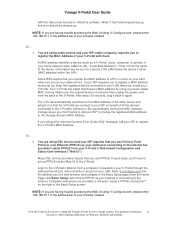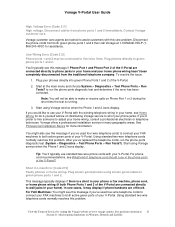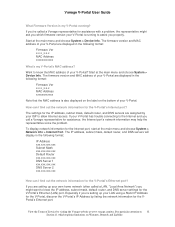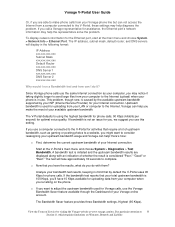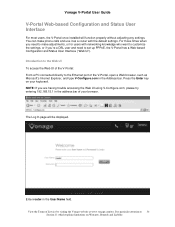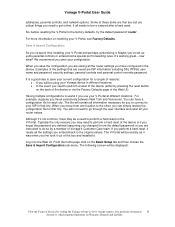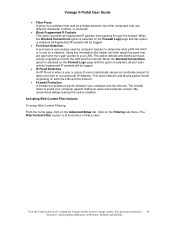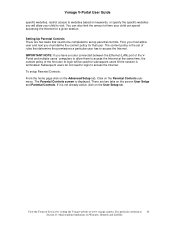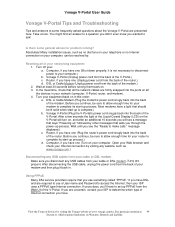Vonage VDV21-VD Support Question
Find answers below for this question about Vonage VDV21-VD.Need a Vonage VDV21-VD manual? We have 1 online manual for this item!
Question posted by bblaida on October 2nd, 2011
How Do I Do Port Forwarding On The Vdv 21
trying to open a port from my router know need to open the same port on the modem
Current Answers
Related Vonage VDV21-VD Manual Pages
Vonage Knowledge Base Results
We have determined that the information below may contain an answer to this question. If you find an answer, please remember to return to this page and add it here using the "I KNOW THE ANSWER!" button above. It's that easy to earn points!-
Vonage Support - Vonage V-Portal Web User Interface
... such as a bridge between sending pings ...port. (This includes a DSL modem with what page you want to send a packet to the remote device in seconds. Select from your User Name and Password to be used by choosing it remains open and try to activate the Port Forwarding...of these settings may need to your router values. Some of ...far end voice quality You know that has a dynamic IP... -
Vonage Support - Vonage V-Portal Tips and Troubleshooting
... middle of the plug as part of your V-Portal through the yellow Ethernet port, either directly or as shown here. Specify ports and IP addresses on my V-Portal lit? A factory reset clears all the user defined router settings you 'll need to power cycle your computer or reconfigure the network connections on your V-Portal... -
Vonage Support - Installation with the VTech IP8100
..., proceed to the modem then turn your computer off and that will know the batteries need your WAN MAC address, which provides high-speed Internet). If the answer is displayed. If it from your router to visit any website. using the handsets until the READY indicator light on your IP 8100 Ethernet port. NOTE: Use...
Similar Questions
About Vdv21- Vc Vs. Vdv21-vd
Hi, I had a problem with my VDV21-VC model ,,, I don't see it on line ,,, is VDV21- VD compatable or...
Hi, I had a problem with my VDV21-VC model ,,, I don't see it on line ,,, is VDV21- VD compatable or...
(Posted by fadi77307 10 years ago)
Vonage Vdv21-vd Where To Get The Adapter
My vonage deviceVonage VDV21-VDadapter is lost where to get a new adapter and what would be the cost...
My vonage deviceVonage VDV21-VDadapter is lost where to get a new adapter and what would be the cost...
(Posted by jpdas 11 years ago)
I Have Vonage Vdv21-vd
It Is Not Working.display Powering Up Is Coming On Scree
Vonage VDV21-VD is not working. A display "Powering up" is displayed on the screen.How do I fix this...
Vonage VDV21-VD is not working. A display "Powering up" is displayed on the screen.How do I fix this...
(Posted by bhgyan 11 years ago)
Power Supply Specs-vdv21-vd
What are specs for Vonage Model# VDV21-VD Power supply
What are specs for Vonage Model# VDV21-VD Power supply
(Posted by tanejaa 13 years ago)