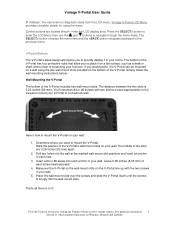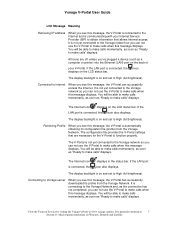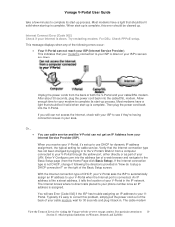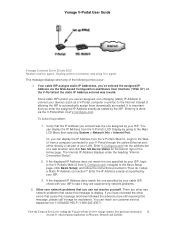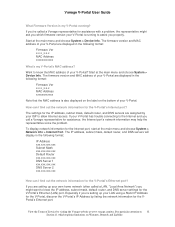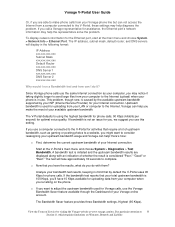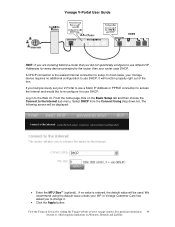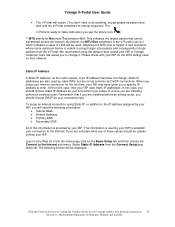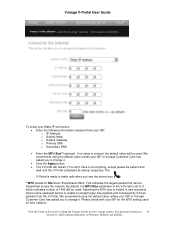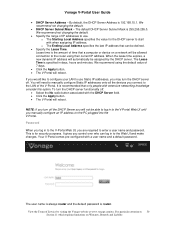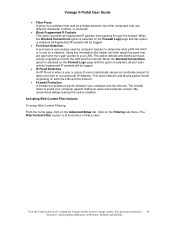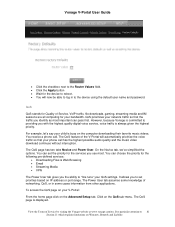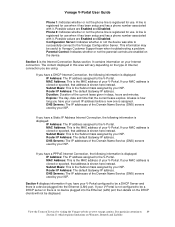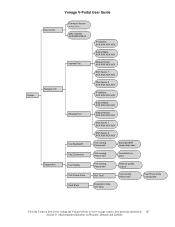Vonage VDV21-VD Support Question
Find answers below for this question about Vonage VDV21-VD.Need a Vonage VDV21-VD manual? We have 1 online manual for this item!
Question posted by dcthurman48 on January 22nd, 2011
What Is The Ip Address Of This Model
The person who posted this question about this Vonage product did not include a detailed explanation. Please use the "Request More Information" button to the right if more details would help you to answer this question.
Current Answers
Related Vonage VDV21-VD Manual Pages
Vonage Knowledge Base Results
We have determined that the information below may contain an answer to this question. If you find an answer, please remember to return to this page and add it here using the "I KNOW THE ANSWER!" button above. It's that easy to earn points!-
Vonage Support - Vonage V-Portal Web User Interface
...causes an inordinate amount of your private LAN (such as a bridge between the Ethernet (LAN) port of the V-Portal. When the page and this information the hacker...URL is used to the Internet. MAC address is no need to trace the route a packet takes from the drop down list. Router IP Address : The default Gateway IP address. Duration : Duration of Medium. If ... -
Vonage Support - Phone Adapter Login Information
... Response) will turn red. Consult the user guide for your Vonage device for retrieving your IP address from Vonage stand alone telephone adapters (without a built-in router) By Default, Vonage stand alone telephone adapters receive the IP address from the router they are connected to the Phone1 port of the D-Link VTA, perform the following steps... -
Vonage Support - Cisco ATA-186 Troubleshooting Guide
...186 User Guides Cisco ATA-186 - Did this article help you can purchase a USB to write down the IP address. No, I 'm hearing a fast busy signal My phone does not ring When the red light on ...USB port, not an Ethernet port I will be able to connect your computer does not have to the router, and ultimately the Internet. en_us/115 Yes, but the instructions were unclear. If you are ...
Similar Questions
About Vdv21- Vc Vs. Vdv21-vd
Hi, I had a problem with my VDV21-VC model ,,, I don't see it on line ,,, is VDV21- VD compatable or...
Hi, I had a problem with my VDV21-VC model ,,, I don't see it on line ,,, is VDV21- VD compatable or...
(Posted by fadi77307 10 years ago)
Vonage Vdv21-vd Where To Get The Adapter
My vonage deviceVonage VDV21-VDadapter is lost where to get a new adapter and what would be the cost...
My vonage deviceVonage VDV21-VDadapter is lost where to get a new adapter and what would be the cost...
(Posted by jpdas 11 years ago)
I Have Vonage Vdv21-vd
It Is Not Working.display Powering Up Is Coming On Scree
Vonage VDV21-VD is not working. A display "Powering up" is displayed on the screen.How do I fix this...
Vonage VDV21-VD is not working. A display "Powering up" is displayed on the screen.How do I fix this...
(Posted by bhgyan 11 years ago)
Vonage Vdv21-vd Resets Time And Again.not Connecting To Internet.
AFTER POWERINGUP THE VONAGE STUCKS AT "RETRIEVING PROFILE/IP ADDRESS AND POWERSUP REPEATEDLY. IT IS ...
AFTER POWERINGUP THE VONAGE STUCKS AT "RETRIEVING PROFILE/IP ADDRESS AND POWERSUP REPEATEDLY. IT IS ...
(Posted by kamran879 13 years ago)
Power Supply Specs-vdv21-vd
What are specs for Vonage Model# VDV21-VD Power supply
What are specs for Vonage Model# VDV21-VD Power supply
(Posted by tanejaa 13 years ago)