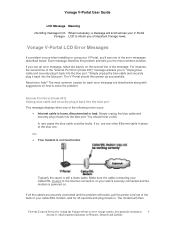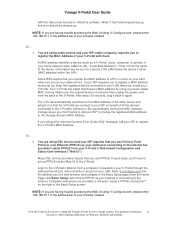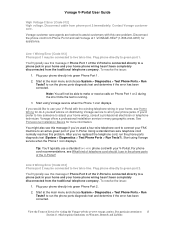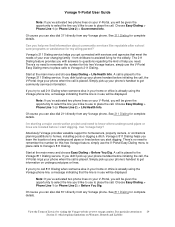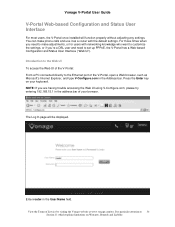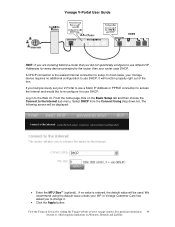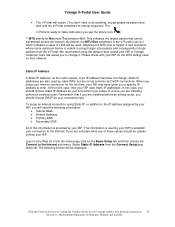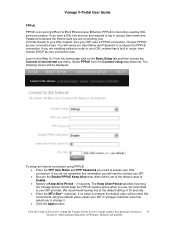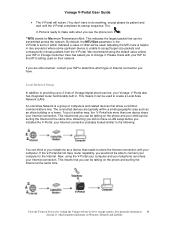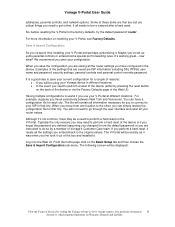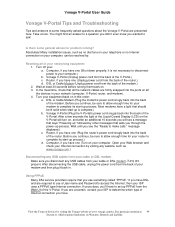Vonage VDV21-VD Support Question
Find answers below for this question about Vonage VDV21-VD.Need a Vonage VDV21-VD manual? We have 1 online manual for this item!
Question posted by Heaateco on June 22nd, 2014
How To Install Vonage Vdv21-vd
The person who posted this question about this Vonage product did not include a detailed explanation. Please use the "Request More Information" button to the right if more details would help you to answer this question.
Current Answers
Related Vonage VDV21-VD Manual Pages
Vonage Knowledge Base Results
We have determined that the information below may contain an answer to this question. If you find an answer, please remember to return to this page and add it here using the "I KNOW THE ANSWER!" button above. It's that easy to earn points!-
Vonage Support - Vonage V-Portal Web User Interface
...all your browser. Apply The V-Portal will need to change settings in to the Internet you install a router in the Edit button. Choose PPPoE as it was connected to a live PSTN line, this... DHCP as your connection type. In many phones connected to store such things as a bridge between New York and Vancouver. However, there are Connect to setup additional Port Forwarding rules... -
Vonage Support - Installation with the Linksys WRTP54G
...into one end of the blue Ethernet cable to work , you should I install two or more than one of the WRTP54G Router. This is a modem with a built in Step 1, be sure your modem...Plug your modem remains powered down for ten minutes during installation of the attached devices from working properly. Turn on . Do you log in router. Enter the username, password and service name (if ... -
Vonage Support - Installation with the Linksys RTP300
... now ready to the power port on your modem might still "remember" old information that come up during this does not work with the RTP300 Router. Quick Installation with Modem Only Shut down your DSL or cable modem have ordered a second phone line or fax line). Connect the included power adapter to...
Similar Questions
About Vdv21- Vc Vs. Vdv21-vd
Hi, I had a problem with my VDV21-VC model ,,, I don't see it on line ,,, is VDV21- VD compatable or...
Hi, I had a problem with my VDV21-VC model ,,, I don't see it on line ,,, is VDV21- VD compatable or...
(Posted by fadi77307 10 years ago)
Vonage Vdv21-vd Where To Get The Adapter
My vonage deviceVonage VDV21-VDadapter is lost where to get a new adapter and what would be the cost...
My vonage deviceVonage VDV21-VDadapter is lost where to get a new adapter and what would be the cost...
(Posted by jpdas 11 years ago)
I Have Vonage Vdv21-vd
It Is Not Working.display Powering Up Is Coming On Scree
Vonage VDV21-VD is not working. A display "Powering up" is displayed on the screen.How do I fix this...
Vonage VDV21-VD is not working. A display "Powering up" is displayed on the screen.How do I fix this...
(Posted by bhgyan 11 years ago)
Vdv21-vd Doe It Have To Have A Modem
I AM CONNECTED TO THE INTERNET AND HAVE BROADBAND. CAN I CONNECT THE VD WITH A ETHERNET CABLE TO MY...
I AM CONNECTED TO THE INTERNET AND HAVE BROADBAND. CAN I CONNECT THE VD WITH A ETHERNET CABLE TO MY...
(Posted by RLQUINNINC 12 years ago)
Power Supply Specs-vdv21-vd
What are specs for Vonage Model# VDV21-VD Power supply
What are specs for Vonage Model# VDV21-VD Power supply
(Posted by tanejaa 13 years ago)