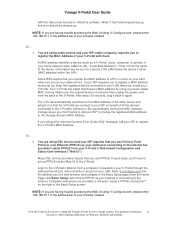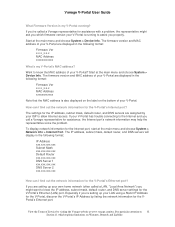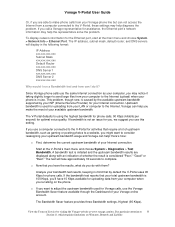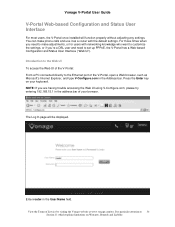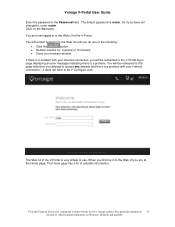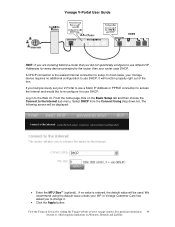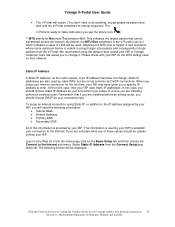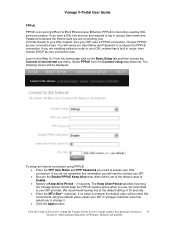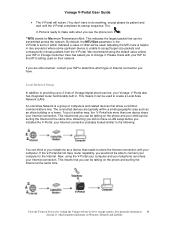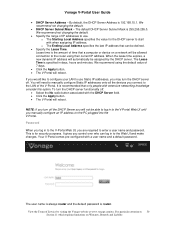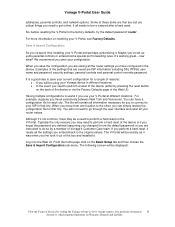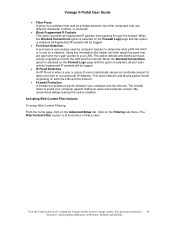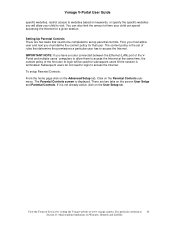Vonage VDV21-VD Support Question
Find answers below for this question about Vonage VDV21-VD.Need a Vonage VDV21-VD manual? We have 1 online manual for this item!
Question posted by rokrsal on March 18th, 2014
How To Connect Vonage Vdv21-vd
The person who posted this question about this Vonage product did not include a detailed explanation. Please use the "Request More Information" button to the right if more details would help you to answer this question.
Current Answers
Related Vonage VDV21-VD Manual Pages
Vonage Knowledge Base Results
We have determined that the information below may contain an answer to this question. If you find an answer, please remember to return to this page and add it here using the "I KNOW THE ANSWER!" button above. It's that easy to earn points!-
Vonage Support - Vonage V-Portal Web User Interface
...be displayed: Now when Child 1 surfs the Internet the parental controls we have connected a different device such as a bridge between 5 and 8 alphanumeric characters. To setup an Override Password: sub-menu... your port settings will be displayed: To configure your V-Portal to work when connected behind a router or your ISP. This will be re-entered after each one at the same... -
Vonage Support - VDV21-CVR
... . Did this article help you like in your high-speed Internet connection. The Vonage V-Portal allows you can connect up to 2 Vonage lines through your home. Just plug the V-Portal into one of a V-Portal Phone Adapter and a Cordless Digital Phone System. The VDV21-CVR is solved! No, I was hoping for your computer and... -
Vonage Support - VTA-CVR
... network environment. Just plug the VTA into your high-speed Internet connection. The VTA-CVR is solved! To learn more about the VTA-CVR, click the appropriate link below: D-Link VTA DECT 6.0 Phone User Guide Installing your home. Related Articles VDV21-CVR D-Link VTA Lights Phone Adapter Login Information Phone Adapter Power...
Similar Questions
Vonage Vdv21-vd Where To Get The Adapter
My vonage deviceVonage VDV21-VDadapter is lost where to get a new adapter and what would be the cost...
My vonage deviceVonage VDV21-VDadapter is lost where to get a new adapter and what would be the cost...
(Posted by jpdas 11 years ago)
I Have Vonage Vdv21-vd
It Is Not Working.display Powering Up Is Coming On Scree
Vonage VDV21-VD is not working. A display "Powering up" is displayed on the screen.How do I fix this...
Vonage VDV21-VD is not working. A display "Powering up" is displayed on the screen.How do I fix this...
(Posted by bhgyan 11 years ago)
Vdv21-vd Doe It Have To Have A Modem
I AM CONNECTED TO THE INTERNET AND HAVE BROADBAND. CAN I CONNECT THE VD WITH A ETHERNET CABLE TO MY...
I AM CONNECTED TO THE INTERNET AND HAVE BROADBAND. CAN I CONNECT THE VD WITH A ETHERNET CABLE TO MY...
(Posted by RLQUINNINC 12 years ago)
Power Supply Specs-vdv21-vd
What are specs for Vonage Model# VDV21-VD Power supply
What are specs for Vonage Model# VDV21-VD Power supply
(Posted by tanejaa 13 years ago)