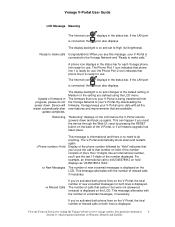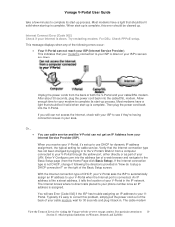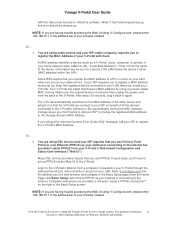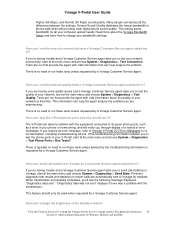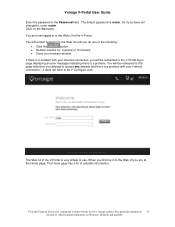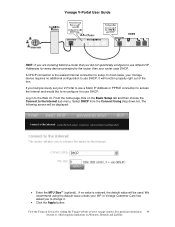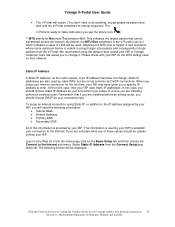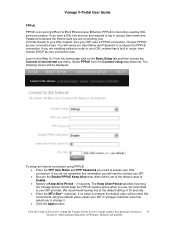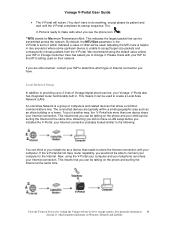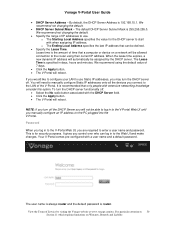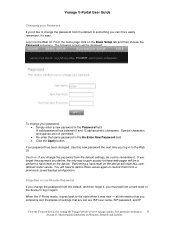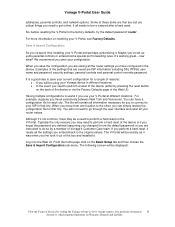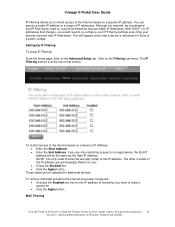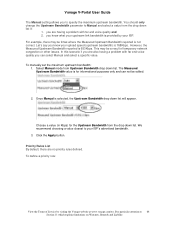Vonage VDV21-VD Support Question
Find answers below for this question about Vonage VDV21-VD.Need a Vonage VDV21-VD manual? We have 1 online manual for this item!
Question posted by freddygutz on September 16th, 2010
Changing Time Zone
How can I change the timing zone of this model since it shows the Eastern Time and I want it to shows Pacific Time?
Current Answers
Related Vonage VDV21-VD Manual Pages
Vonage Knowledge Base Results
We have determined that the information below may contain an answer to this question. If you find an answer, please remember to return to this page and add it here using the "I KNOW THE ANSWER!" button above. It's that easy to earn points!-
Vonage Support - Voicemail Plus Advanced
... previous menu level. Your PIN can have been forwarded. Press for the new PIN. Under Change Voicemail PIN , confirm the phone number displayed is also referred to as a Personal Greeting One... are greeted by the key. It identifies you want your Normal Greeting or press Extended Absence Greeting You can turn Voicemail on the time zone set the mood. You can manage your Online ... -
Vonage Support - Online Account Activity Basics
... one telephone, the list contains the last ten (10) calls made from the past seven (7) days. > The time zone you need them. It can be displayed for . What are Received Calls? If you ? Yes, but it did not... Online Account puts everything under your Online Account will determine how the time will have more than one of each call activity, view and change my time zone? -
Vonage Support - Voicemail Plus Advanced
... Plus Advanced Need a refresher on the time zone set during subscription. It's simple, easy and intuitive. How much time do you want to the previous menu level. You are... over the phone. Each Voicemail greeting may be up ? Voicemail Plus Basics Voicemail Plus Troubleshooting To change your Online Account. Enter the new PIN again, followed by the main menu. It identifies you...
Similar Questions
About Vdv21- Vc Vs. Vdv21-vd
Hi, I had a problem with my VDV21-VC model ,,, I don't see it on line ,,, is VDV21- VD compatable or...
Hi, I had a problem with my VDV21-VC model ,,, I don't see it on line ,,, is VDV21- VD compatable or...
(Posted by fadi77307 10 years ago)
Vonage Vdv21-vd Where To Get The Adapter
My vonage deviceVonage VDV21-VDadapter is lost where to get a new adapter and what would be the cost...
My vonage deviceVonage VDV21-VDadapter is lost where to get a new adapter and what would be the cost...
(Posted by jpdas 11 years ago)
I Have Vonage Vdv21-vd
It Is Not Working.display Powering Up Is Coming On Scree
Vonage VDV21-VD is not working. A display "Powering up" is displayed on the screen.How do I fix this...
Vonage VDV21-VD is not working. A display "Powering up" is displayed on the screen.How do I fix this...
(Posted by bhgyan 11 years ago)
Power Supply Specs-vdv21-vd
What are specs for Vonage Model# VDV21-VD Power supply
What are specs for Vonage Model# VDV21-VD Power supply
(Posted by tanejaa 13 years ago)