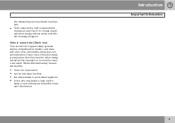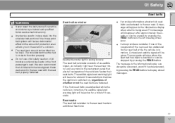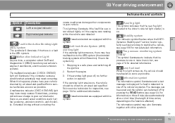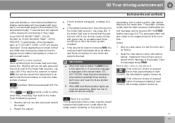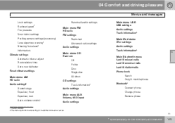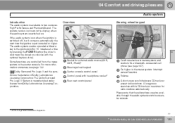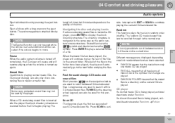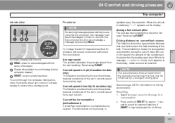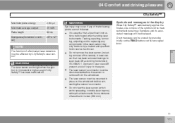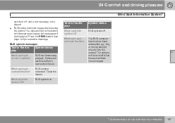2010 Volvo XC60 Support Question
Find answers below for this question about 2010 Volvo XC60.Need a 2010 Volvo XC60 manual? We have 1 online manual for this item!
Question posted by djaveJo on June 12th, 2014
How To Read Cd Tracks In Volvo Xc60
The person who posted this question about this Volvo automobile did not include a detailed explanation. Please use the "Request More Information" button to the right if more details would help you to answer this question.
Current Answers
Related Manual Pages
Similar Questions
2010 Volvo Xc60 Heater Issue
I have a 2010 Volvo XC60 that the heater does not heat up even when you have it on HI temp.
I have a 2010 Volvo XC60 that the heater does not heat up even when you have it on HI temp.
(Posted by mt1154 10 years ago)
When Flushing The Heating System On My Volvo Xc60, Where Do I Find The Drain And
(Posted by Anonymous-108562 11 years ago)
What Is 'normal' Oil Consumption For The Xc60 D5 2.4 Engine ?
What is normal for oil consumption for the XC60 D5 2.4.? The car has done 86,000miles and uses litr...
What is normal for oil consumption for the XC60 D5 2.4.? The car has done 86,000miles and uses litr...
(Posted by colinmason 11 years ago)
I Need Costco To Negotiate The Price Of Vlov Xc60 2012
(Posted by venushashemi 11 years ago)