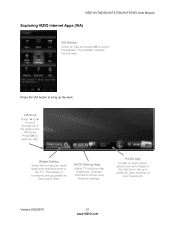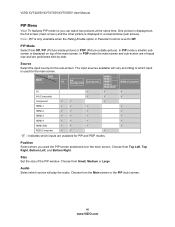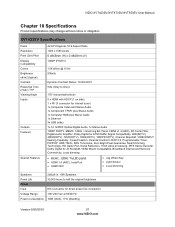Vizio XVT553SV Support Question
Find answers below for this question about Vizio XVT553SV.Need a Vizio XVT553SV manual? We have 2 online manuals for this item!
Question posted by geopkriv on May 16th, 2014
How Do You Take Off Parental Controls On Vizio Xvt553sv
The person who posted this question about this Vizio product did not include a detailed explanation. Please use the "Request More Information" button to the right if more details would help you to answer this question.
Current Answers
Related Vizio XVT553SV Manual Pages
Similar Questions
Vizio... E221-a1 Tv. Is There A Default Code For Using The Parental Controls
I.just purchased a used vizio e221a1 TV from a pawn shop, and while browsing the menu, ran across th...
I.just purchased a used vizio e221a1 TV from a pawn shop, and while browsing the menu, ran across th...
(Posted by Noblerusso 8 years ago)
Unlocking My Parental Controls
I have a Vizio 32' HDTV my model is VW32L hdtv20a and I can't seem to unlock parental controls on it...
I have a Vizio 32' HDTV my model is VW32L hdtv20a and I can't seem to unlock parental controls on it...
(Posted by Rickysugg26 9 years ago)
Wireless Headphones And The Vizio Xvt553sv
Where Do I Plug Wires From Wireless Headphones intothe Xvt553sv so that I can hear the sound via the...
Where Do I Plug Wires From Wireless Headphones intothe Xvt553sv so that I can hear the sound via the...
(Posted by Anonymous-45628 12 years ago)
Where Do I Plug Wires From Wireless Headphones Into The Back Of The Xvt553sv
Where do I plug wires from wireless headphones into the XVT553SV so that I can hear via the headphon...
Where do I plug wires from wireless headphones into the XVT553SV so that I can hear via the headphon...
(Posted by Anonymous-45628 12 years ago)