Vizio XVT473SV Support Question
Find answers below for this question about Vizio XVT473SV.Need a Vizio XVT473SV manual? We have 2 online manuals for this item!
Question posted by Pensjanne on April 28th, 2014
How To Get The Best Picture Out Of My Vizio Xvt473sv Hd Tv
The person who posted this question about this Vizio product did not include a detailed explanation. Please use the "Request More Information" button to the right if more details would help you to answer this question.
Current Answers
There are currently no answers that have been posted for this question.
Be the first to post an answer! Remember that you can earn up to 1,100 points for every answer you submit. The better the quality of your answer, the better chance it has to be accepted.
Be the first to post an answer! Remember that you can earn up to 1,100 points for every answer you submit. The better the quality of your answer, the better chance it has to be accepted.
Related Vizio XVT473SV Manual Pages
XVT553SV Quick Start Guide - Page 2


... your personal settings before . Standard analog TV will see before doing so.
® XVT423SV XVT473SV XVT553SV
FOR THE BEST HDTV EXPERIENCE
3 WAYS TO WATCH
HIGH DEFINITION VIDEO
1. For the best image quality, view HD widescreen programs where possible. Make sure the TV has power (VIZIO logo on your TV to select TV Settings. Get a VIZIO Blu-ray™ Disc Player.
2.
XVT553SV User Manual - Page 2


... LLC. We hope you register your VIZIO HDTV either at www.VIZIO.com. VIZIO, THE V LOGO, WHERE VISION MEETS VALUE AND OTHER VIZIO TRADEMARKS ARE THE INTELLECTUAL PROPERTY OF VIZIO INC. For assistance, call us at our website www.VIZIO.com or fill out and mail your new VIZIO XVT423SV/XVT473SV/XVT553SV television purchase. THE TRADEMARKS SHOWN HEREIN ARE...
XVT553SV User Manual - Page 7


VIZIO XVT423SV/XVT473SV/XVT553SV User Manual
Table of Contents
Important Safety Instructions...2 Television Antenna Connection Protection 4 Advisory of the DTV Transition...5
CHAPTER 1 SETTING UP YOUR HDTV 10
Finding a Location for Your HDTV ...10 Wall Mounting your HDTV...11
CHAPTER 2 BASIC CONTROLS AND CONNECTIONS 12
Front Panel ...12 Jag Wheel Control ...12 Rear Panel Connections...13 Side...
XVT553SV User Manual - Page 8


VIZIO XVT423SV/XVT473SV/XVT553SV User Manual
Turning TV speakers off...28 Using Optical (S/PDIF) ...28 Connecting a Computer...29
RGB (VGA) ...29 Using HDMI...29 Ethernet Connection...30
CHAPTER 7 USING VIA ...31
Connecting to the Internet ...31 Navigating the VIA Dock ...31 Using VIZIO...Sleep Timer Menu ...37 TV Settings Menu ...37 Input Source...37 Picture ...38 Reset Picture Mode ...39 Audio ...
XVT553SV User Manual - Page 13


...TVs, including volume, power, input source, and channel change your HDTV off. Choose the channel with the wheel and then press the wheel to go to increase or decrease the speaker volume.
VIZIO XVT423SV/XVT473SV/XVT553SV User Manual
Chapter 2 Basic Controls and Connections
Front Panel
1. POWER 'VIZIO' LIGHT-The VIZIO... and hold the Jag wheel for the best response to change . All of these ...
XVT553SV User Manual - Page 17


...Stop ( )-Press to activate the picture-in the dock let you first turn on your
VIA Dock.
Press to your HDTV. The Apps in -picture feature. VIZIO XVT423SV/XVT473SV/XVT553SV User Manual
PIP-Press to... must activate your remote control during the initial Setup App that plays when you watch movies, TV shows, listen to switch between the main and sub-channels. For example, digital channel 282 ...
XVT553SV User Manual - Page 18


... 43 for a long period of your devices.
You can use your VIZIO remote control for the best response to control the TV. The effective range of the remote control is approximately 30 ...your TV will help you set up your remote. Avoid humidity. If the TV responds erratically to your HDTV, so that you can also set up and down.
VIZIO XVT423SV/XVT473SV/XVT553SV...
XVT553SV User Manual - Page 20


... your HDTV.
Select the input to change the channel. Each press of your TV.
Note: If your Internet connection. VIZIO XVT423SV/XVT473SV/XVT553SV User Manual
Chapter 5 Using your HDTV for details. Press the power button on the remote control will see a picture. Press the button until a channel scan has been been run. Select Input...
XVT553SV User Manual - Page 21
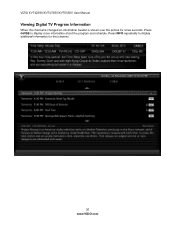
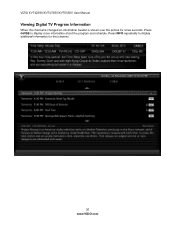
Press INFO repeatedly to display more information about the program and schedule. Press GUIDE to display additional information for a few seconds. VIZIO XVT423SV/XVT473SV/XVT553SV User Manual
Viewing Digital TV Program Information
When the channel is changed an information header is shown over the picture for that channel.
20 www.VIZIO.com
XVT553SV User Manual - Page 22
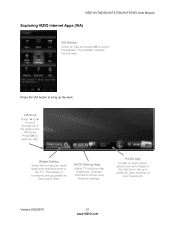
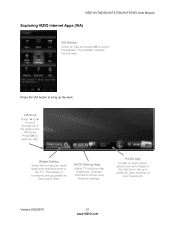
...picture and set of Apps in the
VIA Dock. Version 9/30/2010
21 www.VIZIO.com
Widget Gallery
Select this to discover more Apps and download them to open an App. HDTV Settings App
Adjust TV ...your household. VIA Dock Press ◄ or ►
to launch the Sidebar. VIZIO XVT423SV/XVT473SV/XVT553SV User Manual
Exploring VIZIO Internet Apps (VIA)
VIA Sidebar Select an App and press OK to scroll ...
XVT553SV User Manual - Page 23
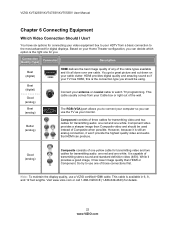
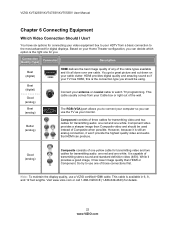
...
Best (digital)
Best (digital Good (analog)
Best (analog)
HDMI delivers the best...done over one cable. VIZIO XVT423SV/XVT473SV/XVT553SV User Manual
Chapter 6 Connecting Equipment
Which Video Connection Should I Use?
You get a great picture and cut down on ... displays. HDMI provides digital quality and amazing sound so if your TV has HDMI, this is the connection type you .
Based on ...
XVT553SV User Manual - Page 24
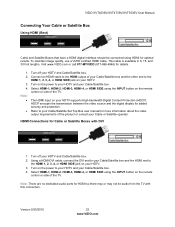
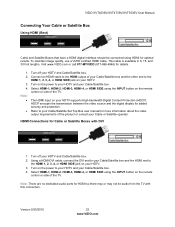
.../Satellite Set Top Box user manual for optimal results.
VIZIO XVT423SV/XVT473SV/XVT553SV User Manual
Connecting Your Cable or Satellite Box
Using HDMI (Best)
Cable and Satellite Boxes that have a HDMI digital interface should be audio from the TV with DVI
1. To maintain image quality, use a VIZIO certified HDMI cable. Refer to your HDTV and...
XVT553SV User Manual - Page 32


...30/2010
HDTV Settings App
Adjust TV functions like brightness, contrast, Parental Controls, and Network settings.
31
www.VIZIO.com
Profile App
Create a unique name, picture and set of Apps in the...your favorite online content.
VIZIO XVT423SV/XVT473SV/XVT553SV User Manual
Chapter 7 Using VIA
Connecting to the Internet
VIA delivers popular online content right to your TV to the Internet with...
XVT553SV User Manual - Page 33


... the screen. Press ▲or ▼ to your VIA Dock when downloading has finished.
32 www.VIZIO.com
VIZIO XVT423SV/XVT473SV/XVT553SV User Manual
Using VIZIO Internet Apps (VIA)
VIA puts the best of the web right on your TV screen, giving you will see the image change.
RED-Press to exit from the active...
XVT553SV User Manual - Page 37


VIZIO XVT423SV/XVT473SV/XVT553SV User Manual
Wide Menu
Select how the picture displays on the selected input and the TV program: Normal The original aspect ratio is preserved. For 720p, 1080i,...the top and bottom. This is stretched horizontally on the sides, the image will see the whole picture without the image overstretching beyond the viewing area. Note: When in PIP/POP the screen is not ...
XVT553SV User Manual - Page 40


... of compensation used for fine tuning of the picture.
Smooth Motion Effect The Smooth MotionTM Effect option activates Motion Estimation/Motion Compensation (ME/MC), which suppresses motion judder, or "stuttering" of image motion content that may be reset. VIZIO XVT423SV/XVT473SV/XVT553SV User Manual
Advanced Picture To select the options in the scene...
XVT553SV User Manual - Page 41


...device the VIZIO remote control adjusts.
TV Speakers Turn the internal speakers On or Off.
Note: When SRS TruSurround HD is designed ...of the lips of your Home Theater System. VIZIO XVT423SV/XVT473SV/XVT553SV User Manual
Audio Adjust audio options including...Flat, Rock, Pop, Classic or Jazz. Lip Sync Lip Sync is On, Equalizer adjustments are not available. Select to External, the VIZIO...
XVT553SV User Manual - Page 52


..., or satellite receiver.
VIZIO XVT423SV/XVT473SV/XVT553SV User Manual
Issue
Solution
Make sure the power is ON (VIZIO Logo glows white).
Make sure all HD quality resolutions.
... device on the television.
Interference from the back of the image is connected securely to the TV and move your HDTV to an alternate location in the Picture Menu. ...
XVT553SV User Manual - Page 53
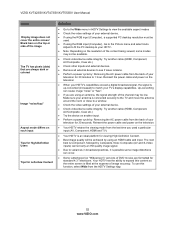
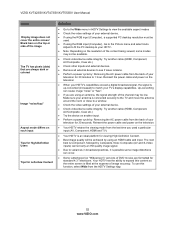
...back of your television for 30 minutes to 1 hour. The next best is up-converted (increased) to match your TV's display capabilities. Note: Composite (AV and S-Video inputs) cannot carry an HD quality image ...App.
52 www.VIZIO.com VIZIO XVT423SV/XVT473SV/XVT553SV User Manual
Issue
Display image does not cover the entire screen/ Black bars on the top or side of the image
The TV has pixels (...
XVT553SV User Manual - Page 62


...138.5MHz.
VIZIO XVT423SV/XVT473SV/XVT553SV User Manual
Preset PC Resolutions
If connecting to a PC through the RGB PC input, set the TV timing mode to VESA 1920x1080 at 60Hz for best picture quality (... the following parameters are often the values required by the VGA Card Manufacturer), your TV set up the display:
Parameters
Horizontal Values (Pixels) Vertical Values (Lines)
Address...
Similar Questions
Can This Be Fixed?
plug my set in the yellow vizio logo blinks turns white blinking/then white screen with the V and th...
plug my set in the yellow vizio logo blinks turns white blinking/then white screen with the V and th...
(Posted by ranguiano3 5 years ago)
What Is The Settings To Get The Best Picture On This Tv
What are the settings to get the best picture on a 55inch Vizio smart TV model name E552VLE
What are the settings to get the best picture on a 55inch Vizio smart TV model name E552VLE
(Posted by mhensley10 6 years ago)
How To Change Picture Settings On Vizio Tv Without Remote
(Posted by Lotnibiru 9 years ago)
Why Is Their A Record Button On The Vizio Hd Tv Remote Control
(Posted by tomPeterT 10 years ago)

