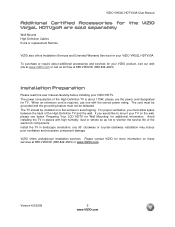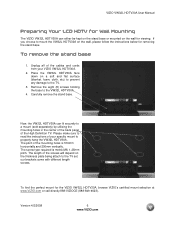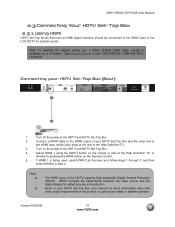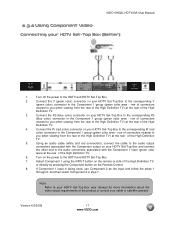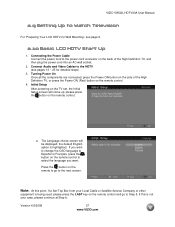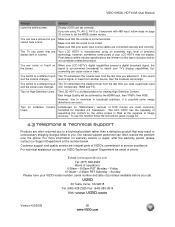Vizio VW32L Support Question
Find answers below for this question about Vizio VW32L - 32" LCD TV.Need a Vizio VW32L manual? We have 1 online manual for this item!
Question posted by jjsw4g9b on November 15th, 2012
When Turned On Tv Flashes An Goes Off
The person who posted this question about this Vizio product did not include a detailed explanation. Please use the "Request More Information" button to the right if more details would help you to answer this question.
Current Answers
Answer #1: Posted by elhechicero on November 17th, 2012 12:01 PM
In most cases this problem is caused by damaged CCFL lamps, but it is also possible that the TV had been beaten and false contacts occur between connectors and cables in printed circuit boards.
Open the TV (unpluged of ac power) and disconnect and reconnect all cables that are visible.
Plug the ac cord and test the tv. If you still have the same fault must
be reviewed CCFL lamps, inverter and power supply.
Open the TV (unpluged of ac power) and disconnect and reconnect all cables that are visible.
Plug the ac cord and test the tv. If you still have the same fault must
be reviewed CCFL lamps, inverter and power supply.
Regards
www.youtube.com/tuhechicero
Related Vizio VW32L Manual Pages
Similar Questions
Visio Tv L41hdtv10a Turns On The Goes Off.
Is there any software or firmware updates for this tv
Is there any software or firmware updates for this tv
(Posted by Anonymous-158902 7 years ago)
What's Size Screws For A 32 In Vizio Tv
does anyone know what size the srews for the stand on a 32" Vizio TV lost mine after putting TV on t...
does anyone know what size the srews for the stand on a 32" Vizio TV lost mine after putting TV on t...
(Posted by Markjack2231 8 years ago)
Cant Turn Tv On
I got a new Vizio M492i-b2, turn it on, did the set up--everything ok and turn it off. Got back to t...
I got a new Vizio M492i-b2, turn it on, did the set up--everything ok and turn it off. Got back to t...
(Posted by timothyjflynn 9 years ago)
I Was Given A Vizio 29 Inch Flat Screen Television After A Week It Stopped Worki
I threw the box and all paperwork away I don't even have the reciept. target told me to contact you...
I threw the box and all paperwork away I don't even have the reciept. target told me to contact you...
(Posted by rjc1961 11 years ago)
I'm Trying To Figure Out What Kind Of Screws Goes In The Base Of The Tv To Conne
(Posted by Anonymous-63379 11 years ago)