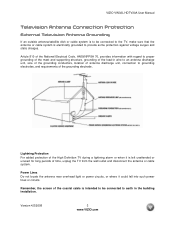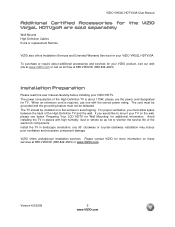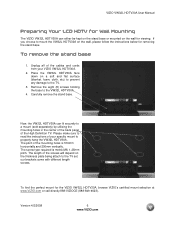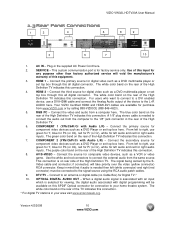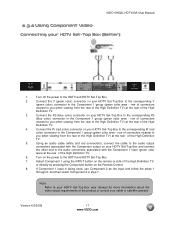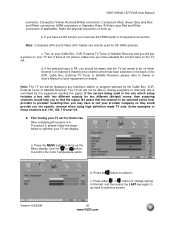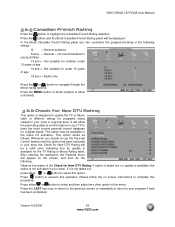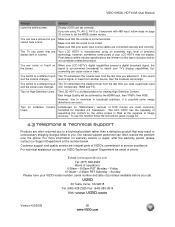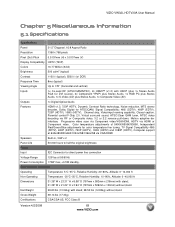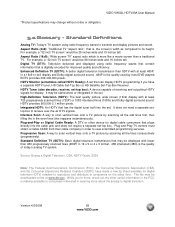Vizio VW32L Support Question
Find answers below for this question about Vizio VW32L - 32" LCD TV.Need a Vizio VW32L manual? We have 1 online manual for this item!
Question posted by fewgolow on October 25th, 2012
Can I Hook Up My Mac To My Vizio 'smart' Tv, And View My Photos On The Tv?
The person who posted this question about this Vizio product did not include a detailed explanation. Please use the "Request More Information" button to the right if more details would help you to answer this question.
Current Answers
Related Vizio VW32L Manual Pages
Similar Questions
Vizio D50n-e1 Smart Tv?
does the vizio d50n-ei also come as a smart tv ?
does the vizio d50n-ei also come as a smart tv ?
(Posted by pattyweed5 7 years ago)
I Have A Vizio E291-a1 Smart Tv, I Was Watching It Late One Night And It Shut Of
My vizio E291i-A1 smart tv shut off like I pressed the power button, and will not come back on. Any ...
My vizio E291i-A1 smart tv shut off like I pressed the power button, and will not come back on. Any ...
(Posted by ecmills 8 years ago)
What's Size Screws For A 32 In Vizio Tv
does anyone know what size the srews for the stand on a 32" Vizio TV lost mine after putting TV on t...
does anyone know what size the srews for the stand on a 32" Vizio TV lost mine after putting TV on t...
(Posted by Markjack2231 8 years ago)
Just Bought A 32' Led Tv How Do I Get Channels To Come On?
need help just bought a 32 led tv how do i get channels to work am using dish it says no channels in...
need help just bought a 32 led tv how do i get channels to work am using dish it says no channels in...
(Posted by dthweatt22 10 years ago)
Lv 32 Tv Won't Power Up
yellow light is on but thats it? any tech prints? standby power is there, don't know where to for...
yellow light is on but thats it? any tech prints? standby power is there, don't know where to for...
(Posted by etrok59 12 years ago)