Vizio VW26L Support Question
Find answers below for this question about Vizio VW26L - 26 Inch LCD HDTV.Need a Vizio VW26L manual? We have 1 online manual for this item!
Question posted by curta1 on June 15th, 2014
Vw26l Wont Turn On
The person who posted this question about this Vizio product did not include a detailed explanation. Please use the "Request More Information" button to the right if more details would help you to answer this question.
Current Answers
There are currently no answers that have been posted for this question.
Be the first to post an answer! Remember that you can earn up to 1,100 points for every answer you submit. The better the quality of your answer, the better chance it has to be accepted.
Be the first to post an answer! Remember that you can earn up to 1,100 points for every answer you submit. The better the quality of your answer, the better chance it has to be accepted.
Related Vizio VW26L Manual Pages
VW26L User Manual - Page 1
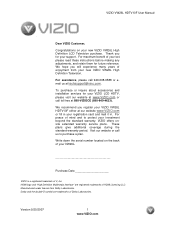
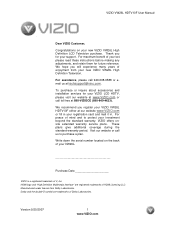
... and installation services for your VIZIO LCD HDTV, please visit our website at www.VIZIO.com or call us at 888-VIZIOCE (888-849-4623).
These plans give additional coverage during the standard warranty period. Write down the serial number located on your new VIZIO VW26L High Definition LCD Television purchase. Dolby and the double...
VW26L User Manual - Page 2
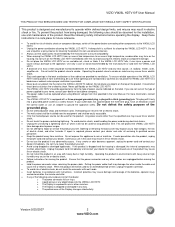
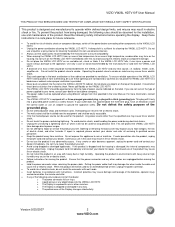
... operate within defined design limits, and misuse may expose you to high voltages, the risk
of the VW26L LCD HDTV and to qualified service personnel. • Keep the product away from moisture. Do not turn on the VW26L LCD HDTV immediately after this appliance to the appliance. To prevent the product from being damaged, the following occurs...
VW26L User Manual - Page 5
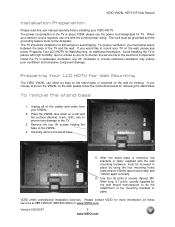
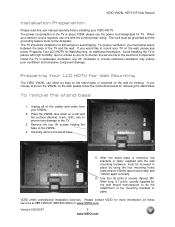
... Install the TV in places with high humidity, dust or smoke so as not to the VW26L.
4. Unplug all of the mounting brackets or plate. Carefully remove the stand base.
5.
...the instructions below 'Preparing Your LCD HDTV for Wall Mounting' for additional information. If you choose to the TV.
3. Preparing Your LCD HDTV for removing the stand base. Place the VW26L face down on the wall...
VW26L User Manual - Page 6


VIZIO VW26L HDTV10F User Manual
Table of Contents
Chapter 1 Basic Controls and Connections 8 1.1 Front ...24
Chapter 3 Setting Up to Watch Television 25 3.1 Basic LCD HDTV Start Up ...25 3.2 Watching a TV Program ...27 3.3 Adjusting Basic HDTV Settings ...27 3.4 Program Information...28 3.5 Information on HDTV Status ...28
Chapter 4 Advanced Adjustment of HDTV 29 4.1 Using the On Screen Display ...
VW26L User Manual - Page 13
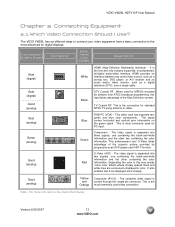
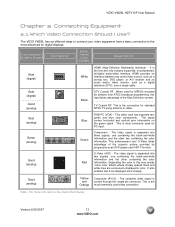
... progressive scan DVD players and HDTV formats. HDMI provides an interface between any audio/video source, such as a set-top box, DVD player, or A/V receiver and an audio and/or video monitor, such as a digital television (DTV), over S-Video takes advantage of the High Definition content. VIZIO VW26L HDTV10F User Manual
Chapter 2 Connecting...
VW26L User Manual - Page 14


... to the HDTV.
2. Turn off the power to Hwww.antennaweb.orgH for DTV
1.
of the HDTV, or
directly by pressing the TV button on the power to the program guides, or consult your antenna or digital cable (out- VIZIO VW26L HDTV10F User Manual
2.2 Coaxial (RF) 2.2.1 Using Your Antenna or Digital Cable for detailed information...
VW26L User Manual - Page 15


...an off-air antenna or cable TV, connect it to the HDTV.
2.
Turn off the power to the "Antenna In" connector on the rear of your antenna or cable (...the Cable Box) to the HDTV.
4.
Turn on the power to the HDTV and VCR.
2. Select TV using the INPUT button on the Remote Control.
Turn off the power to the HDTV and VCR.
4.
VIZIO VW26L HDTV10F User Manual
2.2.2 Using Your...
VW26L User Manual - Page 16
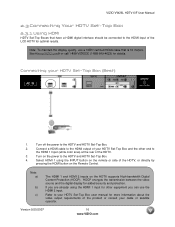
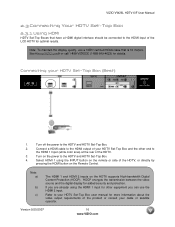
... HDMI 1 and HDMI 2 inputs on the Remote Control.
VIZIO VW26L HDTV10F User Manual
2.3 Connecting Your HDTV Set-Top Box 2.3.1 Using HDMI
HDTV Set-Top Boxes that is 10 meters.
Turn off the power to
the HDMI 1 Input (white color area) at the rear of the LCD HDTV for other end to the HDTV and HDTV Set-Top Box.
2.
VW26L User Manual - Page 17
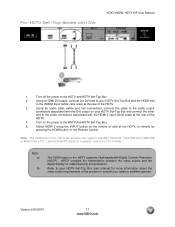
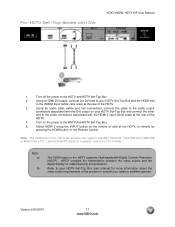
... audio connectors associated with DVI:
VIZIO VW26L HDTV10F User Manual
1. Using a HDMI-DVI cable, connect the DVI end to your HDTV Set-Top Box and connect the other
end to your cable or satellite operator.
Turn off the power to the HDTV and HDTV Set-Top Box.
5. Turn on your HDTV Set-Top Box and the HDMI...
VW26L User Manual - Page 18
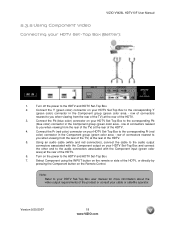
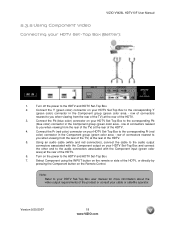
... satellite operator. VIZIO VW26L HDTV10F User Manual
2.3.2 Using Component Video
Connecting your HDTV Set-Top Box to the audio connectors associated with the Component input (green color
area) at the rear of the HDTV.
5.
Turn off the power to the HDTV and HDTV Set-Top Box.
7.
Turn on your HDTV Set-Top Box to your HDTV Set-Top Box...
VW26L User Manual - Page 19


...yellow color area) at the rear of the product.
Version 9/20/2007
19 www.VIZIO.com
Turn on the power to the TV OUT (RF) on your Set Top Box user manual for ... (yellow color)
connector on your Set-Top Box and connect the other end to the HDTV and Set-Top Box.
2. VIZIO VW26L HDTV10F User Manual
2.4 Connecting Your Basic Set-Top Box 2.4.1 Using Composite Video
1. Select ...
VW26L User Manual - Page 20
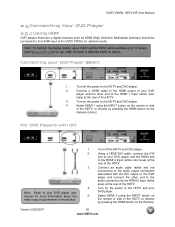
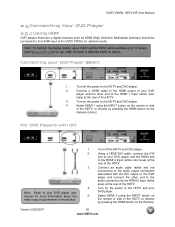
... your DVD
player and the other end to the HDTV and DVD player.
2.
Turn off the HDTV and DVD player.
2.
Turn on the Remote. Turn off the power to the
audio connectors by the HDMI...(white color area) at the rear of the HDTV, or directly by pressing the HDMI button on the power to the HDMI input of the VIZIO VW26L for optimal results. Select HDMI 2 using the...
VW26L User Manual - Page 21
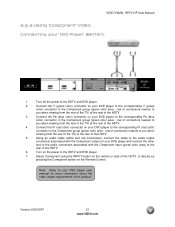
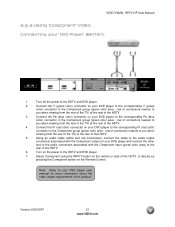
... with the Component input (green color area) at the rear of the HDTV.
5.
Select Component using the INPUT button on the remote or side of the product. Note: Refer to your DVD Player (Better):
1.
Turn on the Remote Control. VIZIO VW26L HDTV10F User Manual
2.5.2 Using Component Video
Connecting your DVD player user manual...
VW26L User Manual - Page 25


...VIZIO.com Turning Power On Once all the components are connected, press the Power ON button on the side of the HDTV, or directly by pressing the INPUT button on the side of the HDTV, and ..., AV1, AV2, Component, RGB, HDMI1 and HDMI2.
5. Connect Audio and Video Cables to Watch Television
3.1 Basic LCD HDTV Start Up
1. b.
Using DTV and TV with an Antenna or Cable At first power on the ...
VW26L User Manual - Page 27
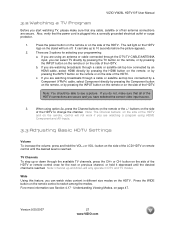
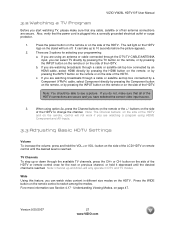
...HDTV
and on the remote, control will turn off -air antenna connections are using option 2a, press the Channel buttons on the HDTV... on the side of the HDTV. The red light on the HDTV
logo on the side of the LCD HDTV or remote control until the ...3. VIZIO VW26L HDTV10F User Manual
3.2 Watching a TV Program
Before you start watching TV, please make sure that all of the HDTV connections are...
VW26L User Manual - Page 28
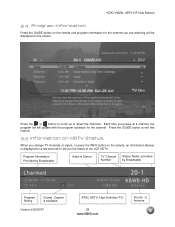
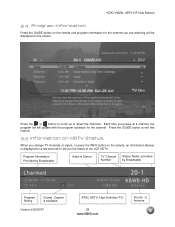
...GUIDE button to exit this feature.
3.5 Information on HDTV Status
When you change TV channels or inputs, or press the INFO button on the remote, an Information Banner is Antenna VIZIO VW26L HDTV10F User Manual
3.4 Program Information
Press the GUIDE ...with the program schedule for the channel. Each time you the status of the LCD HDTV.
Press the or button to scroll up or down the channels.
VW26L User Manual - Page 44


...between the minimum and maximum available levels. Version 9/20/2007
44 www.VIZIO.com VIZIO VW26L HDTV10F User Manual
4.13 Video Input Parental Control
The Parental Control menu operates in the same...Adjustment
The Picture Adjust menu operates in the same way for the PC Input as for the LCD HDTV to adjust to the PC signal timing automatically.
4.14.2 Backlight
Press the button to highlight the...
VW26L User Manual - Page 48
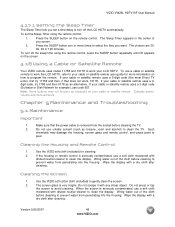
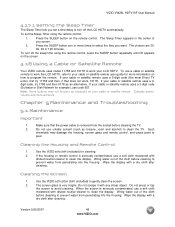
... Control
1.
The choices are 30,
60, 90 or 120 minutes. If the housing or remote control is very fragile.
VIZIO VW26L HDTV10F User Manual
4.17.1 Setting the Sleep Timer
The Sleep Timer lets you set the Sleep Timer using the remote control, press... screen.
2.
Wipe the display with any sharp object.
Do not press or tap
the screen to turn off the LCD HDTV automatically.
VW26L User Manual - Page 50


...the volume level from the last time you adjusted it is not turned down. For more information on When your LCD HDTV may result in broadcast practices, it . You switch to a different...00pm PST Monday - Pixel defects within industry specifications are always dark or colored.
VIZIO VW26L HDTV10F User Manual
Problem
Solution
If you are connected securely and correctly.
Make sure that ...
VW26L User Manual - Page 53
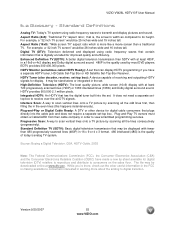
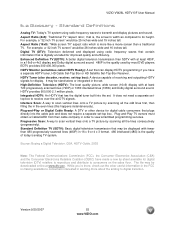
... services. High-Definition Television (HDTV): The best quality picture, wide screen (16x9) display with at www.dtv.gov. It does not need a separate settop box to its height. While you have made a new tip sheet available for improved quality and efficiency. For example, a "32 inch TV screen" would be 28 inches wide and 16...
Similar Questions
Why Do Does It Flicker Only Till It Gets Warmed Up?
(Posted by 4slickrick20 11 years ago)
My Vizio Vw26l Lcd Hdtv Is Having A Grey Screen Problem No Picture Need Help
(Posted by Anonymous-56098 12 years ago)
My Vizio 26 Inch , I Now Use Manually, But Stuck Can't Exit From Photo Menu
TRIED SHUTTING DOWN W/NO LUCK. HOW DO I EXIT WITHOUT A REMOTE?
TRIED SHUTTING DOWN W/NO LUCK. HOW DO I EXIT WITHOUT A REMOTE?
(Posted by robsilvars 12 years ago)

