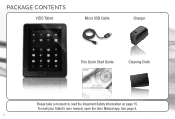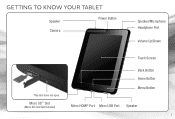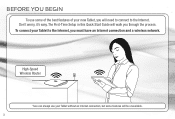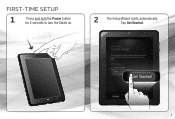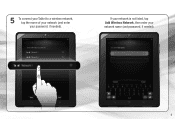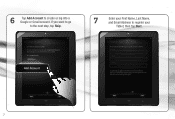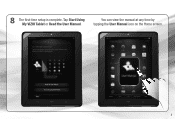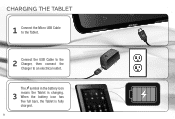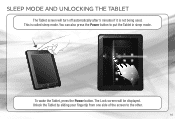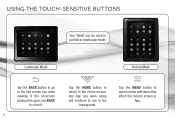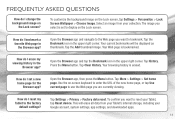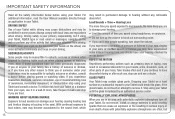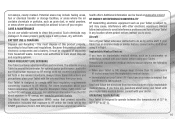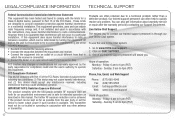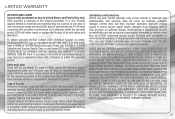Vizio VTAB1008 Support Question
Find answers below for this question about Vizio VTAB1008.Need a Vizio VTAB1008 manual? We have 1 online manual for this item!
Current Answers
Answer #1: Posted by tintinb on April 1st, 2013 9:51 PM
The AC adapter of your Vizio VTAB1008 may not be working anymore which will require to replace with a brand new one. You can buy a compatible replacement charger for this device from the links provided below.
- http://www.ebay.com/itm/AC-Adapter-Charger-For-Vizio-Android-Tablet-PC-VTAB1008-8-Plus-Others-/220903635744
- http://www.impactcomputers.com/dsa-10pfd-05.html
- http://www.ebay.ph/itm/AC-Adapter-Charger-Vizio-Android-Tablet-PC-VTAB1008-8-Plus-Others-/220903635744
- http://www.mini-laptop-accessories.com/dsa10pfd051-vizio-android-tablet-pc-vtab1008-travel-adapter-p-18466.html
If you have more questions, please don't hesitate to ask here at HelpOwl. Experts here are always willing to answer your questions to the best of our knowledge and expertise.
Regards,
Tintin
Related Vizio VTAB1008 Manual Pages
Similar Questions
Vizio Vtab1008 Charging Light On Screen Comes On But Does Not Charge
(Posted by rterol 10 years ago)
How Do I Get A Manual For A Vizio Tablet Midel # Vtab1008
Would Like To Have A Manual For A Vizio Tablet Model # Vtab1008
Would Like To Have A Manual For A Vizio Tablet Model # Vtab1008
(Posted by senrabjoy 10 years ago)
Tablet Not Charging
The usb charging port is not charging unit....it seems that it is not working on the tablet. What ca...
The usb charging port is not charging unit....it seems that it is not working on the tablet. What ca...
(Posted by jrleader1 10 years ago)
My Vtab1008 Will Not Charge, How Can I Get It Fixed?
(Posted by Anonymous-85714 11 years ago)