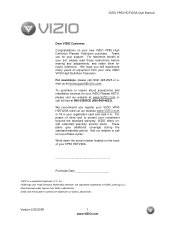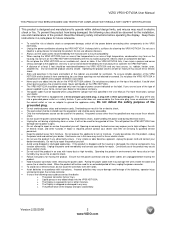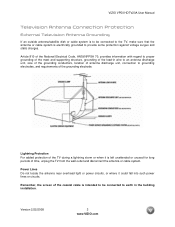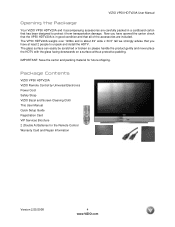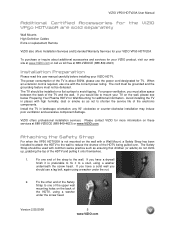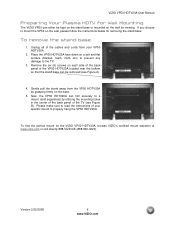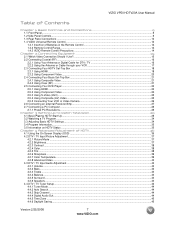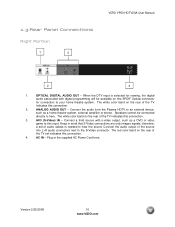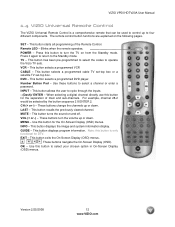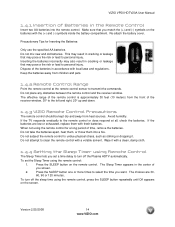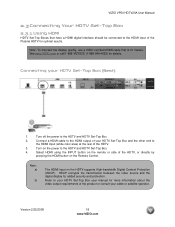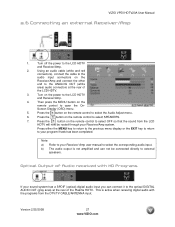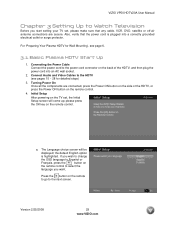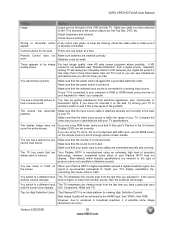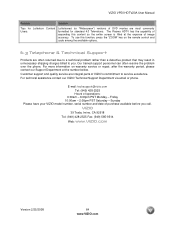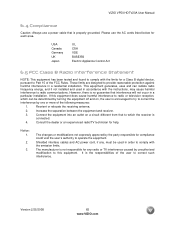Vizio VP50 HDTV20A Support Question
Find answers below for this question about Vizio VP50 HDTV20A.Need a Vizio VP50 HDTV20A manual? We have 2 online manuals for this item!
Question posted by mjbruschi on January 17th, 2012
No Power
We were recently watching television and the power went out . Could it be a fuse in the tv? We have checked all the outlets and power sources. Thanks.
Current Answers
Related Vizio VP50 HDTV20A Manual Pages
Similar Questions
Flickering Screen Upon Powering Up..
screen flickers upon powering up can't make out anything on the screen... For about a week and a hal...
screen flickers upon powering up can't make out anything on the screen... For about a week and a hal...
(Posted by Angelwig1 7 years ago)
Vizio Vp50 Hdtv20a Plasma Losing Power
I have a samsung vp50 hdtv20a the tv will randomly turn off then power comes back and I can turn the...
I have a samsung vp50 hdtv20a the tv will randomly turn off then power comes back and I can turn the...
(Posted by Anonymous-139765 9 years ago)
Visio Model Vp50 Hdtv20a Will Not Turn On Green Light Is On
(Posted by vulcavmecca 10 years ago)
What Is The Best Setttings For Plasma Vizio Model Vp50-hdtv20a
i get ghost image and white cloudy spot in the middle of the tv but i need to know what is the best ...
i get ghost image and white cloudy spot in the middle of the tv but i need to know what is the best ...
(Posted by madamstarid 10 years ago)
I Have A 55' Plasma Television. What Does Mean When It Flashes.when First Turned
(Posted by gailyee814 12 years ago)