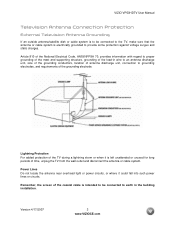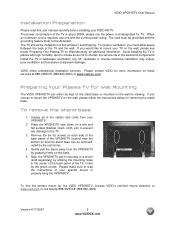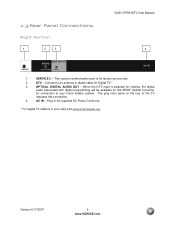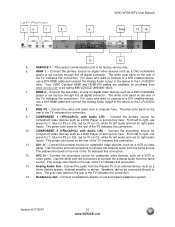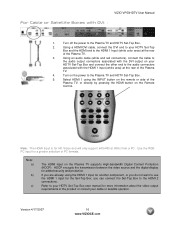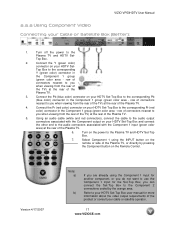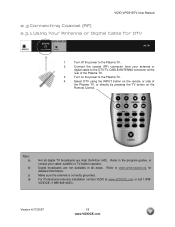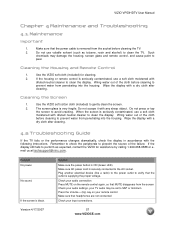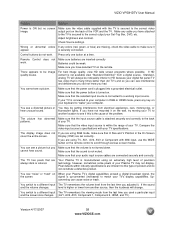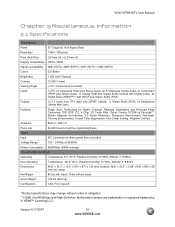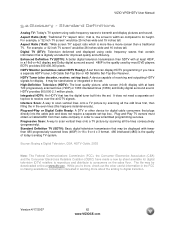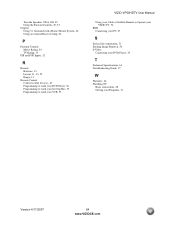Vizio VP50 Support Question
Find answers below for this question about Vizio VP50 - HDTV - 50" Plasma TV.Need a Vizio VP50 manual? We have 1 online manual for this item!
Question posted by Dwoods196457 on May 30th, 2022
Cutting Off Speakers To Connect To External Reciever. No Sound. What
I brought a vizio sound bar and I don't hear any sound. Are the speakers supposed to be off or on?
Current Answers
Answer #1: Posted by waleq on May 30th, 2022 3:45 PM
Make sure your sound bar is powering on, when your sound bar is power on a light will appear on either the left hand side or the center of the bar. If you are not seeing any light make sure the power cord is securely connected to the outlet and the second bar.
Please respond to my effort for providing you with possible solution to your question by "accepting the answer" and clicking the "helpful"
Yours regard,
Waleq.
Related Vizio VP50 Manual Pages
Similar Questions
Installation Of Vision 50 Tv. What Kind Of Cables Do I Need!
(Posted by loweeddie5 1 year ago)
50' Plasma Vizio.no Picture And No Sound
Replaced the power supply in a 50" Vizio Plasma TV. Now I have picture but no sound. Any suggestion!...
Replaced the power supply in a 50" Vizio Plasma TV. Now I have picture but no sound. Any suggestion!...
(Posted by hecomm 8 years ago)
My Vizio Vp50 Hdtv 10a Tv's Sound Is Ok But..
Channels changing with remote perfectly but no display. Where is the trouble? Please tell me. Thanks
Channels changing with remote perfectly but no display. Where is the trouble? Please tell me. Thanks
(Posted by Peterperiz 12 years ago)
Display Will Not Stay On
I have a Vizio VP50hdtv 50" Plasma TV that the picture flashes on then off when first turned on. It ...
I have a Vizio VP50hdtv 50" Plasma TV that the picture flashes on then off when first turned on. It ...
(Posted by c2spencer 12 years ago)