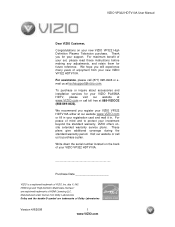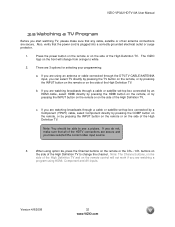Vizio VP322HDTV10A Support Question
Find answers below for this question about Vizio VP322HDTV10A - 32" Plasma TV.Need a Vizio VP322HDTV10A manual? We have 1 online manual for this item!
Question posted by decarter15 on March 15th, 2010
My Vizio Vp 322 Hdtv10a
My tv does not have any power. Black screen with no sound, no nothing. the Vizio logo light, in the front does not come on either
Current Answers
Related Vizio VP322HDTV10A Manual Pages
Similar Questions
Colors Are Off On Picture After Power Outage
TV Model # is VP322 HDTV10A Serial # is PSLCHAJ18611979. We ad a power outage..now picture on scree...
TV Model # is VP322 HDTV10A Serial # is PSLCHAJ18611979. We ad a power outage..now picture on scree...
(Posted by sheilalbarbee 11 years ago)
I Have A 55' Plasma Television. What Does Mean When It Flashes.when First Turned
(Posted by gailyee814 12 years ago)
My Tv Shuts Off Automatically After A Couple Of Minutes
When I turn my tv on it stays on for about 2 minutes then it makes a click noise and shuts off. the ...
When I turn my tv on it stays on for about 2 minutes then it makes a click noise and shuts off. the ...
(Posted by julsrobbins1 13 years ago)
I Have A Vizio 42 Plasma Hde No Picture (black) Has Sound
(Posted by daponte427 13 years ago)
Need Answer 32' Plasma Vizio Tv No Picture Only Hum Haven;t Had Long
I should not have to pay to get a simple answer for the help with a TV I havent had long. I have oth...
I should not have to pay to get a simple answer for the help with a TV I havent had long. I have oth...
(Posted by VSEABER1 14 years ago)