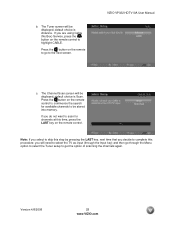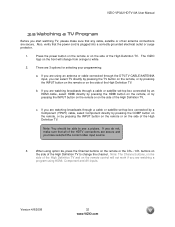Vizio VP322HDTV10A Support Question
Find answers below for this question about Vizio VP322HDTV10A - 32" Plasma TV.Need a Vizio VP322HDTV10A manual? We have 1 online manual for this item!
Question posted by sheilalbarbee on January 30th, 2013
Colors Are Off On Picture After Power Outage
TV Model # is VP322 HDTV10A Serial # is PSLCHAJ18611979. We ad a power outage..now picture on screen is green, purple, and white...all color levels on menu appear normal. How do I get back to normal?
Current Answers
Related Vizio VP322HDTV10A Manual Pages
Similar Questions
Tv Model Vp50hdtv20a And Shuts Off Every 10 Minutes.
the TV consistently shuts off every 10 minutes during the day and at night will turn off about every...
the TV consistently shuts off every 10 minutes during the day and at night will turn off about every...
(Posted by dirtytu1 11 years ago)
I Have A 55' Plasma Television. What Does Mean When It Flashes.when First Turned
(Posted by gailyee814 12 years ago)
How Do You Make The Picture Full Screen Vertically?
(Posted by AnnieGTT 13 years ago)
Need Answer 32' Plasma Vizio Tv No Picture Only Hum Haven;t Had Long
I should not have to pay to get a simple answer for the help with a TV I havent had long. I have oth...
I should not have to pay to get a simple answer for the help with a TV I havent had long. I have oth...
(Posted by VSEABER1 14 years ago)