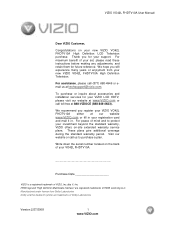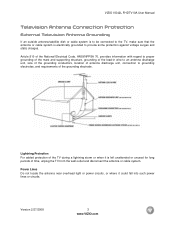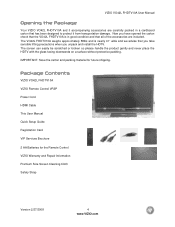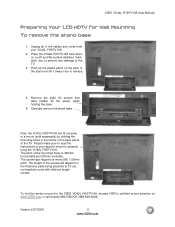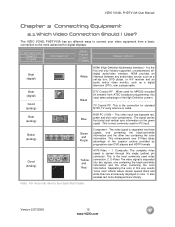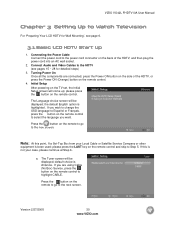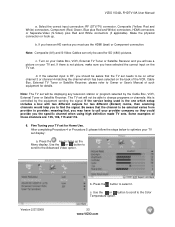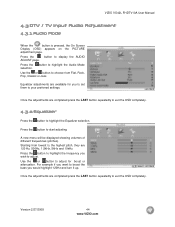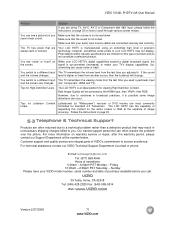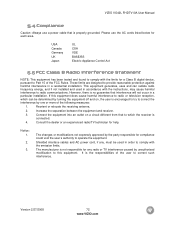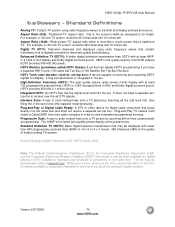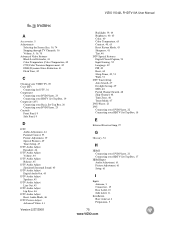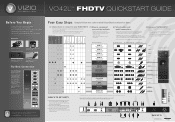Vizio VO42LFHDTV10A Support Question
Find answers below for this question about Vizio VO42LFHDTV10A.Need a Vizio VO42LFHDTV10A manual? We have 2 online manuals for this item!
Question posted by lholliday on December 11th, 2011
Flickering Screen
My television has constant flickering issues with slight popping/frying sounds in the background. Can this problem be corrected without incurring exorbitant repair costs?
Current Answers
Related Vizio VO42LFHDTV10A Manual Pages
Similar Questions
Picture Fades To White, Then Back To Color.
I have a 5 year old vizio tv that has never given me any trouble. Just yesterday, the picture slowly...
I have a 5 year old vizio tv that has never given me any trouble. Just yesterday, the picture slowly...
(Posted by leashaali 7 years ago)
Flickering Screen Then Goes Black
My vizio screen flickers then goes black, what could cause this?
My vizio screen flickers then goes black, what could cause this?
(Posted by Anonymous-157078 8 years ago)
Remote And Tv Not Syncing
Tv can tur on through manually. The remote doesn't work at all with the tv. Worked for the last 3 ye...
Tv can tur on through manually. The remote doesn't work at all with the tv. Worked for the last 3 ye...
(Posted by eddievu88 9 years ago)
Vizio Antenna
I have followed all the instructions in the Vizio manual to install an antenna and live in an optima...
I have followed all the instructions in the Vizio manual to install an antenna and live in an optima...
(Posted by Randall40509 11 years ago)
No Picture,no Sound,screen Has A Blue Tint. Will Not Turn Off, Must Unplug
how to repair
how to repair
(Posted by tomrosette 12 years ago)