Vizio VBR334 Support Question
Find answers below for this question about Vizio VBR334.Need a Vizio VBR334 manual? We have 2 online manuals for this item!
Question posted by mcdonald29 on December 4th, 2012
Pack N Ship
im having trouble finding out how to pack and ship my vizio 3d blu ray player vbr334 to. please help
Current Answers
There are currently no answers that have been posted for this question.
Be the first to post an answer! Remember that you can earn up to 1,100 points for every answer you submit. The better the quality of your answer, the better chance it has to be accepted.
Be the first to post an answer! Remember that you can earn up to 1,100 points for every answer you submit. The better the quality of your answer, the better chance it has to be accepted.
Related Vizio VBR334 Manual Pages
VBR334 Quick Start Guide - Page 3


... User Guide, visit www.VIZIO.com. Thank you for purchasing the VBR334 3D Blu-ray Player with Wireless Internet Apps. • Delivers Cinematic High-Definition 3D • Exceptional Full HD 1080p Performance • Streams Movies, Music, and More with Batteries
Quick Start Guide
USER MANUAL AVAILABLE AT
WWW.VIZIO.COM/SUPPORT PACKAGE CONTENTS
3D Blu-ray Player
Help VIZIO reduce paper waste...
VBR334 Quick Start Guide - Page 11
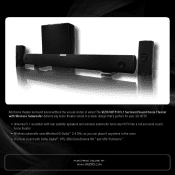
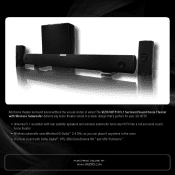
... sound without the excess clutter of wires!
The VIZIO VHT510 5.1 Surround Sound Home Theater with Wireless Subwoofer delivers big home theater sound in a sleek design that's perfect for your 3D HDTV:
• Universal 5.1 soundbar with rear satellite speakers and wireless subwoofer turns any HDTV into a full surround sound home theater
• Wireless subwoofer uses Wireless HD Audio™...
VBR334 Quick Start Guide - Page 13


... APPLY TO YOU.
Model Number: VBR334
Serial Number: Your serial number is...VIZIO will cover return shipping to the customer. Products with unreadable or removed serial numbers, or requiring routine maintenance are warranted for the remaining portion of the original warranty or for packing and shipping... over the phone. Date of the 3D Blu-ray Player. THERE ARE NO EXPRESS WARRANTIES OTHER THAN...
VBR334 Quick Start Guide - Page 14
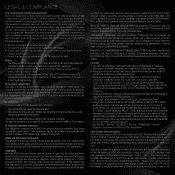
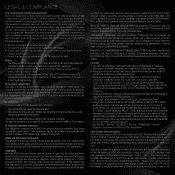
...player directly to your body. Copyrights Because AACS (Advanced Access Content System... not to VIZIO at www.vizio. Many BD...the distribution of media, shipping and handling upon request made... set forth for home and other materials may....mpegla.com. • Blu-ray Disc™, Blu-ray™, Blu-ray 3D™, BD-Live™... VC-1 patent portfolio license for help. All Rights Reserved. •...
VBR334 User Manual - Page 5


... Batteries 9
Installing the 3D Blu-ray Player 10
Inspecting the Package Contents 10 Connecting the Player to an Electrical Outlet 10 Before Connecting the Player to Your TV 10
Choosing the Correct Connection 10 Connecting the Player to Your TV 11 Connecting the Player to Your Home Audio System 12 Connecting the Player to Your TV and Home Audio System with HDMI.13...
VBR334 User Manual - Page 7


...player is on , the orange light flashes.
HDMI: Connect to your TV or home audio system with an optical (SPDIF) cable.
Optical Audio: Connect to a home audio system with an HDMI cable.
Front Panel
Rear Panel
Power/Standby
Disc Drawer
Eject Stop Next
Blu-ray 3D... chapter. Next: Touch to play next chapter. Blu-ray 3D Light: When the player is on , the controls light up. Play/...
VBR334 User Manual - Page 12


.... 2
VBR334
Connecting the Player to
2 Channels
12
OPTICAL
COAXIAL
L R
CHOOSE ONE: Optical (SPDIF) Cable
OR Coaxial (RCA) Cable
OR Audio Cable
OPTICAL
COAXIAL
L R
Home Audio Connection Chart Remember: You still need to connect the player to view video. Turn your television to your home audio system on the front of these ports, you can enjoy theater-style...
VBR334 User Manual - Page 13


... 3D HDMI (See your TV's input to the proper HDMI connection.
2
HDMI HDMI OUT
Best Sound
HDMI
and Video
Up to
7.1 Channels
High Speed HDMI Cable
HDMI IN
HDMI Connection Chart 13
Turn your home audio system. Connect the player to the home audio system and TV as shown in the the
HDMI Connection Chart below. 3. VBR334...
VBR334 User Manual - Page 14


...buttons on and and select the input to which the Blu-ray player is recommended. For the most reliable network performance, a...
VBR334
Setting Up Your Network Connection
Your player is password-protected, press SELECT to open the keyboard. Connect your player....turn the player on the player and your home network in lengths up to highlight Network. Turn on . Your player is displayed...
VBR334 User Manual - Page 17


VBR334
Advanced Playback Functions Your player also features advanced playback functions.
Press to close . See Changing the Subtitle... on page 14. • A Blu-ray disc that support BD-Live. SeeSetting Up Your Network Connection on page 23. (Supported discs only.)
A-B: Loop a segment of available memory connected to close . The player supports the following file types:
Media ...
VBR334 User Manual - Page 22


...and Scan - If the player is connected to match your TV via HDMI and is displayed.
2. When using this format. Many of the movies on Blu-ray discs are recorded on ... displaying 24 frames/second, you have a "widescreen" television. 4
VBR334
Adjusting the Aspect Ratio
If video displayed from the player appears distorted or otherwise incorrect, you have a "traditional" screen ...
VBR334 User Manual - Page 23


... downsampling rate your receiver can process and press SELECT. (Devices differ; VBR334
4
Changing the Blu-ray 3D Mode Your player's default 3D setting is Automatic, meaning that content is available. From the Display menu, use the Up/ Down Arrow buttons on the remote to a home audio receiver and your reciever can process high-bitrate PCM signals:
1. Turn...
VBR334 User Manual - Page 24


...on Dynamic Range Control for all Blu-ray soundtracks except Dolby TruHD.
24 When...- To use this setting, your player's audio must be connected with HDMI...when others might be louder.
4
VBR334
Adjusting the Digital Audio Output
This ...player, or if you have an "old-fashioned" stereo receiver connected to the player...volume of digital audio data the player outputs over HDMI, Optical/SPDIF,...
VBR334 User Manual - Page 26


... Auto, English, French, or Spanish and press SELECT. To change BD-Live access:
1.
VBR334
2.
Use the Arrow buttons on the remote to highlight None, English, French, or Spanish ...remote to the player.
• Always Allow Access -
This setting blocks the player from validated BD-Live websites. Use the Arrow buttons on the remote to download content from commercial Blu-ray discs, but ...
VBR334 User Manual - Page 27


... BD-Live content and disc bookmarks. Disc bookmarks are used to highlight Erase Blu-ray Storage and press SELECT. To proceed and clear the player's memory, highlight OK and press SELECT.
2.
Some discs do not support multiple country-based rating systems.
You may be prompted to highlight BD-Live Storage and press SELECT. To...
VBR334 User Manual - Page 29


... buttons on the remote to its factory defaults.
VBR334
4
Changing the Parental Code If you use the parental controls, you should change the parental code: 1. If you can also reset the player to highlight Parental Password and press SELECT.
2.
Changing the System Settings
The System menu allows you to the right of each menu...
VBR334 User Manual - Page 31


...but VIZIO recommends this for assistance.
4. When you are finished, highlight Apply and press SELECT. 31 Restore the player ... on the remote to the internet. Restore the player and all connected applications - VBR334
4
2. Use the Arrow and SELECT buttons to...DNS
If you are unsure what values to enter, contact your home network and to highlight Settings and press SELECT.
Turn on the...
VBR334 User Manual - Page 32


... router has a WPS button.
Follow the instructions in this section if your home wireless network, then press SELECT. To set up a wireless connection manually: ...VBR334
Setting Up a Wireless Connection Manually If you have a wireless home network, including a wireless router or modem and an internet connection, you can set up the player to enter a password.
When the router and player...
VBR334 User Manual - Page 42


...BE DELETED IN THE COURSE OF SOME IN-HOME AND ALL SHIP-IN WARANTY SERVICE. You will provide instructions for transportation costs to the VIZIO service center. Replacement parts and Products may... shipping material or packaging that a Product is not covered under this occurs, your VIZIO product is not responsible for packing and shipping the covered Product to the service center, but VIZIO ...
VBR334 User Manual - Page 44


... a personal and non-commercial activity and/or was encoded by VIZIO. All Rights Reserved.
• HDMI, the HDMI logo and High-Definition Multimedia Interface are trademarks of a consumer to use these third parties. See http://www.mpegla.com.
• Blu-ray Disc™, Blu-ray™, Blu-ray 3D, BD-Live™, BONUSVIEW™, and the logos are...
Similar Questions
Vizio Vht510 5.1 Channel Home Theater System Wont Pair With Subwoofer
(Posted by abuscu 10 years ago)

