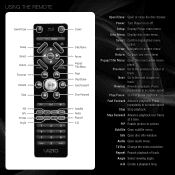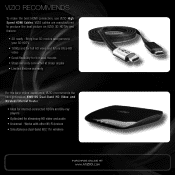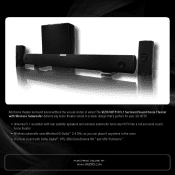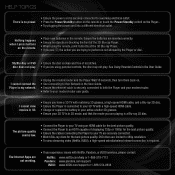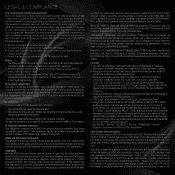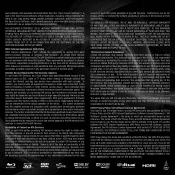Vizio VBR334 Support Question
Find answers below for this question about Vizio VBR334.Need a Vizio VBR334 manual? We have 2 online manuals for this item!
Question posted by srobins2 on May 30th, 2011
Player Turns Itself On And Off Numerous Times Of The Day.
The player worked fine for the limited amount of time we've owned it. After 4 months it started turning itself on and off at various times of the day. ?? Is it something with the internet connection? We have it hooked with an hdmi cable through our Vizio TV.
Current Answers
Related Vizio VBR334 Manual Pages
Similar Questions
How To Connect Vizio Vht510 5.1 Ch Surround Sound Home Theater System With
wireless subwoofer, refurbished to hdtv
wireless subwoofer, refurbished to hdtv
(Posted by MikRI 9 years ago)
Vizio Vht510 5.1 Channel Home Theater System Wont Pair With Subwoofer
(Posted by abuscu 10 years ago)
Vizio 3d Blu-ray Player Gives No Video Output Singal.
I have a Vizio 3D Blu-ray Player VBR334 and have had it for about a year now, never messed with it o...
I have a Vizio 3D Blu-ray Player VBR334 and have had it for about a year now, never messed with it o...
(Posted by danny0000d 11 years ago)
My Vbr334 Turns Itself Off When Streaming Music Or Movies On Internet Connection
Am on my third VBR334. The door on the first one would not stay closed and kept opening. They sent m...
Am on my third VBR334. The door on the first one would not stay closed and kept opening. They sent m...
(Posted by apensa67 12 years ago)