Vizio VBR210 Support Question
Find answers below for this question about Vizio VBR210.Need a Vizio VBR210 manual? We have 2 online manuals for this item!
Question posted by dejepley on December 1st, 2013
How To Update Software On Vizio Vbr210 High Definition Disc Player
The person who posted this question about this Vizio product did not include a detailed explanation. Please use the "Request More Information" button to the right if more details would help you to answer this question.
Current Answers
There are currently no answers that have been posted for this question.
Be the first to post an answer! Remember that you can earn up to 1,100 points for every answer you submit. The better the quality of your answer, the better chance it has to be accepted.
Be the first to post an answer! Remember that you can earn up to 1,100 points for every answer you submit. The better the quality of your answer, the better chance it has to be accepted.
Related Vizio VBR210 Manual Pages
VBR210 QSG - Page 3
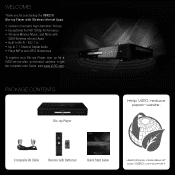
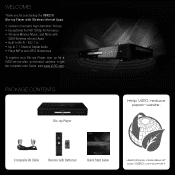
... your Blu-ray Player, sign up for purchasing the VBR210 Blu-ray Player with Wireless Internet Apps. • Delivers Cinematic High-Definition Picture • Exceptional Full HD 1080p Performance • Streams Movies, Music, and More with Batteries
Quick Start Guide
USER MANUAL AVAILABLE AT
WWW.VIZIO.COM/SUPPORT PACKAGE CONTENTS
Blu-ray Player
Help VIZIO reduce paper waste...
VBR210 QSG - Page 9
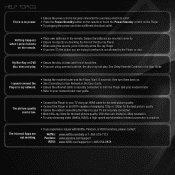
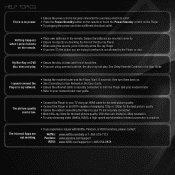
...in the remote. Nothing happens when I cannot connect the Player to 480p resolution. • To view streaming video (Netflix, VUDU), a high-speed wired/wireless Internet connection is required.
The picture quality.... • Watch Blu-ray discs for the best picture quality. disc does not play . DVD discs are trying to perform is clean and free of the Blu-ray Player. • When using an...
VBR210 QSG - Page 10
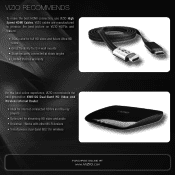
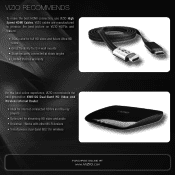
... Internet Router.
• Ideal for internet-connected HDTVs and Blu-ray players
• Optimized for streaming HD video and audio • Universal - Works with other Wi-Fi devices • Simultaneous dual-band 802.11n wireless
PURCHASE ONLINE AT
WWW.VIZIO.COM VIZIO RECOMMENDS
To make the best HDMI connection, use VIZIO High Speed HDMI Cables.
VBR210 QSG - Page 11
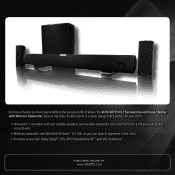
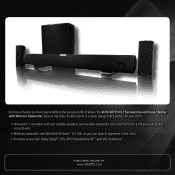
The VIZIO VHT510 5.1 Surround Sound Home Theater with Wireless Subwoofer delivers big home theater sound in a sleek design that's perfect for your HDTV:
• Universal 5.1 soundbar with rear satellite speakers and wireless subwoofer turns any HDTV into a full surround sound home theater
• Wireless subwoofer uses Wireless HD Audio™ 2.4 GHz, so you can place it anywhere in...
VBR210 QSG - Page 12
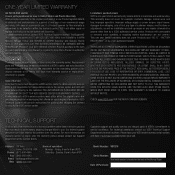
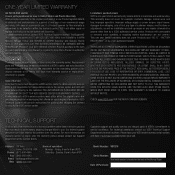
...replace the Product at VIZIO's option and sole discretion. Limitations and Exclusions VIZIO's one-year limited warranty only covers defects in the form of the Blu-ray Player. SOME STATES DO NOT... returned due to VIZIO's service centers must be no charge for parts or labor during the warranty period. Model Number: VBR210
Serial Number: Your serial number is greater. VIZIO SHALL NOT BE ...
VBR210 QSG - Page 13
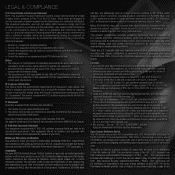
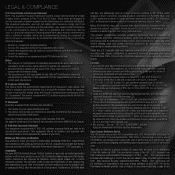
... license for the personal and non-commercial use of CSS (Content Scramble System) for home and other materials may not cause interference, and 2. Copyright laws and Copyright laws of AACS protected contents. All Rights Reserved. • HDMI, the HDMI logo and High-Definition Multimedia Interface are imposed on , the user is encouraged to try...
VBR210 QSG - Page 14
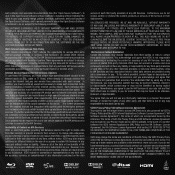
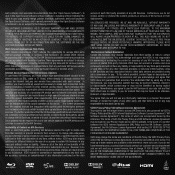
...connected feature may highly be identified as per our agreement with these VIA Services, you . Such updates may not be dependent and varied based on certain VIZIO devices incorporating the ... or responsibility for any service fees associated with sophisticated technologies (software and hardware) which are available on VIZIO's website.
You understand that by you . BY YOUR USE...
VBR210 User Manual - Page 2


... settings or enabling other features will be achieved. SRS TruSurround HD and SRS TruVolume are trademarks of Dolby
Laboratories.
®
HDMI, the HDMI logo and High-Definition Multimedia Interface are incorporated under license from SRS
Labs, Inc.
VBR210 User Manual - Page 5


... Your TV 5 Connecting the Player to Your Home Audio System 6 Connecting the Player to Your TV and Home Audio System with HDMI.7 Setting Up Your Network Connection 8 Connecting to a Wired Network 8 Connecting to a Wireless Network 8
Basic Operation 9
Navigating the On-Screen Menu 9 Playing a Disc 9
Basic Playback Functions 10 Advanced Playback Functions 11 Viewing BD-Live Content 11...
VBR210 User Manual - Page 6


...the Screen Saver Duration 24 Updating the Player's Firmware Via Your Home Network 24 Restoring the Player's Factory Defaults 24 Adjusting...the remote 34 My Blu-Ray or DVD disc does not play 34 I cannot connect the Player to my network 34 The picture quality ...Software Notice 38 VIZIO Internet Applications (VIA) Policy 38 Internet Access Required for VIA Services and Updates 38 Availability of Content...
VBR210 User Manual - Page 7
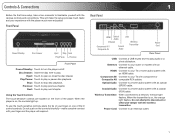
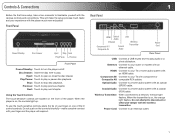
Eject: Touch to an electrical outlet.
1
When the player is on, the orange light flashes.
Optical Audio: Connect to a home audio system with an ethernet cable. Power Cord: Connect to open or close the disc drawer. Front Panel
Rear Panel
Power/Standby
Disc Drawer
Eject Stop Next Play/Pause Previous
Front Panel
Power/Standby: Touch to...
VBR210 User Manual - Page 8
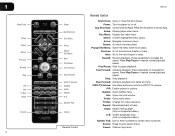
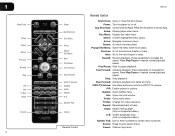
...: Repeat playback of track. Power: Turn the player on -screen menu.
Step Forward: Advance playback one menu level. Info: Open disc info window. App Shortcuts: Control Internet Apps.
...Disc Menu
Arrow Popup/ Title Menu Next Play/Pause Fast Forward
Step Forward
VIZIO TV Volume Subtitle Audio Repeat A-B Number Pad
Cancel
Remote Control
VBR210
Remote Control
Open/Close: Open or close the disc...
VBR210 User Manual - Page 11


... Good Picture
HDMI
Y CB/PB CR/PR
L R
L R VIDEO
CHOOSE ONE: High Speed HDMI Cable
OR Component Video Cable
Audio Cable
OR Composite AV Cable
HDMI
Y CB/PB CR/PR
L R
L R VIDEO
TV Connection Chart 5
Use the best available connection. VBR210
2
Connecting the Player to Your TV
Once you have determined the best available connection...
VBR210 User Manual - Page 12
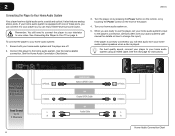
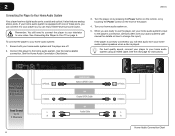
... touching the Power control on how to change the input.)
If the player is correctly connected, you will hear audio from your television to your home audio system: 1.
When you can enjoy theater-style surround sound.
2
VBR210
Connecting the Player to your home audio system speakers when a disc is played. See the next page for details on the front...
VBR210 User Manual - Page 13


...
HDMI Connection Chart below. 3. Set your home audio system with HDMI
Your player can output high-definition digital audio via the HDMI port, enabling you are off. 2. When you enjoy up of 7.1 channels of surround sound using your TV and home audio system on the front of the player. 4. VBR210
Connecting the Player to Your TV and Home Audio System with HDMI: 1.
VBR210 User Manual - Page 14
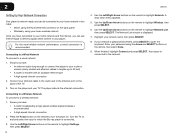
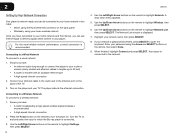
...-speed internet connection
2.
Ensure you have connected to your home network and the Internet, you have : • A router broadcasting a high-speed wireless signal (wireless-n recommended) • A high-speed internet connection
2. Highlight your network is password-protected, press SELECT to open the keyboard. Your player is connected to a wireless network:
1. Press the Power...
VBR210 User Manual - Page 16
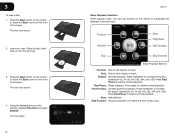
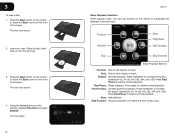
The disc plays.
10
VBR210
Basic Playback Functions When playing a disc, you can use buttons on the remote, highlight Play Disc and press SELECT. Speeds are x2, x4, x8, x16, x32, x64, and x128.
Fast Forward: Increase speed of the player. The disc tray opens.
2. Press the Eject button on the remote or touch the Eject control...
VBR210 User Manual - Page 35
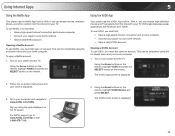
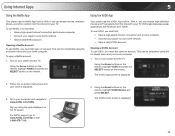
... and press SELECT.
With it , you must first: • Have a high-speed internet connection and a home computer. • Connect your player to your home network. • Have a valid Netflix account.
This can stream high-definition movies and TV programs from the internet to www.netflix.com/VIZIO
Sign up using the on -screen menu and your TV...
VBR210 User Manual - Page 40
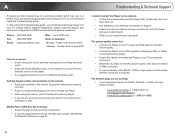
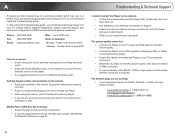
...high-speed wired/wireless Internet connection is required. Quality customer support and service are integral parts of displaying 720p or 1080p for the best picture quality. • Ensure the cables connecting the Player... low. • Connect the Player to a defect. DVD discs are often returned due to a technical problem rather than due to your TV, contact VIZIO's Support Department. Friday: 6...
VBR210 User Manual - Page 44
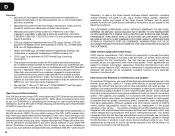
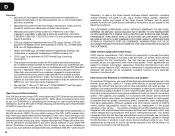
..., bandwidth, other equipment(s), third party applications, firmware updates and other U.S.
This offer is furnished to do so, subject to use , copy, modify, merge, publish, distribute, sublicense, and/or sell copies of the Blu-ray Disc Association. Please visit www.vizio. In addition, you must obtain high-speed/broadband access to the Internet (such as...
Similar Questions
How To Connect Vizio Vht510 5.1 Ch Surround Sound Home Theater System With
wireless subwoofer, refurbished to hdtv
wireless subwoofer, refurbished to hdtv
(Posted by MikRI 9 years ago)
Vizio Vht510 5.1 Channel Home Theater System Wont Pair With Subwoofer
(Posted by abuscu 10 years ago)

