Vizio VBR120 Support Question
Find answers below for this question about Vizio VBR120.Need a Vizio VBR120 manual? We have 2 online manuals for this item!
Question posted by albormikebe on February 21st, 2014
Vbr120 Wont Update
The person who posted this question about this Vizio product did not include a detailed explanation. Please use the "Request More Information" button to the right if more details would help you to answer this question.
Current Answers
There are currently no answers that have been posted for this question.
Be the first to post an answer! Remember that you can earn up to 1,100 points for every answer you submit. The better the quality of your answer, the better chance it has to be accepted.
Be the first to post an answer! Remember that you can earn up to 1,100 points for every answer you submit. The better the quality of your answer, the better chance it has to be accepted.
Related Vizio VBR120 Manual Pages
VBR120 User Manual: - Page 5


...
Home Menu ...32 Parental Menu ...33
Parental Country ...33 Parental Control ...33 Parental Level ...33 Parental Password...33 System...Update Via Network ...34 Restore Factory Defaults ...35 Network Menu ...35 Wired (Dynamic) ...36 Wired (Manual) ...36 Info Menu...36
CHAPTER 13 MAINTENANCE AND TROUBLESHOOTING 37
Maintenance ...37 Updating Your Player ...38
Updating your player via USB...38 Updating...
VBR120 User Manual: - Page 7


... Disc). Pop-up your player.
See Connecting to your home network on page 20 for detailed information on setting up your Internet ...home theater system or amplifier. PIP functionality that lets you display primary and secondary video at up to the Ethernet port on your player. VIZIO offers professional installation services including home networking. VIZIO VBR120...
VBR120 User Manual: - Page 9


...playback at this sensor for the disc tray to play . 4. To disconnect all power, unplug the power cord. 7.
VIZIO VBR120 User Manual
Chapter 2 Basic Controls and Connections
Front
The controls on the front of your player is off . Just touch a...nature of Blu-ray discs, it may take a moment for the best
response to perform system updates. Open/Close ( ) -Press to view BD-LiveTM Content.
VBR120 User Manual: - Page 10


... system that has a coaxial audio jack. 6. POWER-Connect this all digital connector. Component video is limited to perform system updates....home network on page 20 for the TV you are not using an HDMI-capable audio receiver, connect to a sound system...Live, and software updates. No
additional audio connection is capable of to your Internet connection. 7. VIZIO VBR120 User Manual
Rear ...
VBR120 User Manual: - Page 14


...player to scroll through all on your remote while a disc is required to receive automatic product updates and to music, all of your screen. Press ◄ or ► to the ... high-speed Internet connection is playing, the Home menu appears in the middle of the Apps.
HDMI, Component, AV, etc.). 6. Press SELECT to play. VIZIO VBR120 User Manual
Chapter 3 Using Your Player for...
VBR120 User Manual: - Page 15


... and two cables for you should be using. HDMI provides digital quality and amazing sound so if your home theater configuration, you can produce. It is only available through HDMI and Component connections. While it provides a ...try to your TV to use a VIZIO certified HDMI cable.
VIZIO VBR120 User Manual
Chapter 4 Connecting Equipment
Which Video Connection Should I Use?
VBR120 User Manual: - Page 16


... stay firmly connected. Optical cables are not susceptible to interference so 'hum' problems in the system components. The ends of those connections first.
16 www.VIZIO.com Connection
Quality
Connector Description
(... for connecting your home theater configuration, you can decide which carries both the video and the audio signal, you . VIZIO VBR120 User Manual
Which Audio Connection Should I ...
VBR120 User Manual: - Page 17


VIZIO VBR120 User Manual
Connecting to a TV
Using HDMI (Best) HDMI with an HDMI-capable home theater sound system
1. Connect an HDMI cable (not included) from the HDMI IN jack on your TV to view the disc. Version 8/16/2010
17 www.VIZIO.com Select the corresponding HDMI input on the home theater system.
2.
Turn on the TV...
VBR120 User Manual: - Page 18


Component Video with no home theater sound system
1. VIZIO VBR120 User Manual Using Component Video (Better) Component Video with a home theater sound system using analog audio
1. Connect the green, blue, and red component cables (not included) from your player.
2. ... the ANALOG L/R AUDIO OUT jacks on the back of your TV to the COMPONENT jacks on the home theater system.
3.
VBR120 User Manual: - Page 19


...view the disc. Turn on the back of your player. 2.
VIZIO VBR120 User Manual
Component Video with your home theater system. 1. Using Composite/AV Video (Compatible)
1. Select the corresponding AV ...component cables (not included) from the OPTICAL DIGITAL AUDIO OUT jack on the home theater system. Select the corresponding Component input on your player to the COAXIAL IN jack ...
VBR120 User Manual: - Page 20


VIZIO VBR120 User Manual
Connecting a USB drive
The USB port on the Blu-ray player allows you to: Access BD-LiveTM ....
a.
If a DVD is in the disc tray, the Home menu will be larger than 1GB with at least 1GB of the Ethernet cable to the Ethernet port on the USB device. Connect the other file systems are stored on your Internet service provider if they provided the router...
VBR120 User Manual: - Page 23


... a Pandora account. Just connect to the Internet by plugging in the disc tray, the Home menu will be updated automatically with Pandora
1. If a DVD is not in an Ethernet cable (not included)... player. If you love. Be sure you do have activated your account. 2.
VIZIO VBR120 User Manual
Notes: Deactivate streaming from your Internet connection to the Ethernet port on...
VBR120 User Manual: - Page 25


... of your player and TV. 4. VIZIO VBR120 User Manual
Notes:
If appears on the front of your player. Connect your Blu-ray player to your home network (see Connecting Equipment on your TV for... on page 15 for your Blu-ray movie using your player (i.e. NTFS and other file systems are trying to your home network on your player and TV. 8. If the disc menu does not display, wait ...
VBR120 User Manual: - Page 28


... be displayed. Press ◄ or ► to the Music menu. VIZIO VBR120 User Manual Browse Music Go to select Settings and then press SELECT. 3. Press...to select one of the menus:
Display Audio Language Home Parental System Network Info 4.
Chapter 12 Adjusting Blu-ray DVD Player Settings
The Settings menu allows...
VBR120 User Manual: - Page 34


...System menu opens.
4. Optical Disc AutoPlay Turn this option and downloading BD-LiveTM content via illegally authored BD discs, or discs obtained from 5, 10, 20, or 30 minutes. Select Off if you would like to display the Home... select System.
This will not begin. BD-LiveTM Internet Storage Show the available capacity for detailed instructions.
34 www.VIZIO.com
See Updating Your Player...
VBR120 User Manual: - Page 38


....
2. The System menu opens. Follow the on the front of a USB thumb drive. VIZIO VBR120 User Manual
Updating Your Player
Your player has the ability to select Update Via Network and....vizio.com to select System. Download the software from to update your player via the Internet When a new software update is an Internet connection - Follow the on the Home menu. Press the ...
VBR120 User Manual: - Page 39


... a better picture than composite video.
A high-definition picture is facing up.
VIZIO VBR120 User Manual
FAQ & Troubleshooting
If your player.
o DVDs that do not have a region code... play?
Your player can play multi-channel surround sound?
Connect a home theater system to the HDMI, DIGITAL OPTICAL AUDIO OUT, or DIGITAL COAXIAL AUDIO OUT.
Choose...
VBR120 User Manual: - Page 41


... these BD audio tracks, if present, are not connected to the TV or home theater system.
Check the audio connections of external devices that MUTE is not ON....of connected devices. VIZIO VBR120 User Manual
Issue
Solution
The player freezes
When you see a picture
but you change the audio.
When connecting a home theater system using a coaxial digital ...
VBR120 User Manual: - Page 50


...VBR120...Composite Video 15, 16, 19 Digital Audio 19 HDMI 15, 16 Home Theater 17, 18 Rear Panel Connections 10 TV with a component cable 18... 30 FAQ 39 Features 7 Film Mode 30 Firmware Updating 34, 38 Front Panel Controls 9 Home Menu 32 Exploring 14 Info Menu 36 Installation services...Menu 29 Home Menu 32 Info Menu 36 Language Menu 32 Network Menu 35 Parental Menu 33 System Menu 34
...
VBR120 QSG - Page 8
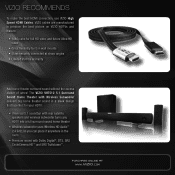
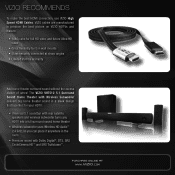
...8226; Stays securely connected at sharp angles • Limited lifetime warranty
Add home theater surround sound without the excess clutter of wires!
PURCHASE ONLINE AT
WWW.VIZIO.... 5.1 soundbar with rear satellite speakers and wireless subwoofer turns any HDTV into a full surround sound home theater
• Wireless subwoofer uses Wireless HD Audio™ 2.4 GHz, so you can place it anywhere...
Similar Questions
How To Connect Vizio Vht510 5.1 Ch Surround Sound Home Theater System With
wireless subwoofer, refurbished to hdtv
wireless subwoofer, refurbished to hdtv
(Posted by MikRI 10 years ago)
Vizio Vht510 5.1 Channel Home Theater System Wont Pair With Subwoofer
(Posted by abuscu 10 years ago)

