Vizio VBR120 Support Question
Find answers below for this question about Vizio VBR120.Need a Vizio VBR120 manual? We have 2 online manuals for this item!
Question posted by Anonymous-136618 on May 17th, 2014
Help ..!
My vizio bluray is not showing the image in my tv what shoils I do !?
Current Answers
Related Vizio VBR120 Manual Pages
VBR120 User Manual: - Page 5


VIZIO VBR120 User Manual
CHAPTER 10 PLAYING MUSIC FILES...26
Home...26 Previous folder ...26 Media Menu ...26 Play Files ...26 Browse Pictures ...27 Now Playing ...27
CHAPTER 11 VIEWING PICTURES...27
Home...27 Previous folder ...27 Media Menu ...27 Start Slide Show...
Home Menu ...32 Parental Menu ...33
Parental Country ...33 Parental Control ...33 Parental Level ...33 Parental Password...33 System ...
VBR120 User Manual: - Page 6


...has been designed to protect it from transportation damage. Package Contents
VIZIO VBR120 VIZIO remote control AA batteries for the remote control (2) ... future shipping. IMPORTANT: Save the carton and packing material for your player.
VIZIO VBR120 User Manual
Operation Troubleshooting ...40 Audio Troubleshooting ...41 Video Troubleshooting ...42 BD...
VBR120 User Manual: - Page 7


VIZIO VBR120 User Manual
Finding...; Easy HDTV connection using a single HDMI cable. Multiple outputs for connecting your home theater system or amplifier. PIP functionality that lets you display primary and secondary video at the... of 60
frames per second (TV must allow at 877-MYVIZIO (877-698-4946) or www.VIZIO.com. Version 8/16/2010
7 www.VIZIO.com See Connecting to get the...
VBR120 User Manual: - Page 10


... all digital connector. USB-Connect a USB flash drive to view multimedia content such as TV, to a sound system that has a coaxial audio jack. 6. Only HDMI is capable of to these audio ...the TV. 5. VIZIO VBR120 User Manual
Rear Panel Connections
1. See Connecting to view BD-LiveTM Content. HDMI-Connect a digital video and audio device, such as pictures and music or to your home ...
VBR120 User Manual: - Page 12


... the Standby mode. Press to open or close the disc tray. VIZIO VBR120 User Manual
Remote Control Buttons OPEN/CLOSE ( )-Press to resume playback... of MP3 or JPEG files Press to turn your player on the Home menu. STANDBY/ON ( )-Press to navigate the disc menu when .... PREVIOUS ( )-Press to go to start or pause playback of Bluray Discs that came with the Blu-ray Disc. PLAY/PAUSE ( )-...
VBR120 User Manual: - Page 15


...and 12 foot lengths. VIZIO VBR120 User Manual
Chapter 4 Connecting Equipment
Which Video Connection Should I Use? HDMI provides digital quality and amazing sound so if your home theater configuration, you can produce...lower image quality than Composite video and should be used instead of three cables for transmitting video and two cables for connecting your TV to use a VIZIO certified ...
VBR120 User Manual: - Page 16


...not susceptible to interference so 'hum' problems in the system components. Analog consists of two cables for transmitting audio: one red and one of those connections first.
16 www.VIZIO.com VIZIO VBR120 User Manual
Which Audio Connection Should I Use? If ...audio signal, you can decide which stay firmly connected. Based on your home theater configuration, you have three options for you.
VBR120 User Manual: - Page 17


... included) to connect the HDMI OUT on the home theater system to a TV
Using HDMI (Best) HDMI with an HDMI-capable home theater sound system
1. VIZIO VBR120 User Manual
Connecting to the HDMI IN on the TV.
3.
Version 8/16/2010
17 www.VIZIO.com HDMI with no HDMI-capable home theater sound system
1. Turn on the home theater system.
2. Turn on the power to the HDMI IN...
VBR120 User Manual: - Page 18


... home theater system.
3. Connect the white and red audio cables (not included) from your player.
3. Connect the green, blue, and red component cables from your TV to view the disc.
18 www.VIZIO.com Select the corresponding Component input on the back of your player.
2. VIZIO VBR120 User Manual Using Component Video (Better) Component Video with a home theater sound system...
VBR120 User Manual: - Page 19


... (Compatible)
1.
If your home theater system is equipped with a home theater sound system using digital audio
Your Blu-ray Player has two digital audio jacks: coaxial and optical. VIZIO VBR120 User Manual
Component Video with one of these jacks, connect your digital home theater system from the OPTICAL DIGITAL AUDIO OUT jack on the back of your TV to view the disc.
VBR120 User Manual: - Page 20


... Content on the USB device.
VIZIO VBR120 User Manual
Connecting a USB drive
The USB port on the Blu-ray player allows you .
20 www.VIZIO.com Note: The USB device should...Home menu will be larger than 1GB with at least 1GB of users may need additional help setting up your network, please refer to the user manual for you to display the Home menu.
2. Connect the other file systems...
VBR120 User Manual: - Page 22


...help or call 1-866-5797113. Press ◄ or ► to pause playback. VIZIO VBR120 User Manual
Deactivate streaming from Netflix to your player using the Deactivate Netflix option in the disc tray, press SETUP to display the Home menu.
2. To resume playing from the Vudu website. 5. Add movies and TV shows... your players Home Menu.
22 www.VIZIO.com
Repeatedly press...
VBR120 User Manual: - Page 25


VIZIO VBR120 User Manual
Notes:
If appears on the screen, the operation you to skip
these trailers... one movie soundtrack, in different languages
and audio quality. NTFS and other file systems are trying to close the tray.
Connect a TV to your home network on page 15 for your TV for detailed steps). 2. Select the correct input on your player (see Connecting Equipment...
VBR120 User Manual: - Page 28


... to display the Home menu.
2. Now Playing When music is playing, the track number and progress indicator is displayed. Your player will be displayed. Press ◄ or ► to the Music menu. VIZIO VBR120 User Manual Browse Music Go to select Settings and then press SELECT. 3. Press ▲ or ▼ to make your TV.
VBR120 User Manual: - Page 33


...17]-Not suitable for all settings you enter the password. Configure your TV.
If a DVD is 0 0 0 0. The default password is in the disc tray, the Home menu will also reset all children o 2 [G]-General audiences o ...apply to the MPAA movie rating system. Choose from On or Off. Press ◄ or ► to select OK, and then press SELECT. VIZIO VBR120 User Manual
Parental Menu
Many discs ...
VBR120 User Manual: - Page 39


...expected, contact VIZIO by calling 1-877MYVIZIO (698-4946) or e-mail us at techsupport@vizio.com. If you can play multi-channel surround sound?
Connect a home theater system to the HDMI...You cannot record discs with a white plastic piece visible. VIZIO VBR120 User Manual
FAQ & Troubleshooting
If your player.
ii) Turn your TV has HDMI jacks.
Component video is the ...
VBR120 User Manual: - Page 41


... output from the DIGITAL AUDIO OUT jacks. Incorrect audio type.
Depending on the TV remote control. VIZIO VBR120 User Manual
Issue
Solution
The player freezes
When you see a picture
but you change the audio.
When connecting a home theater system using a standard audio cable. Audio Troubleshooting
Issue
Solution
No sound.
Press Volume...
VBR120 User Manual: - Page 43


VIZIO VBR120 User Manual
Issue
Downloaded files keep pausing during playback. See Connecting to your home ... service related to the specific App service providers. NTFS and other file systems are experiencing an issue with other devices (such as computer).
...working .
o Netflix: www.netflix.com/help or call 1-866-579-7113
o Vudu: 888-554-VUDU (8838)
o Pandora:...
VBR120 User Manual: - Page 50


VIZIO VBR120 User Manual
Index
16:9 30 4:3 30 Accessories 6 ...16, 19 Digital Audio 19 HDMI 15, 16 Home Theater 17, 18 Rear Panel Connections 10 TV with a component cable 18 TV with a composite(AV) cable 19 USB 20 Connecting a TV 17 Connecting Equipment 15, 16 Connecting to the Internet... 45 Subtitles 32 Supported discs 8 Supported File Extensions 8 System Menu
50 www.VIZIO.com
VBR120 QSG - Page 8
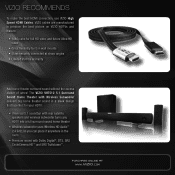
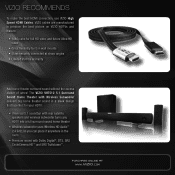
...®, DTS, SRS CircleCinema HD™ and SRS TruVolume™. PURCHASE ONLINE AT
WWW.VIZIO.COM VIZIO RECOMMENDS
To make the best HDMI connection, use VIZIO High Speed HDMI Cables.
The VIZIO VHT510 5.1 Surround Sound Home Theater with Wireless Subwoofer delivers big home theater sound in a sleek design that's perfect for thin wall mounts • Stays securely connected...
Similar Questions
How To Connect Vizio Vht510 5.1 Ch Surround Sound Home Theater System With
wireless subwoofer, refurbished to hdtv
wireless subwoofer, refurbished to hdtv
(Posted by MikRI 9 years ago)
Vizio Vht510 5.1 Channel Home Theater System Wont Pair With Subwoofer
(Posted by abuscu 10 years ago)


