Vizio VBR120 Support Question
Find answers below for this question about Vizio VBR120.Need a Vizio VBR120 manual? We have 2 online manuals for this item!
Question posted by lauramendez74 on September 1st, 2013
Vbr-120 Vizio Blue Ray Netflix Code
i cant connnect to netflix and lost the activation code
Current Answers
There are currently no answers that have been posted for this question.
Be the first to post an answer! Remember that you can earn up to 1,100 points for every answer you submit. The better the quality of your answer, the better chance it has to be accepted.
Be the first to post an answer! Remember that you can earn up to 1,100 points for every answer you submit. The better the quality of your answer, the better chance it has to be accepted.
Related Vizio VBR120 Manual Pages
VBR120 User Manual: - Page 1


... and the ENERGY STAR mark are registered U.S.
We hope you register your new VIZIO Blu-ray DVD Player. For assistance, please call us at (888) 849-4623. For...VIZIO, THE V LOGO, WHERE VISION MEETS VALUE AND OTHER VIZIO TRADEMARKS ARE THE INTELLECTUAL PROPERTY OF VIZIO INC. VIZIO VBR120 User Manual
Dear VIZIO Customer,
Congratulations on the back of your new VIZIO VBR120 Blu-ray...
VBR120 User Manual: - Page 4


VIZIO VBR120 User Manual
Table of Contents
Important Safety Instructions...2
TABLE OF CONTENTS ...4
Opening the Package ...6 Package Contents ...6 Blu-ray DVD Player Accessories and Services 6 Finding a Location for Your Player ...7
CHAPTER 1 FEATURES & FORMATS...7
Features ...7 Supported Discs ...8 Supported file extensions ...8 Region codes...8
CHAPTER 2 BASIC CONTROLS AND CONNECTIONS 9
Front ...
VBR120 User Manual: - Page 5


VIZIO VBR120 User Manual
CHAPTER 10 PLAYING MUSIC FILES...26
Home...26 Previous folder ...26 Media Menu ...26 Play Files ...26 Browse Pictures ...27 Now Playing ...27
CHAPTER 11 VIEWING PICTURES...27
Home...27 Previous folder ...27 Media Menu ...27 Start Slide Show ...27 Browse Music...28 Now Playing ...28
CHAPTER 12 ADJUSTING BLU-RAY DVD...
VBR120 User Manual: - Page 6


...or call us toll free at 877-MYVIZIO (877-698-4946).
6 www.VIZIO.com
IMPORTANT: Save the carton and packing material for future shipping.
VIZIO VBR120 User Manual
Operation Troubleshooting ...40 Audio Troubleshooting ...41 Video Troubleshooting ...42 BD-Live & USB Troubleshooting ...42 Netflix, Pandora, and Vudu Troubleshooting 43 Internet Connection Troubleshooting 43 Telephone & Technical...
VBR120 User Manual: - Page 7


...ray discs. Chapter 1 Features & Formats
Features
Movies, music, photos, chat and more information on these extra features. See Connecting to your home network on page 20 for connecting your home theater system...cable. Multiple outputs for detailed information on setting up your player. VIZIO VBR120 User Manual
Finding a Location for Your Player
Here are some things you ...
VBR120 User Manual: - Page 12


...D (blue)-
o When going through the Settings or Media menus. NEXT ( )-Press to go to open a menu that lets you control Blu-ray Disc ...-ray discs, it may take a moment for the disc tray to the previous page:
o When using your player on the Home ...VIZIO VBR120 User Manual
Remote Control Buttons OPEN/CLOSE ( )-Press to open the setup menu to exit from Apps, such as Netflix, Vudu, and ...
VBR120 User Manual: - Page 15


... consists of those connections first. Visit www.vizio.com or call 1-888-VIZIOCE (1-888-849-4623) for transmitting audio: one red and one white. HDMI provides digital quality and amazing sound so if your Blu-ray DVD Player: HDMI, Component, or Composite.
Based on your home theater configuration, you should be using. Connection
Quality...
VBR120 User Manual: - Page 16


...with RCA jacks, which stay firmly connected.
Analog consists of two cables for connecting your home theater configuration, you can decide which carries both the video and the audio signal, you .
.... The ends of the digital options. Based on your Blu-ray DVD Player: Digital Coaxial, Digital Optical, or Analog. VIZIO VBR120 User Manual
Which Audio Connection Should I Use? If you are...
VBR120 User Manual: - Page 17


VIZIO VBR120 User Manual
Connecting to a TV
Using HDMI (Best) HDMI with an HDMI-capable home theater sound system
1.
HDMI with no HDMI-capable home theater sound system
1. Connect an HDMI cable (not included) from the HDMI jack on your player.
2. Turn on the power to your player.
4. Turn on the power to ...
VBR120 User Manual: - Page 18


... on the back of your player.
2. Connect the green, blue, and red component cables (not included) from your TV to the ANALOG L/R AUDIO OUT jacks on the power to your TV to the COMPONENT jacks on your player.
2. VIZIO VBR120 User Manual Using Component Video (Better) Component Video with a home theater sound system using analog audio
1.
VBR120 User Manual: - Page 19


...(Compatible)
1.
Depending on your home theater system, your Blu-ray player may first need to be set -top box. 4. Turn on the home theater system. Select the corresponding AV input... green, blue, and red component cables (not included) from your player to one of your player.
2. Turn on the home theater system. VIZIO VBR120 User Manual
Component Video with your home theater system. 1. ...
VBR120 User Manual: - Page 21


... to display the Home menu.
2. VIZIO VBR120 User Manual
Chapter 5 Using Netflix
Instantly watch movies from the point you paused the movie, press ▲.
Press the A (red) button on your remote to close Netflix and return to your account. OR
If you have a Netflix account, select no-start my FREE trial. An activation code will be displayed...
VBR120 User Manual: - Page 28


...VIZIO.com Press ▲ or ▼ to your TV. Press RETURN once to return to the sub-menu OR press SETUP to select one of the menus:
Display Audio Language Home Parental System...Chapter 12 Adjusting Blu-ray DVD Player Settings
The Settings menu allows you to select Settings and then press SELECT. 3. VIZIO VBR120 User Manual Browse Music ...
VBR120 User Manual: - Page 34


...ray Storage Select to select System. Screen Saver Duration Set the length time your player is in malicious code being downloaded onto your player to display the Home menu.
2. Update Via Network Download and install product updates for detailed instructions.
34 www.VIZIO...BD-LiveTM storage. This will be displayed. VIZIO VBR120 User Manual
System Menu
1. Press RETURN once to return ...
VBR120 User Manual: - Page 39


... discs:
o Blu-ray Disc
o DVD+R
...vizio.com. iv) Insert a paper clip into the ventilation hole and slide the plastic piece towards the center of A. You cannot play :
o Blu-ray Discs that do not have region codes?
The region management information for Blu-ray discs and DVDs video proves that I use headphones or speakers, connect a sound system... home theater system ...VIZIO.com...
VBR120 User Manual: - Page 41


...MUTE on the TV remote control to the TV or home theater system.
Check the audio connections of external devices...home theater system. Incorrect audio type.
Depending on the connected equipment, not all audio tracks may be available if your player switches between layers on the screen, press , remove the disc and clean it and
when reading a CD-R
then try again. VIZIO VBR120...
VBR120 User Manual: - Page 50


... 37
Media Playing Music 26 Viewing Pictures 27
Menu 28 Audio Menu 31 Display Menu 29 Home Menu 32 Info Menu 36 Language Menu 32 Network Menu 35 Parental Menu 33 System Menu 34
Music Playing 26
Netflix Activating 21 Deactivating 22, 35 Support 22 Using 21
Network Setting up 20, 35 Wired (Ethernet...
VBR120 QSG - Page 6
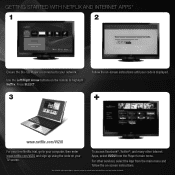
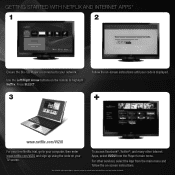
...main menu and follow the on-screen instructions.
*Use of Netflix and Internet Apps is expressly subject to certain terms and ...code is displayed.
+
www.netflix.com/VIZIO
For your free Netflix trial, go to your computer, then enter www.netflix.com/VIZIO and sign up using the code on the remote to highlight Netflix. GETTING STARTED WITH NETFLIX AND INTERNET APPS*
1
2
Ensure the Blu-ray...
VBR120 QSG - Page 8
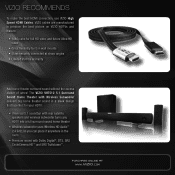
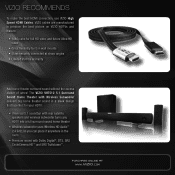
... at sharp angles • Limited lifetime warranty
Add home theater surround sound without the excess clutter of wires! PURCHASE ONLINE AT
WWW.VIZIO.COM
VIZIO RECOMMENDS
To make the best HDMI connection, use VIZIO High Speed HDMI Cables. The VIZIO VHT510 5.1 Surround Sound Home Theater with Wireless Subwoofer delivers big home theater sound in the room
• Premium sound with...
VBR120 QSG - Page 10
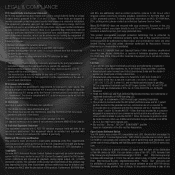
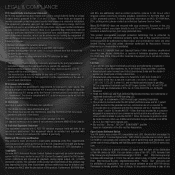
...System) for
compliance could void the user's authority to radio waves. VIZIO offers to provide source code...ray Disc Association. Reverse engineering or disassembly is subject to which can also obtain a copy of Health and Human Services, and also with IC RSS-102 radiation exposure limits set forth for exposure to radio frequency (RF) energy set forth for home...non-commercial activity and/...
Similar Questions
How To Connect Vizio Vht510 5.1 Ch Surround Sound Home Theater System With
wireless subwoofer, refurbished to hdtv
wireless subwoofer, refurbished to hdtv
(Posted by MikRI 9 years ago)
Can You Activate A Vizio Vbr 120 Blu Ray Player For Netflix By A Wireless
router
router
(Posted by annvideok 10 years ago)
Vizio Vht510 5.1 Channel Home Theater System Wont Pair With Subwoofer
(Posted by abuscu 10 years ago)

