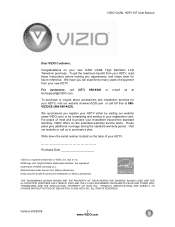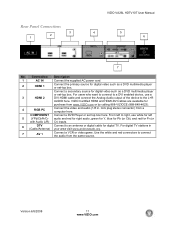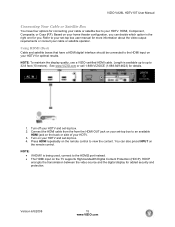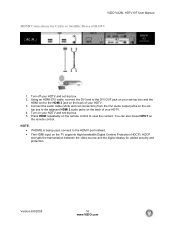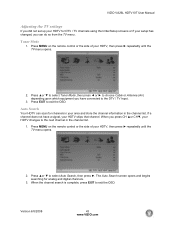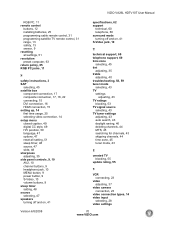Vizio VA26LHDTV10T Support Question
Find answers below for this question about Vizio VA26LHDTV10T - VA26L - 26" LCD TV.Need a Vizio VA26LHDTV10T manual? We have 2 online manuals for this item!
Question posted by bobbeansm on March 23rd, 2014
How Put My Vizio Va26lhdtv10t On Video Mode
The person who posted this question about this Vizio product did not include a detailed explanation. Please use the "Request More Information" button to the right if more details would help you to answer this question.
Current Answers
Related Vizio VA26LHDTV10T Manual Pages
Similar Questions
How Do I Update The Firmware On My Vizio Sv370xvt 37'lcd Tv?
My Vizio SV370XVT 37" LCD TV Gives me a pop-up that says "video codec not supported" and only plays ...
My Vizio SV370XVT 37" LCD TV Gives me a pop-up that says "video codec not supported" and only plays ...
(Posted by elmwood5 5 years ago)
I Have Changed The Fuse And All Bad Capacitors And The Tv Will Not Power On
Tv will not power on after having changed bad capacitors and fuse
Tv will not power on after having changed bad capacitors and fuse
(Posted by bakerkenneth57 6 years ago)
How To Fix Vizio Va26lhdtv10t Tv Has Red Lines
(Posted by gornarf 10 years ago)
The Logo Of My Vizio Va26lhdtv10t Lights Up, But The Tv Will Not Turn On When I
hit the power button
hit the power button
(Posted by lipi 10 years ago)
How Do I Set The Tv To Video Mode?
The DVD player has been programmed into the DirecTV remote successfully, but I need to use the Vizio...
The DVD player has been programmed into the DirecTV remote successfully, but I need to use the Vizio...
(Posted by timra 12 years ago)