Vizio VA26LHDTV10T Support Question
Find answers below for this question about Vizio VA26LHDTV10T - VA26L - 26" LCD TV.Need a Vizio VA26LHDTV10T manual? We have 2 online manuals for this item!
Question posted by lipi on November 16th, 2013
The Logo Of My Vizio Va26lhdtv10t Lights Up, But The Tv Will Not Turn On When I
hit the power button
Current Answers
There are currently no answers that have been posted for this question.
Be the first to post an answer! Remember that you can earn up to 1,100 points for every answer you submit. The better the quality of your answer, the better chance it has to be accepted.
Be the first to post an answer! Remember that you can earn up to 1,100 points for every answer you submit. The better the quality of your answer, the better chance it has to be accepted.
Related Vizio VA26LHDTV10T Manual Pages
VA26LHDTV10T User Manual - Page 1
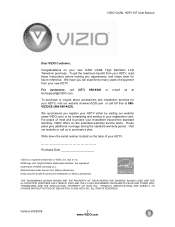
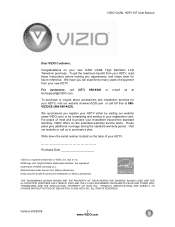
...; 2008 VIZIO INC.
dba V, Inc. Version 6/5/2008
2 www.VIZIO.com BRAVO, VIZIO AND THE V LOGO AND WHERE VISION MEETS VALUE AND OTHER VIZIO TRADEMARKS ARE THE INTELLECTUAL PROPERTY OF VIZIO INC.... to protect your investment beyond the standard warranty, VIZIO offers on the back of your new VIZIO VA26L High Definition LCD Television purchase.
THE TRADEMARKS SHOWN HEREIN ARE THE PROPERTY OF...
VA26LHDTV10T User Manual - Page 4


VIZIO VA26L HDTV10T User Manual
Television Antenna Connection Protection
External Television Antenna Grounding
If an outside antenna/satellite dish or cable system is connected to your HDTV, make sure that the antenna or cable system is electrically grounded to receive low power, Class A or translator television stations and with cable and satellite TV services, gaming consoles, VCRs, DVD...
VA26LHDTV10T User Manual - Page 8


... up or down through the TV channels. • Moves up and down through controls in the OSD menus.
Version 6/5/2008
9 www.VIZIO.com
POWER ( ) • Turns your HDTV ON and OFF.... the best response. VIZIO VA26L HDTV10T User Manual
Understanding Basic Controls and Connections Front Bezel
POWER INDICATOR (VIZIO logo): • White: On. • Orange: Off. Right Side Panel Controls
VOLUME + ...
VA26LHDTV10T User Manual - Page 11


.... Version 6/5/2008
12 www.VIZIO.com POWER - NUMBER PAD - Press repeatedly to turn your chosen option. CH (+ or -) - Press to cycle through the TV channels. INFO - NOTE: ... DTV mode (antenna), press the number buttons for a digital subchannel. Press to recall the previously viewed channel. VIZIO VA26L HDTV10T User Manual
VIZIO Remote Control
REMOTE LED - Press to ...
VA26LHDTV10T User Manual - Page 12


...repeatedly to select TV mode. Press to 120 minutes. VIZIO Remote Control ...VIZIO VA26L HDTV10T User Manual
WIDE - Cycle through the available screen formats (Wide, Normal, and Panoramic).
Press to cycle between HDMI 1 and HDMI 2 inputs.
The following buttons...
• The effective range of the remote control is approximately 26 feet (8 meters) from the front of time, remove the ...
VA26LHDTV10T User Manual - Page 13


VIZIO VA26L HDTV10T User Manual
Setting Up Your HDTV
• Read this user manual carefully before installing your HDTV. • The power consumption of the electronic components. • Install your HDTV in a level, landscape orientation, with the VIZIO logo at 888-VIZIOCE (888-849-4623) or www.VIZIO.com. VIZIO... a computer. Contact VIZIO for standard NTSC TV using one containing the...
VA26LHDTV10T User Manual - Page 14
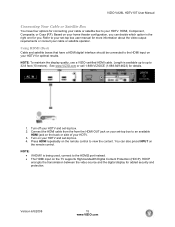
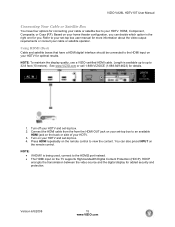
...VIZIO certified HDMI cable. Length is available up to up to your HDTV and set -top box user manual for added security and protection. Turn...of your home theater configuration, you .
Turn on the remote control to view the ...consult your cable or satellite operator. VIZIO VA26L HDTV10T User Manual
Connecting Your Cable...to 32.8 feet (10 meters). See www.VIZIO.com or call 1-888-VIZIOCE (1-888-849...
VA26LHDTV10T User Manual - Page 15
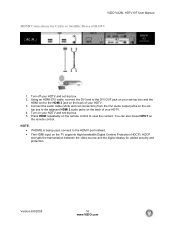
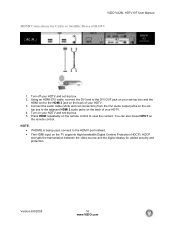
...the digital display for Cable or Satellite Boxes with DVI
1. VIZIO VA26L HDTV10T User Manual
HDMI Connections for added security and protection....Turn on your HDTV and set -top box and the
HDMI end to the HDMI1 port instead.
• The HDMI input on
the remote control. NOTE:
• If HDMI2 is being used, connect to the HDMI 2 jack on your HDTV. 3. You can also press INPUT on the TV...
VA26LHDTV10T User Manual - Page 17


... box. 5.
Turn off your HDTV. 3.
Connect the video cable (yellow) from your HDTV. 4. Press TV on the remote control to the AV 1 jack (yellow) on the remote control. Turn on your HDTV... of your set -top box. 4.
Using Composite Video (Good)
VIZIO VA26L HDTV10T User Manual
1. Press AV on the remote control to the DTV/TV
CABLE/ANTENNA jack on the back of your set -top box. ...
VA26LHDTV10T User Manual - Page 18


... coaxial (RF) cable from your HDTV and VCR. 4. Refer to the antenna in all digital TV broadcasts are correctly grounded. Version 6/5/2008
19 www.VIZIO.com Turn on the back of your VCR to view
standard TV content. VIZIO VA26L HDTV10T User Manual
Connecting Coaxial (RF)
Using Your Antenna or Digital Cable for detailed information.
•...
VA26LHDTV10T User Manual - Page 27
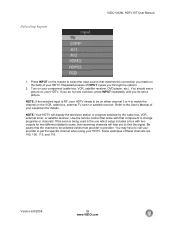
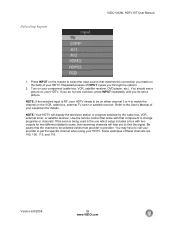
... the VCR, cable box, external TV tuner or satellite receiver. Turn on your equipment for two different (distant) rooms, then scanning channels will display the television station or program selected by the cable...HDTV. Use the remote control that came with two outputs for details. Selecting Inputs
VIZIO VA26L HDTV10T User Manual
1.
NOTE: Your HDTV will help you do not see a picture...
VA26LHDTV10T User Manual - Page 30
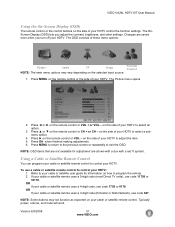
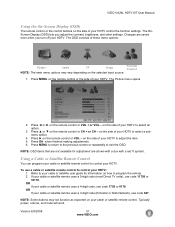
...
The OnScreen Display (OSD) lets you turn off your HDTV. NOTE: OSD items ...the remote. 2. Typically power, volume, and mute will work.
Version 6/5/2008
31 www.VIZIO.com Changes are shown with...TV units), use code 11758 or 10178. OR If your HDTV control the function settings. VIZIO VA26L HDTV10T User Manual
Using the On-Screen Display (OSD)
The remote control or the control buttons...
VA26LHDTV10T User Manual - Page 40


... the audio through your home theater system.
1. Speakers
You may want to turn-off the internal TV speakers when listening to choose On or Off. 4. Press EXIT to choose On or Off. 3. Press ▲or ▼ to select Surround, then press ◄ or ► to exit the OSD. VIZIO VA26L HDTV10T User Manual
Surround
1.
VA26LHDTV10T User Manual - Page 44


... press ► repeatedly until the TV menu opens.
2. Press ▲or ▼ to select MTS, then press ◄ or ► to exit the OSD. Press EXIT to select Stereo, SAP, or Mono. 1.
VIZIO VA26L HDTV10T User Manual
MTS
Multichannel television sound (MTS) allows you to ... MENU on the remote control or the side of your HDTV, then press ► repeatedly until the TV menu opens.
2.
VA26LHDTV10T User Manual - Page 51


...VIZIO.com You can then be made available only after an authorized password has been entered. Selected programs, movies and channels can restrict certain channel and program viewing by turning...Channel Block
1.
The Channel Block menu opens.
3. VIZIO VA26L HDTV10T User Manual
Adjusting the Parental Control settings
When viewing a DTV / TV or a component, or AV source, the following parental...
VA26LHDTV10T User Manual - Page 58


...; Press the correct source on the wall, try moving your HDTV and a grounded power outlet.
• Make sure the power is ON. VIZIO VA26L HDTV10T User Manual
Troubleshooting
If your digital flat panel TV has video that is many times better than older TVs. If your audio settings in the troubleshooting table below. Try plugging your HDTV into...
VA26LHDTV10T User Manual - Page 59


...quality service are set correctly. VIZIO VA26L HDTV10T User Manual
Problem
The ... VIZIO's commitment to scroll through the screen modes.
• Make sure that the volume is not turned...VIZIO Technical Support Department via e-mail or phone. Up-converting can often resolve the problem over the phone. If the sound level is not muted. • Check the connections on the back of your TV...
VA26LHDTV10T User Manual - Page 60


... television reception, which the receiver is the responsibilities of the user to correct the interference by turning ...TV technician for each area. It is
connected. 4. Notice: 1. Shielded interface cables and AC power cord, if any radio or TV...to radio communications. VIZIO VA26L HDTV10T User Manual
Regulations and Specifications
Compliance
Caution: Always use a power cord that is not...
VA26LHDTV10T User Manual - Page 61


... (max),
VIZIO VA26L HDTV10T User Manual
Specifications
Specifications
Model # VIZIO Series Size of Display (diagonal) Flat Panel Technology Type... (Dot) Pitch Optimized Display Mode TV Signal Compatibility Response Time (Typical)...Panel Life to 1/2 Brightness (hours) Voltage Range Power Consumption Remote Control Cleaning Cloth Warranty Dimensions Weight Certifications
VA26L HDTV10T VA SERIES 26...
VA26LHDTV10T User Manual - Page 69
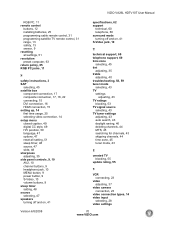
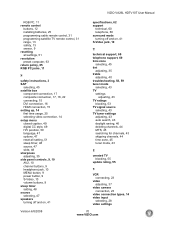
VIZIO VA26L HDTV10T User Manual
RGB PC, 11 remote control
buttons, 12 installing batteries, 25 programming cable remote control, 31 programming satellite TV remote control, 31 ...adjusting, 35 side panel controls, 9, 10 AV2, 10 channel buttons, 9 headphone jack, 10 MENU button, 9 power button, 9 S-Video, 10 volume buttons, 9 sleep timer setting, 48 source selecting, 47 speakers turning off and on,...
Similar Questions
Vizio Va26lhdtv10t Yellow Light
When i turn on the tv i get a yellow vizio light and black screen when it turn it off it the vizio l...
When i turn on the tv i get a yellow vizio light and black screen when it turn it off it the vizio l...
(Posted by Anonymous-165553 4 years ago)
Vizio Tv Won't Turn On. Not Even The Logo. The Light Just Blinks Ones
(Posted by Anonymous-116827 10 years ago)
Turn On Tv Just Logo On Screen Remots Turn On Nothing Else.unplug Nothing
Turn on tv and just logo showing on screen.remote will turn on but nothing else..Unpluged and still ...
Turn on tv and just logo showing on screen.remote will turn on but nothing else..Unpluged and still ...
(Posted by mitch20 11 years ago)
No Power Button. The Tv Will Not Power On When I Push The Button On The Tv.
(Posted by rsgardner1977 11 years ago)

