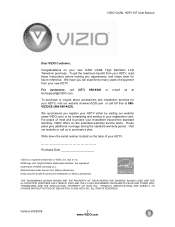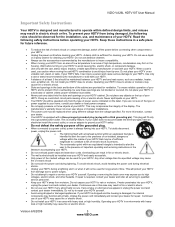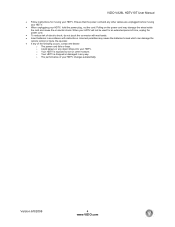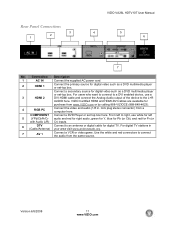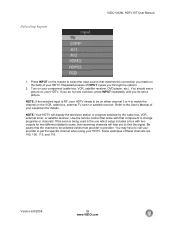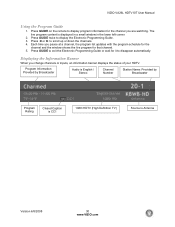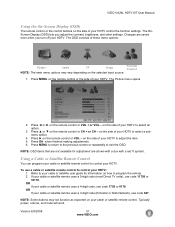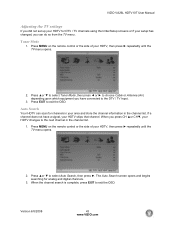Vizio VA26LHDTV10T Support Question
Find answers below for this question about Vizio VA26LHDTV10T - VA26L - 26" LCD TV.Need a Vizio VA26LHDTV10T manual? We have 2 online manuals for this item!
Question posted by sfleming447 on October 27th, 2022
How Do I Change The Internal Fuse?
Current Answers
Answer #1: Posted by PapaCrypto on January 9th, 2023 7:29 PM
- Locate the fuse: In most devices, the fuse will be located in a panel on the back or side of the device. Some devices may have multiple fuse panels, so you may need to check more than one location to find the fuse you need to change.
- Remove the fuse panel: Depending on the device, you may need to remove a cover or unscrew a panel to access the fuse. Be sure to unplug the device before you begin this step to avoid the risk of electric shock.
- Identify the faulty fuse: Once you have access to the fuse panel, you should be able to see the individual fuses. Look for any fuses that are visibly damaged or blown.
- Replace the fuse: Once you have identified the faulty fuse, you can replace it by gently pulling it out of the panel and inserting a new fuse of the same size and rating in its place.
- Test the device: Once you have replaced the fuse, plug the device back in and turn it on to see if it is working properly. If the device is still not functioning, you may need to check for other problems or seek the assistance of a repair professional.
Note: These instructions are provided as a general guide, and the specific steps needed to change the internal fuse of a device may vary depending on the make and model of the device. If you are unsure about any of the steps, it is recommended that you consult the device's manual or seek the assistance of a professional technician.
Michael A. Marquez
Related Vizio VA26LHDTV10T Manual Pages
Similar Questions
My Vizio SV370XVT 37" LCD TV Gives me a pop-up that says "video codec not supported" and only plays ...
Tv will not power on after having changed bad capacitors and fuse
how much is cost to repair the VIZIO E420AR LCD tv glass?