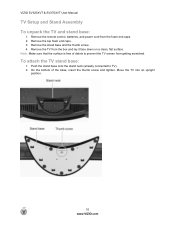Vizio SV320XVT Support Question
Find answers below for this question about Vizio SV320XVT - 32" LCD TV.Need a Vizio SV320XVT manual? We have 3 online manuals for this item!
Question posted by hsithjapan on December 8th, 2012
My Tv Isn't Receiving Any Signal Coming From Its Original Remote.
Sad that this has to happened. I also tried with my logitech remote for the xbox 360 and it didnt' work either. The TV sill works manually, i don't have any problem changing channels, sources, volume. I tired everything that the troubleshooter from the manual said and it didn't work.
Current Answers
Related Vizio SV320XVT Manual Pages
Similar Questions
How Do I Change The Input Without The Remote?
(Posted by kristicollins40 1 month ago)
My Vizio Vf551xvt Tv Does Not Recieve Signals From The Remote Control
(Posted by Banesha 9 years ago)
I Have A Vizio Sv320xvt And My Remote Is Not Working
I was trying to program it for my DVD player, (which I never did accomplish) and now it will not wor...
I was trying to program it for my DVD player, (which I never did accomplish) and now it will not wor...
(Posted by mackncheese11 10 years ago)
Vizio Vx42l I Have Sound , But No Picture. Will Not Change Channels
Tv has no picture it does have sound but it won't change channels and volume control doesn't work Vi...
Tv has no picture it does have sound but it won't change channels and volume control doesn't work Vi...
(Posted by rjoyner58 11 years ago)