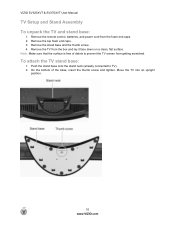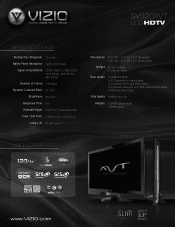Vizio SV320XVT Support Question
Find answers below for this question about Vizio SV320XVT - 32" LCD TV.Need a Vizio SV320XVT manual? We have 3 online manuals for this item!
Question posted by tjwstraka on April 5th, 2022
Jog Wheel
Where can I get a replacement part
Requests for more information
Request from tjwstraka on April 5th, 2022 9:13 PM
I searched Ebay, it's not coming up anywhere
I searched Ebay, it's not coming up anywhere
Current Answers
Answer #1: Posted by waleq on April 5th, 2022 4:09 PM
You can get it at www.ebay.com
Please respond to my effort for providing you with possible solution to your question by "accepting the answer" and clicking the "helpful"
Yours regard,
Waleq.
Related Vizio SV320XVT Manual Pages
Similar Questions
How Do I Update The Firmware On My Vizio Sv370xvt 37'lcd Tv?
My Vizio SV370XVT 37" LCD TV Gives me a pop-up that says "video codec not supported" and only plays ...
My Vizio SV370XVT 37" LCD TV Gives me a pop-up that says "video codec not supported" and only plays ...
(Posted by elmwood5 5 years ago)
Entire Tv Screen Grey With Some Horizol Stripes Except Top Two Inches Perfect Pi
Vizio sv320xvt
Vizio sv320xvt
(Posted by Ltplus8 8 years ago)
My Tv Isn't Receiving Any Signal Coming From Its Original Remote.
Sad that this has to happened.I alsotried with my logitech remote for the xbox 360 and it didnt' wor...
Sad that this has to happened.I alsotried with my logitech remote for the xbox 360 and it didnt' wor...
(Posted by hsithjapan 11 years ago)
My Visio Lcd Tv Starts Flickering After About An Hour Of Use
My Visio LCD TV's screen starts flickering after about an hour of playing. when I disconnet it from ...
My Visio LCD TV's screen starts flickering after about an hour of playing. when I disconnet it from ...
(Posted by mcnolpin 12 years ago)