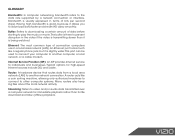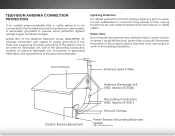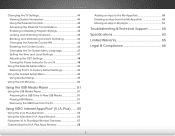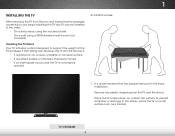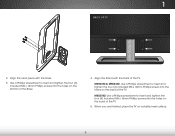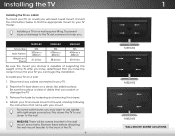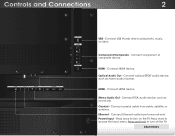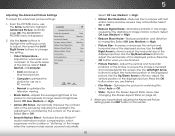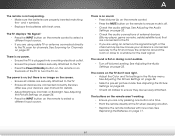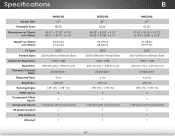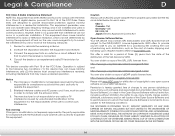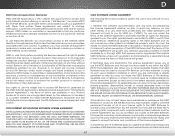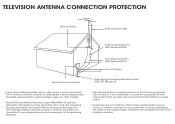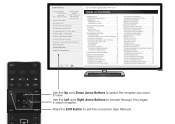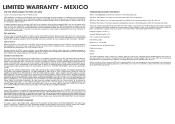Vizio M652i-B2 Support Question
Find answers below for this question about Vizio M652i-B2.Need a Vizio M652i-B2 manual? We have 6 online manuals for this item!
Question posted by laurenappelhans on July 9th, 2014
File Supports For Usb
Please provide what are the best supported files for the USB port. I understand that some files are not accepted, so we would like to know exactly what is supported with the M652i-b2 vizio TV. I only received 'photo, video, & music' as a general answer. Could you be more specific than what I found on the manual? Thanks,
Current Answers
Related Vizio M652i-B2 Manual Pages
Similar Questions
How Do I Pair My Iphone 5s With My New Vizio M652i-b2 Flat Screen Tv?
(Posted by dalehaase 9 years ago)
Usb Port
I want to use the USB port as a power source for a Chromecast dongle. The manual says this port is o...
I want to use the USB port as a power source for a Chromecast dongle. The manual says this port is o...
(Posted by arogerb 10 years ago)
About The Usb Port On The Side Of The Tv
Does the firmware update allow me to play video files from the side USB port? I have tried everythin...
Does the firmware update allow me to play video files from the side USB port? I have tried everythin...
(Posted by zzoneeightsevenzz187 12 years ago)