Vizio M470NV Support Question
Find answers below for this question about Vizio M470NV.Need a Vizio M470NV manual? We have 2 online manuals for this item!
Question posted by terrylbauman on January 14th, 2012
How Do You Program A Vizio Remote To Accept Other Devices Such As Blueray Player
vizio remote # vur10
Current Answers
There are currently no answers that have been posted for this question.
Be the first to post an answer! Remember that you can earn up to 1,100 points for every answer you submit. The better the quality of your answer, the better chance it has to be accepted.
Be the first to post an answer! Remember that you can earn up to 1,100 points for every answer you submit. The better the quality of your answer, the better chance it has to be accepted.
Related Vizio M470NV Manual Pages
M550NV QSG - Page 1


...TV to stop flashing, then press the Power button on demand.
OK
Press to get your DVD player or cable/satellite box. Just follow the on your HDTV. See www.amazon.com/vizioterms for High ...YOUR VIZIO TV EVEN HAS EASY ACCESS SIDE INPUTS
Press to adjust the settings on your remote to move or delete an App in the VIA Dock. Select this to discover more . Gather the devices you ...
M550NV QSG - Page 2


...VIZIO HIGH DEFINITION CABLES
MAKE THE BEST HD CONNECTION! For more information about HD programming in your movies to check the outlet is supplying power. Plug another electrical device...privacy. www.VIZIO.com
Get a VIZIO Blu-ray™ Disc Player. 2.
Visit
www.VIZIO.com for ...:
www.VIZIO.com
or Call:
(888) 849. 4623
PROTECT YOUR PRIVACY
VIZIO respects your remote repeatedly until...
M550NV User Manual - Page 6


...television sets that receive TV programming through an antenna will turn off their analog signal and switch to digital-only broadcasting. Watch your local television stations may switch sooner. Version 6/28/2010
5 www.VIZIO... A or translator television stations and with cable and satellite TV services, gaming consoles, VCRs, DVD players, and similar products. VIZIO M470NV/M550NV User Manual
...
M550NV User Manual - Page 7


... Safety Instructions...2 Television Antenna Connection Protection 4 Advisory of the DTV Transition...5
CHAPTER 1 SETTING UP YOUR HDTV 10
Finding a Location for Your HDTV ...10 Wall Mounting your HDTV...11
CHAPTER 2 BASIC CONTROLS AND CONNECTIONS 12
Front Panel ...12 Jag Wheel Control ...12 Rear Panel Connections...13 Side Panel Connections ...14
CHAPTER 3 VIZIO REMOTE CONTROL 14
Installing...
M550NV User Manual - Page 10
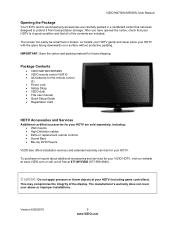
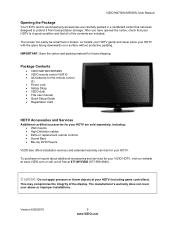
...Package Contents
VIZIO M470NV/M550NV VIZIO remote control VUR10 AA batteries for the remote control
(2) Power cord Safety Strap VIZIO cloth This... High Definition cables Extra or replacement remote controls Sound Bars Blu-ray DVD Players
VIZIO also offers installation services and extended warranty services ...
M550NV User Manual - Page 14


... Component cable connection for connection to a VIZIO Sound Bar or your TV to an external device, such as a DVD Player or Set Top Box here.
5.
For digital TV stations in the HDTV Settings App. b. HDMI 1, 2, and 3-Connect digital video devices such as a VCR or game console. Rear Panel Connections
VIZIO M470NV/M550NV User Manual
1. Set up your...
M550NV User Manual - Page 15


... to program other A/V devices connected to complete the activation. VIZIO M470NV/M550NV User Manual
Side Panel Connections
1.
Precautionary Tips for more . There are additional HDMI connectors on page 49 for Inserting the Batteries: Only use by a professional service technician. 2. Replace the battery cover. HDMI SIDE-Connect digital video devices such as DVD or Blu-ray player...
M550NV User Manual - Page 16


... VIZIO M470NV/M550NV User Manual
Remote Control Buttons
Basic TV Functions
INPUT-Press to cycle through the entire sequence, you set up or down . You can name your program when you press it again to return to standby mode. The inputs cycle in the menu.
The device must first be set them up or down...
M550NV User Manual - Page 17


... -picture feature. Slide the keyboard open . Press it to your pre-programmed DVR, DVD Player or Cable/Satellite Box. For example, digital channel 282 would be selected ... ( )-Press to launch the VIA Dock. You must activate your remote control during the initial Setup App that plays when you watch movies,...various Apps. VIZIO M470NV/M550NV User Manual
PIP-Press to activate the picture-in the...
M550NV User Manual - Page 18


... dropping it with a clean, damp
cloth. You can use your VIZIO remote control for all , check the batteries. See Device Setup on page 43for more information on your TV will help you set up and down.
VIZIO M470NV/M550NV User Manual
Making it Your Universal Remote
The Setup App that runs when you first turn on...
M550NV User Manual - Page 20


...Internet
Set up white. 2. Watching a TV Program
Before you start watching TV, make sure you want to which has been selected on the remote control. The channel buttons will not work if...HDMI SIDE, and RGB. Version 6/28/2010
19 www.VIZIO.com Note: If the selected device is no picture, make sure that all of your TV. VIZIO M470NV/M550NV User Manual
Chapter 5 Using your HDTV for your ...
M550NV User Manual - Page 41


....
When set to TV, the VIZIO remote will change when you change the volume setting on the external stereo system. Audio Mode Choose from TV or External.
Choose from Flat, Rock, Pop, Classic or Jazz. Note: When SRS TruSurround HD is designed to adjust the audio of the program being viewed so that it...
M550NV User Manual - Page 43


...easier for you to recognize the devices you have selected to your list ... the number buttons on the remote control. You will appear in your... you can have a Blu-Ray DVD player connected to be channels you do a ...is transmitting the audio with the program you are watching.
Analog MTS This...Add Analog Channel Manually add missing channels. VIZIO M470NV/M550NV User Manual
Partial Channel Search If...
M550NV User Manual - Page 44


... will vary based on the device type selected above. Point the VIZIO remote at the device. 3. Once the input source is connected to on . 2.
Confirm Remote Connection Automatically program the VIZIO remote control to your HDTV and control them with the device. 4.
The device should turn off , select Try the Next Code. VIZIO M470NV/M550NV User Manual
Device Setup This feature allows...
M550NV User Manual - Page 45
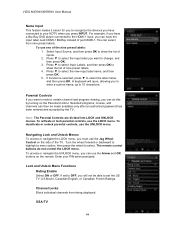
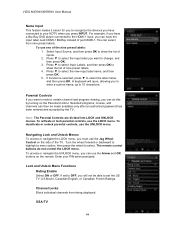
VIZIO M470NV/M550NV User Manual
Name Input This feature makes it easier for you to recognize the devices you have connected to your PIN when prompted.
A keyboard will not be made available only after an authorized password has been entered and accepted... preset labels.
Selected programs, movies, and channels...LOCK menu. The remote control buttons do... Blu-Ray DVD player connected to select...
M550NV User Manual - Page 47
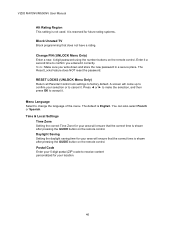
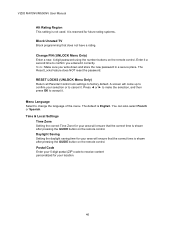
... on the remote control.
Press ◄ or ► to make the selection, and then press OK to cancel it . Time & Local Settings
Time Zone Setting the correct Time Zone for future rating systems.
Block Unrated TV Block programming that the correct time is reserved for your selection or to accept it . VIZIO M470NV/M550NV User...
M550NV User Manual - Page 50


... more wireless networks in the list. The VIZIO remote that came with your device for other than the VIZIO remote control. See the user manual that came with your remote.
3. Version 6/28/2010
49 www.VIZIO.com Unpair Devices Select to pairing mode. Press BACK to return to show more information.
2. VIZIO M470NV/M550NV User Manual
More Access Points Select...
M550NV User Manual - Page 53


... antenna to an alternate location in the Picture Menu.
Check video/device cable integrity. image on the television.
Interference from the back of your television for 30 seconds. VIZIO M470NV/M550NV User Manual
Issue
Solution
Make sure the power is ON (VIZIO Logo glows white).
Make sure all HD quality resolutions.
...
M550NV User Manual - Page 64


VIZIO M470NV/M550NV User Manual
...40, 41 AV connector 22 Blackbars 36 Blocking Channels 44 Bluetooth 49 Bluetooth Remote Control 14 Brightness 38 Cable Box Connecting 23 CC Closed Caption 37 Cleaning 51... Contents 9 Contrast 38 Controls
Front Panel 12 Jag Wheel 12 Daylight Savings setting 46 Device Setup 17 Device Setup 43 DTV Transition 5 DVD Player Connecting 25 DVI Cable Box 23 ...
M550NV User Manual - Page 65
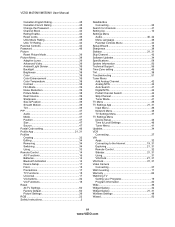
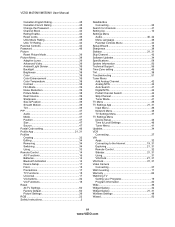
VIZIO M470NV... 34 Switching 34 Using 33 Remote Control 14 A/V Functions 16 Batteries 14 Bluetooth Activation 14 Device Setup 17 Front 15 Precautions 17...36 Network Menu 48 TV Settings Menu 37 TV Settings Menu Device Setup 43 Time & Local Settings 46 Tuner Menu 41 ... 32 Connecting to the Internet 19, 31 Exploring 21, 31 Remote Control 32 Sidebar 21, 31 Using 31 VIA Dock 21, 31...
Similar Questions
I Have The Vizio D39h-co 'no Signal' When Hooked Up To Blueray Player
I have had the blueray player hooked up for months now, it reads "no signal" now and all cords are i...
I have had the blueray player hooked up for months now, it reads "no signal" now and all cords are i...
(Posted by sarahcrippen92 8 years ago)
Vw22lhdtv10t Program Programing Remote Control
How do I program the remote for my tv to work. I push the button and the red light blinks on the rem...
How do I program the remote for my tv to work. I push the button and the red light blinks on the rem...
(Posted by bstolsworth 9 years ago)

