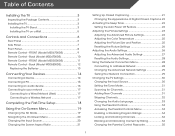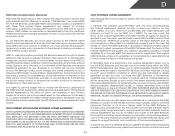Vizio M3D550KDE Support Question
Find answers below for this question about Vizio M3D550KDE.Need a Vizio M3D550KDE manual? We have 3 online manuals for this item!
Question posted by llam7747 on January 27th, 2014
Remote For Vizio Tv Model M3d550kde Not Working, How Do I Fix?
Our Remote Control Only Turns The Tv On And Nothing Else. We Put New Batteries In But Don't Know What To Do Next. Is There A Re-set Function? How Do We Get It To Work Or Do We Just Need To Order A New One?
Current Answers
Related Vizio M3D550KDE Manual Pages
Similar Questions
I Am Trying To Hook Up A Vizio S5451w-c2 Surround Sound System
I am trying to hook up a Vizio S5451w-C2 surround sound system t my Vizio TV model M3D550KDE and I o...
I am trying to hook up a Vizio S5451w-C2 surround sound system t my Vizio TV model M3D550KDE and I o...
(Posted by bmcknight47957 8 years ago)
Vizio Vo47l Fhdtv 30 A Remote Trouble My Remote Control Is Not Working
Remote control not working, universal not working and direct tv remote stopped working on TV as well
Remote control not working, universal not working and direct tv remote stopped working on TV as well
(Posted by Railnut84 8 years ago)
What Is The Difference Between Vizio Model M3d550sl And M3d550kde
(Posted by w1rch 9 years ago)
Need Remote Control Model Number
What is the remote control model number that goes with Vizio TV Model M550SL?
What is the remote control model number that goes with Vizio TV Model M550SL?
(Posted by bharman 11 years ago)