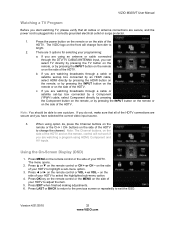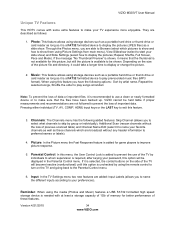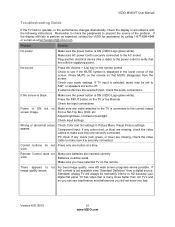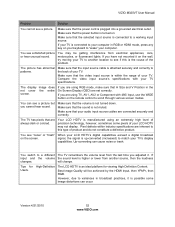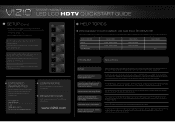Vizio M320VT Support Question
Find answers below for this question about Vizio M320VT.Need a Vizio M320VT manual? We have 2 online manuals for this item!
Question posted by harmless73 on August 12th, 2012
I Hate The Remote For Model M32osl. Any Chance Of A Different One?
It takes 4 to 5 attempts in order to change the channel. I have never experienced this with another remote. Are these tested before being marketed? The TV works great.
Current Answers
Related Vizio M320VT Manual Pages
Similar Questions
Ribben
Looking for the part number for the vizio model number m320vt cable ribbon
Looking for the part number for the vizio model number m320vt cable ribbon
(Posted by kirkklosterman 8 years ago)
How To Repair Tv Vizio Model M320vt No Video,sound And Power
(Posted by storelresl 9 years ago)
Can I Programm My Vizio Remote To Control My Cable Box To Change Channels
I have a Vizio 470vse tv. Can I program my vizio remote to control my Scientific Atlantic Explorer 8...
I have a Vizio 470vse tv. Can I program my vizio remote to control my Scientific Atlantic Explorer 8...
(Posted by stromboli 11 years ago)
Can't Change Channels With Remote Or Tv Up/down Buttons
I have a Vizio E220mv TV. Suddenly, I can't change the channels using the up/down buttons on either ...
I have a Vizio E220mv TV. Suddenly, I can't change the channels using the up/down buttons on either ...
(Posted by Anonymous-86968 11 years ago)
How Do U Progarm The Vur10 Remote To The Tv It Gos With
how do u progarm the vur10 remote to the tv it gos with
how do u progarm the vur10 remote to the tv it gos with
(Posted by angelpage2808 12 years ago)