Vizio M320SL Support Question
Find answers below for this question about Vizio M320SL.Need a Vizio M320SL manual? We have 3 online manuals for this item!
Question posted by Terldeba on April 14th, 2014
I Need To Connect My Vizio M320sl Tv To My Wireless Network How Do I Do It
The person who posted this question about this Vizio product did not include a detailed explanation. Please use the "Request More Information" button to the right if more details would help you to answer this question.
Current Answers
There are currently no answers that have been posted for this question.
Be the first to post an answer! Remember that you can earn up to 1,100 points for every answer you submit. The better the quality of your answer, the better chance it has to be accepted.
Be the first to post an answer! Remember that you can earn up to 1,100 points for every answer you submit. The better the quality of your answer, the better chance it has to be accepted.
Related Vizio M320SL Manual Pages
M320SL User Manua - Page 7
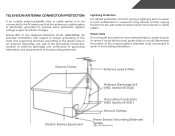
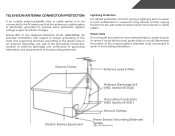
...;
Television Antenna Connection Protection
If an outside antenna/satellite dish or cable system is to be connected to the TV, make sure that the antenna or cable system is intended to be connected to... size of the grounding conductors, location of antenna discharge unit, connection to grounding electrodes, and requirements of the TV during a lightning storm or when it could fall into such power...
M320SL User Manua - Page 8


...Your Devices 15
Connecting A Device 15 Connecting A PC 16 Connecting an audio device (Model M320SL 17 Connecting an audio device (Model M370SL, M420SL, M470SL, M550SL 18 Connecting to your network 19
Connecting to a Wired Network (Best 19 Connecting to a Wireless Network 30 Changing the Advanced Network Settings 31 Testing Your Network Connection 31 Changing the TV Settings 32 Changing...
M320SL User Manua - Page 12


... (V) x 400mm (H)
M420SL
M6 1.0mm 400mm (V) x 400mm (H)
To install the TV stand (M320SL, M370SL):
1. Move the TV with your TV, you can scratch or damage the TV.
3. After you have determined that can begin the installation. To install yovur TV on a flat, level, and stable surface.
5. Place the TV face-down on a wall requires lifting. Be sure the surface...
M320SL User Manua - Page 14


... photo, music, or video. Ethernet - Connect component or composite device. Connect HDMI device. Connect ethernet cable from cable, satellite, or antenna. Connect optical/SPDIF audio device, such as sound bar. Connect coaxial cable from home network. M320SL
7 HDMI -
Controls and Connections
Rear Panel (Model M320SL)
2
USB - Connect PC Coaxial - Connect 3.5mm audio device, such as...
M320SL User Manua - Page 15


...)
Ethernet - Optical Audio Out -
PC Audio In - Connect 3.5mm PC audio cable RGB - Rear Panel - Connect ethernet cable from cable, satellite, or antenna. Component/Compsite - Connect component or composite device. Stereo Audio Out - Connect optical/SPDIF audio device, such as sound bar. Connect coaxial cable from home network. M370SL 8 Connect USB thumb drive to play photo, music...
M320SL User Manua - Page 24


... the TV (Optical, 3.5mm, etc).
2. M320SL 17 Turn the TV and your device has a video port that matches an available port on .
3
Home Audio Receiver VIZIO Sound Bar
BETTER
Optical/SPDIF Cable
GOOD
3.5mm Cable
CONNECTING AUDIO DEVICE - Verify that your audio device off.
3. Connecting an audio device (Model M320SL)
Your TV can output sound to the TV and...
M320SL User Manua - Page 26


... to your network
Your TV is internet-ready.
Connecting to configure the TV. See below.
2. See
Ethernet Cable
Router / Modem CONNECTING TO A WIRED NETWORK
19 3
Connecting to your home network with a Wired or Wireless connection. Use the Guided Network Setup to a Wireless Network 1. Connecting to your router and to your network on the back of the TV. Connect an ethernet...
M320SL User Manua - Page 27


... for Yahoo! Use the OK and Arrow Up/ Down buttons on the remote to the ethernet port on the TV. Answer the on-screen questions about your wireless network from the list of your TV connection using the Arrow and OK buttons on the remote.
7. Highlight Next and press OK.
6. Select the name of available...
M320SL User Manua - Page 29


...8226; Panoramic expands the display image to your TV.To use one of the display image. Press OK, then press EXIT. The TV can be connected to fill the screen. If you are watching ...OK.
3. Images may appear wider than intended. To change the screen aspect ratio:
1. The TV Settings menu is being stretched, the display image may appear wider than intended.
Since the picture ...
M320SL User Manua - Page 37


... button on the remote. Press the MENU button on the remote. Connecting to a Wireless Network
To connect to highlight the Audio
icon and press OK. Use the Arrow buttons on the remote to a wireless network whose network name (SSID) is being broadcast:
If your TV is the network's SSID) and press OK.
5. The on -screen menu is displayed. 3. Highlight...
M320SL User Manua - Page 38


... server address.
3. If you need the RJ45 (ethernet) MAC address or the Wireless MAC address to set up your network's name (SSID), then highlight Connect and press OK.
5. Press the...the Network icon and press OK. Your preferred domain name server address.
• Alt DNS Server - 5
To connect to a wireless network whose network name (SSID) is displayed.
2. Using the on the remote to the TV.
...
M320SL User Manua - Page 39


... the CEC settings • Adjust the VIZIO logo settings
Changing the Input Source
To quickly access the Input Source menu, press the INPUT button on the remote. Press the EXIT button on -screen menu is
displayed. 2. The on the remote. 5
Testing Your Network Connection To test your network connection.
3. Press the MENU button on the...
M320SL User Manua - Page 45


... Time Zone and press OK.
The on the remote to the internet via an Ethernet cable or a wireless network.
1. The Settings menu is displayed.
5. Press the EXIT button on the remote. Press the MENU ...-Screen Menu Language
Your TV can display the on -screen menu language:
1. The Daylight Savings menu is often used by VIA Apps to give you must be connected to highlight the Settings ...
M320SL User Manua - Page 48


... OK.
4. If you would like to Restore Defaults? Use the Arrow buttons on -screen instructions. Set up the TV tuner or to connect the TV with your network.
The Help menu is being cleared. The TV will turn off. When finished, press the EXIT button on shortly afterward and the Setup App will be used...
M320SL User Manua - Page 53


... Dock.
5. Using the VIA Dock
The VIA Dock is in the new location.
46 Using VIZIO Internet Apps
7
VIZIO Internet Apps (VIA) delivers popular online content to your home network. A high-speed internet connection is not yet connected to your TV.VIA features a selection of your VIA Dock by highlighting the App and pressing Up/Down...
M320SL User Manua - Page 58


...button on the remote aren't working electrical outlet. • Ensure the power cable is connected securely to the TV and move the antenna around the room or close to a window for channels. Devices differ...INPUT button on page 27
• Check all devices are connected correctly. See Resetting the Picture Settings on the remote to the TV, scan for the best signal. The colors on page 14
...
M320SL User Manua - Page 64


... may not make such connection to you must obtain access to view. BY USING THE VIZIO INTERNET APPLICATIONS,YOU CONSENT AND... use is governed by multiple televisions at all of the data or functionality of the VIZIO Software or any fonts accompanying ... include the VIZIO HD TV, including all equipment necessary to make the VIZIO Software or VIA Services available over a network or where ...
M320SL QSG - Page 10


Select the name of your network key using the on the remote to read and accept the Terms of available networks and press OK. When you are finished, highlight Next and press OK.
Enter your wireless network from the list of Service and
Privacy Policy for Yahoo!
5
6
Use the OK and Arrow Up/Down buttons on -screen keyboard, then highlight Connect and press OK. TV Widgets.
M320SL QSG - Page 14


Highlighted App
Be sure your TV is recommended. For the best V.I .A.
GETTING STARTED WITH VIZIO INTERNET APPS
1
2
V.I .A.
Use an Ethernet cable or connect wirelessly. The V.I .A. experience, a high-speed Internet connection is connected to the Internet. Use the Arrow buttons on the remote to highlight an app, then press OK to open it.
Press this button to open...
M320SL DS - Page 2


... Input USB Ports PC Input Audio Outputs Number of vizio inc. rev 10262010 32" CLASS EDGE LIT RAZOR LEDTM LCD HDTV WITH VIZIO INTERNET APPS®
M320SL
TV SPECIFICATIONS
Screen Size Viewable TV Type Smooth Motion Refresh Rate Maximum Resolution Dynamic Contrast Ratio Response Time Internet Connectivity Remote Control Type Ambient Light Sensor Energy Star Qualified...
Similar Questions
I Need Help Connecting To Internet Wirelessly
I am trying to connect my tv to my internet wirelessly and every button on my remote works fine exce...
I am trying to connect my tv to my internet wirelessly and every button on my remote works fine exce...
(Posted by shantell6974 8 years ago)
Can Not Get My Smart Tv Vizio 470 Razor To Stay Connected To My Wireless Network
(Posted by zpack580 11 years ago)

