Vizio M260VA-W Support Question
Find answers below for this question about Vizio M260VA-W.Need a Vizio M260VA-W manual? We have 3 online manuals for this item!
Question posted by Djohn59025 on December 30th, 2012
Staticky Interference In Picture
Picture is on but black and white line with static noise interfering ...
Current Answers
There are currently no answers that have been posted for this question.
Be the first to post an answer! Remember that you can earn up to 1,100 points for every answer you submit. The better the quality of your answer, the better chance it has to be accepted.
Be the first to post an answer! Remember that you can earn up to 1,100 points for every answer you submit. The better the quality of your answer, the better chance it has to be accepted.
Related Vizio M260VA-W Manual Pages
M260MV Quick Start Guide - Page 1


... HIGH-DEFINITION SOUND
Complete your movies to ensure the BEST possible picture. Align the stand hooks with the holes at : www.VIZIO...ACCESS SIDE INPUTS
USB
4 POWER THE TV
Turn on a soft, flat surface.
2. The inputs listed in the center of TV. (see... call (888) 849.4623.
M190VA / M190VA-W / M220VA / M220VA-W M260VA / M260VA-W LCD LED HDTV
1 BEFORE YOU BEGIN
What's In the Box
•...
M260MV Quick Start Guide - Page 2


...0128
3-DIGIT CODES 627
PROBLEM
SOLUTION
No Power
Picture is blurry or fuzzy/ image quality issues
...! Use your digital flat panel TV has video that is not available
Black or gray bars on...source for in your desired language (see interference and deficiencies you did not know you need...-W
M220VA, M220VA-W LCD LED HDTV QUICKSTART GUIDE
M260VA, M260VA-W
5 SETUP (Cont.)
1. The Initial Setup...
M260VA-W User Manuals - Page 1


...Licensing LLC. Changing the factory default picture setting or enabling other features will ...back of your new VIZIO HDTV High Definition Television. To purchase or inquire about accessories and...models: M190VA, M220VA and M260VA in black color and M190VA-W, M220VA-W and M260VA-W in which power savings...Serial
Purchase Date
VIZIO is the setting in white color;
HDMI logo and "High Definition ...
M260VA-W User Manuals - Page 5


...Television Antenna Connection Protection 4 FCC Bulletin for New TV Owners ...4
CHAPTER 1 SETTING UP YOUR HDTV ...8
Attaching the TV Stand...8
Unpack the TV and stand base: ...8 Attach the TV stand base: ...8 Detach the TV stand base:...9
Wall Mounting Your HDTV ...9
CHAPTER 2 BASIC CONTROLS AND CONNECTIONS 10
Front Panel ...10 Side Control Panel...10 Rear Panel... Menu ...27 Picture Menu ...27 ...
M260VA-W User Manuals - Page 6


...28 PC Settings ...29
Timer Menu ...30 Photo Menu ...30 Wide Menu ...31 Audio Menu ...33 Picture Menu ...34 Parental Menu ...36 Help Menu ...38
System Info ...38
CC (Closed Caption) Menu ...... ...39 Telephone & Technical Support ...42 Compliance...42 FCC Class B Radio Interference Statement 43 CHAPTER 10 SPECIFICATIONS ...44
Preset PC Resolutions ...47
CHAPTER 11 WARRANTY...49 Index ...51
6 www.VIZIO....
M260VA-W User Manuals - Page 8


...HDTV in places with high humidity, dust, or smoke so you want to mount your HDTV on a flat surface to avoid tipping. • For proper ventilation, you must allow a 1" space between the ...Attach the TV stand base: 1. When an extension cord is 25W (M190VA), 28W (M220VA and 44W (M260VA) average. Attaching the TV Stand
Unpack the TV and stand base: 1.
VIZIO VA SERIES User Manual
Chapter...
M260VA-W User Manuals - Page 9


... mm
VESA standard 75 x 75 mm (M190VA and M220VA) VESA standard 100 x 100 mm (M260VA)
NOTE: If using the mounting holes in the space provided on the locking clip, release it handy... ones, please verify that came with suitable weight specs. Write down on a soft, flat surface to prevent damage to have it , and then slowly slide the base towards you...in the back panel of your HDTV.
M260VA-W User Manuals - Page 11
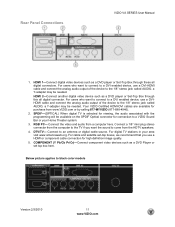
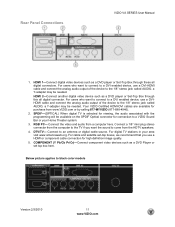
Connect to black color models
Version 2/3/2010
11 www.VIZIO.com Connect... video devices such as a DVD player or Set-Top Box through these all digital connector. Below picture applies to an antenna or digital cable source. HDMI 2-Connect another digital video device such as a...from the HDTV speakers.
4. RGB PC- DTV/TV- Rear Panel Connections
VIZIO VA SERIES User Manual
1.
M260VA-W User Manuals - Page 12


VIZIO VA SERIES User Manual
Side Panel Connections
1. Connect your personal
headphones here.
2.
AV- Use the white and red
connectors to black color models
12 www.VIZIO.com Below picture applies to connect the external audio from the
same source.
3. Connect composite video devices, such as a
VCR or game console. This port is also used...
M260VA-W User Manuals - Page 26
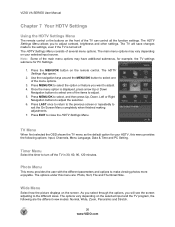
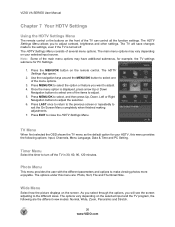
... Menu
The remote control or the buttons on the remote control. Timer Menu
Select the timer to adjust the selection. 6. Wide Menu
Select how the picture displays on your HDTV, this menu are the different view modes: Normal, Wide, Zoom, Panoramic and Stretch.
26 www.VIZIO.com Left or Right
Navigation...
M260VA-W User Manuals - Page 27


...these options are the different settings and options under this menu: Picture Mode, Noise Reduction, Fast Response, Ambient Light Sensor and Reset Picture Mode.
Version 2/3/2010
27 www.VIZIO.com Please refer to ... cable/satellite settop box user manual for more information. The following are required, Picture Mode needs to be selected as Custom. Under this menu the options are the...
M260VA-W User Manuals - Page 33


...either Auto or Force PCM option. Digital Audio Out
If you are : Off, Classical, Disco, Flat, Jazz, Pop and Rock. Reset Audio Mode
Use this option it requires that the SRS TruSurround... provides the listener with rich bass, high frequency detail and clear dialog. Analog MTS (Multichannel Television Sound)
This feature allows hearing the second audio program (SAP) when broadcast as well as the...
M260VA-W User Manuals - Page 35
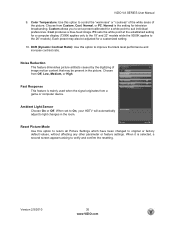
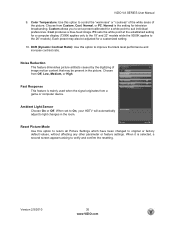
... Choose On or Off. Color Temperature: Use this option to improve the black level performance and increase contrast ratio. Version 2/3/2010
35 www.VIZIO.com Cool produces a blue-hued image. PC sets the white point at the established setting for television broadcasting. When set a preset calibrated for a customized setting.
10. Each preset may...
M260VA-W User Manuals - Page 38


... transparency of the background) • Window Color (color of the area where characters are displayed) • Window Opacity (transparency of System Reset will remove all Picture and Audio settings to confirm your TV, such as broadcast). If Custom is selected then you two choices on resetting the values.
1. A new menu will...
M260VA-W User Manuals - Page 40


...;
You cannot see a picture
•
•
You see interference and deficiencies you did not...interference from a digital source.
Standard, analog TV will see a distorted picture or • hear unusual sound.
Press the INPUT button on the remote control to HD because your antenna is ON.
Check the connections of indoor antenna use ).
If you had. Make sure your digital flat panel...
M260VA-W User Manuals - Page 41


You see a picture but you adjusted it contains the supported files.
Press MUTE on the remote ... sure the device is Component, followed by HDMI. Tips for High-Definition Users. •
•
•
Tips for standard 4:3 Televisions. Upconverting can see "noise" or "trash" on • the screen.
•
You switch to a different input • and the screen size changes.
Some...
M260VA-W User Manuals - Page 43


... by one or more of the following measures:
1.
The changes or modifications not expressly approved by unauthorized
modification to this equipment does cause harmful interference to radio or television reception, which the receiver is no guarantee that to which can radiate radio frequency energy, and if not installed and used in a particular...
M260VA-W User Manuals - Page 46


...-2 decoding, NTSC video decoding via HDMI®, Component or RGB. VIZIO VA SERIES User Manual
M260VA/M260VA-W
Panel Resolution Pixel (Dot) Pitch Display Compatibility Colors Brightness cd/m2 (typical) Dynamic Contrast Ratio Response Time Viewing Angle Inputs
Outputs Features
...RGB 1x USB Port (photo/service)
1x SPDIF Optical Digital Audio, 1x headphone
Noise Reduction, CC, V-Chip 2.0.
M260VA-W User Manuals - Page 48
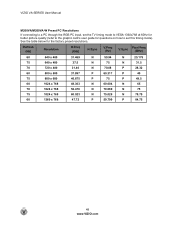
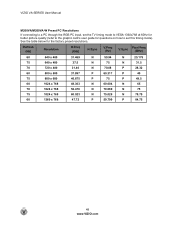
... x 768
60.023
N
75.026
N
78.75
60
1360 x 768
47.72
P
59.799
P
84.75
48 www.VIZIO.com
VIZIO VA SERIES User Manual
M260VA/M260VA-W Preset PC Resolutions
If connecting to a PC through the RGB PC input, set the TV timing mode to VESA 1360x768 at 60Hz for better...
M260VA-W Overview Sheet - Page 1
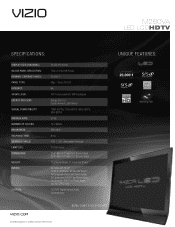
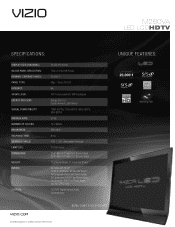
bezel: comes in black or white Type LED LCD
Internet: NA
Sound Logic:
SRS TruSurround HD, SRS TruVolume
Energy efficient:
Energy ... Audio 1x Headphone
UNIQUE FEATURES:
VIZIO.com
Contents subject to change without prior notice.
M260VA
LED lcdHDTV
SPECIFICATIONS:
Display Size (Diagonal):
26 (26.01) Inches
Native panel Resolution:
720p (1366x768 Pixels)
Dynamic Contrast Ratio:
20,000...
Similar Questions
My Picture Has Vertical Lines...red Green Some Yellow.why
I can still see the picture but the lines are very prominent. Help...why are there vertical colored ...
I can still see the picture but the lines are very prominent. Help...why are there vertical colored ...
(Posted by sandrabridges193 9 years ago)
I Have A Visio M-260va Television.can I Buy An Adapter To Stream?
(Posted by dmbrussee 9 years ago)
Square Picture With Horizontal Lines
When turned on, TV shows small square picture with horzontal lines
When turned on, TV shows small square picture with horzontal lines
(Posted by dgrams0455 12 years ago)
My Tv
i recently switched tvs i put a 26inch vizeo flat screen and i hooked my dish cable cord into the co...
i recently switched tvs i put a 26inch vizeo flat screen and i hooked my dish cable cord into the co...
(Posted by mylescumpston 12 years ago)

