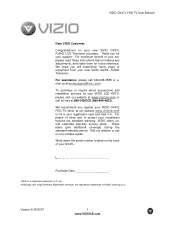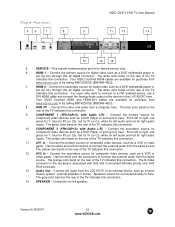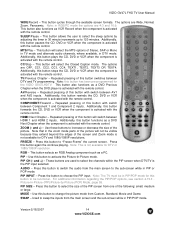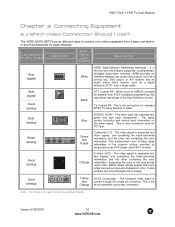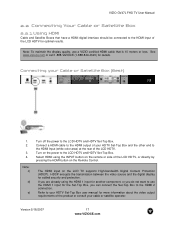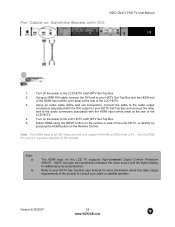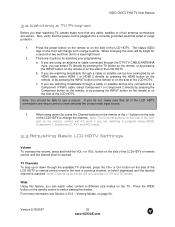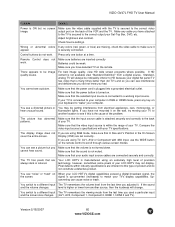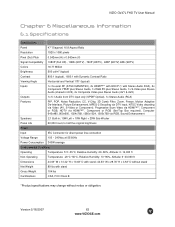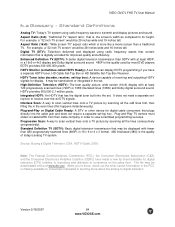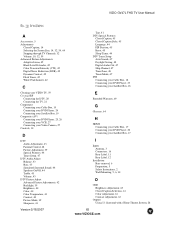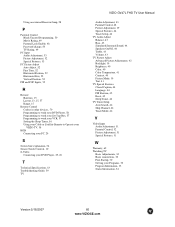Vizio GV47LF Support Question
Find answers below for this question about Vizio GV47LF - 47" LCD TV.Need a Vizio GV47LF manual? We have 1 online manual for this item!
Question posted by jrdad111 on December 7th, 2013
Why Is There No Sound On My Smart Tv. I Have Checked All Settings & Connections.
When turning on the TV this a.m., I heard a sound like a electronic "pop". there was no sound. I went to the troubleshoot section & completed the checklist with no results, no sound.
Current Answers
Related Vizio GV47LF Manual Pages
Similar Questions
Vizio D50n-e1 Smart Tv?
does the vizio d50n-ei also come as a smart tv ?
does the vizio d50n-ei also come as a smart tv ?
(Posted by pattyweed5 7 years ago)
When I Turn My Vizio Smart Tv On I Have No Sound I
(Posted by earlenegarza 9 years ago)
How Do I Get My Wii To Work On My New 55' Vizio Smart Tv
what do i need to do to get it to work?
what do i need to do to get it to work?
(Posted by jojonkids88 10 years ago)
How Can I Sync My Vizio Soundbar With My 47 Inch Vizio Smart Tv To Control Volum
i need to control soundbar volume with my smart tv remote how do i sync them
i need to control soundbar volume with my smart tv remote how do i sync them
(Posted by Anonymous-103456 11 years ago)
Line Down The Middle Of Smart Tv One Side Darker Than Other
just bought 55 inch vizio smart tv 2 months ago and the last 2 weeks there has been a line down the ...
just bought 55 inch vizio smart tv 2 months ago and the last 2 weeks there has been a line down the ...
(Posted by froggirl82 11 years ago)