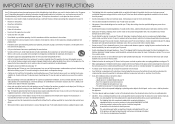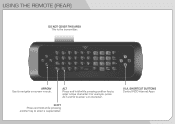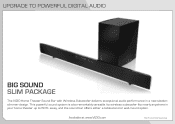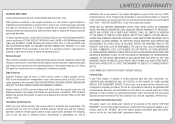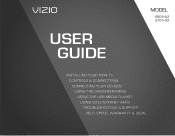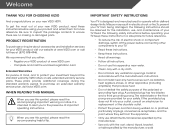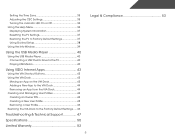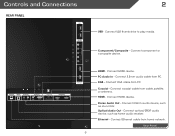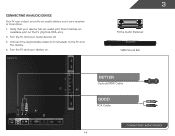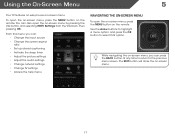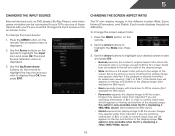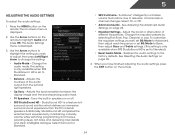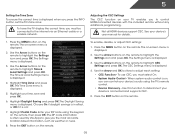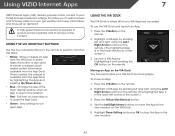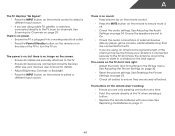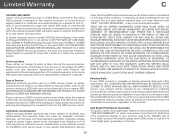Vizio E701i-A3 Support Question
Find answers below for this question about Vizio E701i-A3.Need a Vizio E701i-A3 manual? We have 2 online manuals for this item!
Question posted by dmlamanna on March 23rd, 2014
How To Program My Time Warner Remote To Use On My Vizio Sound Bar
Could you please give me step by step instructions on how to program my Time Warner remote UR5U-8780L in order to operate my Vizio SB4020m-AO sound bar. I am not that tech savvy so being clear as possible would be deeply appreciated. Thank-you in advance for all your support. Best Regards David LaManna
Current Answers
Related Vizio E701i-A3 Manual Pages
Similar Questions
How To Program Time Warner Remote Code For Vizio Tv Model E321vl
(Posted by inis 10 years ago)
Vizio Smart Tv And Netflix- How To Use Remote
I have a brand new vizio smart tv. The remote does not have the keyboard on the back. The keypad tha...
I have a brand new vizio smart tv. The remote does not have the keyboard on the back. The keypad tha...
(Posted by eaq77 10 years ago)
I Was Given A Vizio 29 Inch Flat Screen Television After A Week It Stopped Worki
I threw the box and all paperwork away I don't even have the reciept. target told me to contact you...
I threw the box and all paperwork away I don't even have the reciept. target told me to contact you...
(Posted by rjc1961 11 years ago)