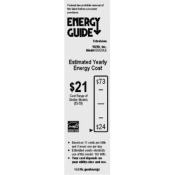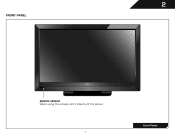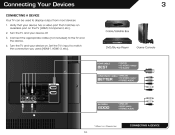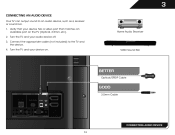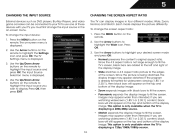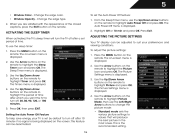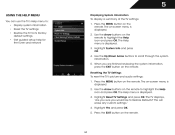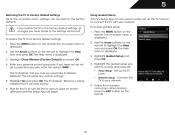Vizio E552VLE Support Question
Find answers below for this question about Vizio E552VLE.Need a Vizio E552VLE manual? We have 3 online manuals for this item!
Question posted by JacobERhodes on October 28th, 2012
1080p Help?!
I have the vizio e552vle but dont know how to turn on the 1080p. I have an hd cable box, and an hdmi cable running from there to the tv. The tv channels all say hd even hbo channels say hd but when I click whatever channel it is, in the top right of the screen it says hdmi 480p and won't go to 1080p!! I've tried hdmi 1 2 3 and side but nothing. An easy way to see what I'm talking about is hit menu on the tv remote then hit exit, and in the top right corner says hdmi1 and 480p. I want it to change to 1080p the picture is bad and Its really making me upset. Please help!!
Current Answers
Answer #1: Posted by TVDan on October 28th, 2012 1:29 PM
The TV is a 1080p and no matter what you give it for a signal it will convert the signal to a 1080p signal. When you give it a 480p signal it will convert it to 1080p, but it ill look terrible, since the input signal doesn't have any details to up-convert. When you look at the info for the signal it will tell you what the input resolution is, not what's displayed. you need to tell the cable box to output a HD signal. Cable boxes are capable of outputting either 1080i or the higher 720p. If you have Comcast, turn the cable box off and press the [menu] button on the cable remote to access the set-up menu.
TV Dan
Related Vizio E552VLE Manual Pages
Similar Questions
How Do I Check For A Firmware Upgrade On My Vizio E552vle Flat Screen?
(Posted by susurfns 10 years ago)
I Am Trying To Get My Computer To Work With An Hdmi Cable Hooked Up And It Says
it says retrieving data. The screen will flash with my computers desktop background and then goes to...
it says retrieving data. The screen will flash with my computers desktop background and then goes to...
(Posted by impala319 11 years ago)
Brand New Vizio E552vl Will Not Turn On.
just opened up my brand new E552VL , watched it for one night and now it will not power on. I just s...
just opened up my brand new E552VL , watched it for one night and now it will not power on. I just s...
(Posted by aw7095 12 years ago)