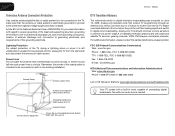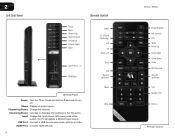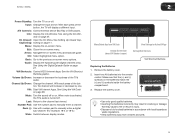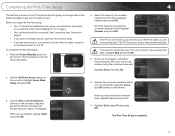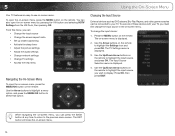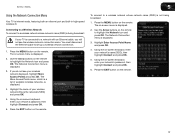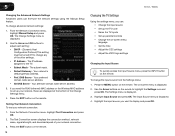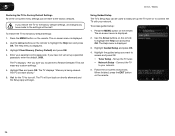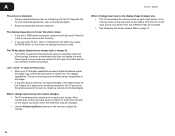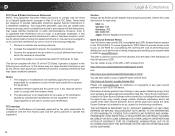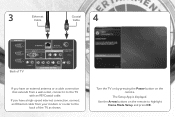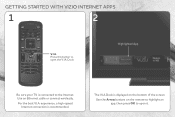Vizio E552VL Support Question
Find answers below for this question about Vizio E552VL.Need a Vizio E552VL manual? We have 2 online manuals for this item!
Question posted by bj90ft on July 29th, 2014
How Do I Change From Satellite To A Tv Antenna Connection And Setup?
Current Answers
Answer #1: Posted by BusterDoogen on July 29th, 2014 9:54 AM
I hope this is helpful to you!
Please respond to my effort to provide you with the best possible solution by using the "Acceptable Solution" and/or the "Helpful" buttons when the answer has proven to be helpful. Please feel free to submit further info for your question, if a solution was not provided. I appreciate the opportunity to serve you!
Related Vizio E552VL Manual Pages
Similar Questions
in tv mode my to is real loud and static no picture or sound. When in hdmi mode hookedto satelitte w...
where does the connection to an outdoor antenna go on the back of the TV?
What should be the source using an indoor antenna
I tried turning tv on after it had been unplugged. Plugged it in and the tv makes a fast clicking so...
We got a new router a few weeks ago, a linksys EA3500, and now we suddenly cannot connect the intern...