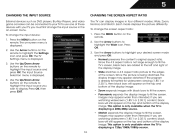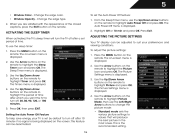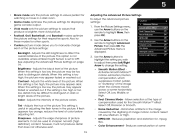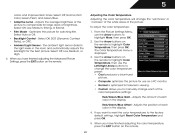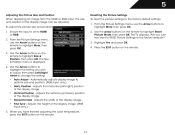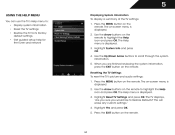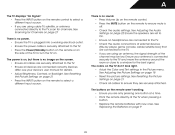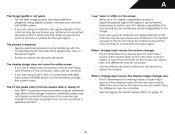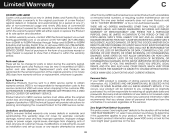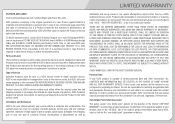Vizio E422VLE Support Question
Find answers below for this question about Vizio E422VLE.Need a Vizio E422VLE manual? We have 3 online manuals for this item!
Question posted by Tommyns on April 8th, 2014
Can A Firmware Problem Cause A Vizio Set To Only Have 1/3 Of A Picture
model E422VL has only 1/3 of a picture rest is blanked can this be caused by firmware
Current Answers
Related Vizio E422VLE Manual Pages
Similar Questions
Setting Up Closed Caption
The closed caption does not work on my E422VLE.Any suggestions?
The closed caption does not work on my E422VLE.Any suggestions?
(Posted by acbergeron 9 years ago)
How Do I Put Letters To Set Up Wireless Connection On Vizio 42 Class Lcd 1080p
120hz refresh rate hdtv, e422vle
120hz refresh rate hdtv, e422vle
(Posted by piyusbelm 10 years ago)
What Settings For A Picture Vizio 32 Inch E321vl Film Mode
(Posted by Fu42PFL 10 years ago)
How Do I Adjust Picture Settings On Vizio E422vle?
I have gone to Menu/Picture/ Mode (Custom, Movie, Football, etc) and then moved down to a particular...
I have gone to Menu/Picture/ Mode (Custom, Movie, Football, etc) and then moved down to a particular...
(Posted by jefe56a 11 years ago)