Vizio E422VLE Support Question
Find answers below for this question about Vizio E422VLE.Need a Vizio E422VLE manual? We have 3 online manuals for this item!
Question posted by Dudepas on October 17th, 2013
Can I Hook Up Usb Keyboard To Vizio E422vle Tv
The person who posted this question about this Vizio product did not include a detailed explanation. Please use the "Request More Information" button to the right if more details would help you to answer this question.
Current Answers
There are currently no answers that have been posted for this question.
Be the first to post an answer! Remember that you can earn up to 1,100 points for every answer you submit. The better the quality of your answer, the better chance it has to be accepted.
Be the first to post an answer! Remember that you can earn up to 1,100 points for every answer you submit. The better the quality of your answer, the better chance it has to be accepted.
Related Vizio E422VLE Manual Pages
User Manual - Page 1


MODELS MODELS
// E3D320VX // E3D420VX // E3D470VX
E422VLE E472VLE E552VLE
USER GUIDE
INSTALLING YOUR NEW TV CONTROLS & CONNECTIONS CONNECTING YOUR DEVICES USING THE ON-SCREEN MENU USING THE USB MEDIA PLAYER USING VIZIO INTERNET APPS TROUBLESHOOTING & SUPPORT HELP, SPECS, WARRANTY & LEGAL
User Manual - Page 3


... of important operating instructions. Be sure to inspect the package contents to ensure there are provided for your TV. • Read these instructions. • Keep these instructions in a safe place for your new VIZIO HDTV. A polarized plug has two blades and a third grounding prong. To purchase an extended warranty service plan, visit...
User Manual - Page 9


... CEC Settings...33 Turning the VIZIO Logo On or Off...33 Using the Help Menu...34 Displaying System Information...34 Resetting the TV Settings...34 Restoring the TV to Factory Default Settings...35 Using Guided Setup...35 Using the Info Window...36
Using the USB Media Player...37
Using the USB Media Player...37 Connecting...
User Manual - Page 10


... moved • If an earthquake occurs and the TV is missing or damaged. INSTALLING THE TV
After removing the TV from falling over if: • It is placed on Stand However, the TV can begin installing the TV. Your TV can be installed in two ways: • On a flat surface, using the included stand • On a wall...
User Manual - Page 11


... ventilation, leave at least 1" of space between the back of this TV.
4 To install yovur TV on a soft surface, such as carpet, rug, or blanket. 2. Use only with attached stand into an upright position and place on a flat, level, and stable surface. 5. E422VLE Screw Size: Screw Length: Screw Pitch: Hole Pattern: M6 20mm 1.0mm...
User Manual - Page 13


VOLUME UP/DOWN -
Connect HDMI device. Change input source.
Side Panel 6 CHANNEL UP/DOWN - USB - Open the on . Change the channel. Increase or decrease volume level INPUT - 2
SIDE PANEL
POWER - MENU - Connect USB thumb drive for photo or music playback. Turn TV off or on -screen menu. HDMI Side -
User Manual - Page 15
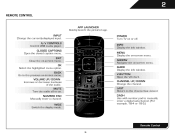
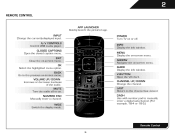
.... CLOSED CAPTIONS Open the closed caption menu. OK Select the highlighted menu option. POWER Turn TV on or off or on -screen menu. MENU Display the on . VOLUME UP/DOWN Increase... enter a digital sub-channel. (For example, 18-4 or 18-5.)
Remote Control 8 A/V CONTROLS Control USB media player. NUMBER PAD Manually enter a channel. GUIDE Display the info window. 2
REMOTE CONTROL
APP ...
User Manual - Page 19
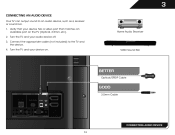
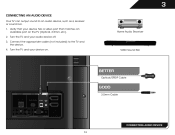
... your device has a video port that your device on the TV (Optical, 3.5mm, etc). 2. VIZIO Sound Bar Home Audio Receiver
BETTER
Optical/SPDIF Cable
GOOD
3.5mm Cable
CONNECTING AUDIO DEVICE 12 Verify that matches an available port on . Connect the ...
User Manual - Page 21
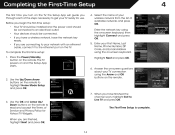
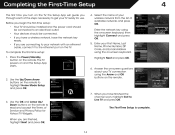
... the name of your wireless network from the list of Service and Privacy Policy for use. When you are connecting to your TV connection using the on-screen keyboard, then highlight Connect and press OK. 5. The First-Time Setup is complete.
14 Completing the First-Time Setup
The first time you turn...
User Manual - Page 31


... the Arrow buttons to set up a wireless network connection. 1. USING THE NETWORK CONNECTION MENU
Your TV is displayed. 3. The More Access Points menu, which is a list of your network's password,...'s SSID) and press OK. 5. Using the on-screen keyboard, enter your wireless network (this is displayed. 2. The TV displays, "Are you sure you want to RESET Audio Settings to the ...
User Manual - Page 32
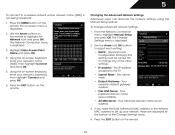
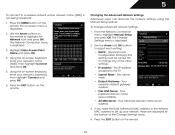
... the Manual Setup feature. Your alternate domain name server address. 3. Using the on-screen keyboard, enter your network's password, then highlight Connect and press OK. 6. The Change Settings ... 3. If you need the RJ45 (ethernet) MAC address or the Wireless MAC address to the TV. • Subnet Mask - Using the on the remote to change advanced network settings: 1. ...
User Manual - Page 33


...download speed of your network connection: 1. Use the Arrow buttons on the remote. CHANGING THE TV SETTINGS
Using the settings menu, you want to highlight the Settings icon and press OK. Press ...Name the TV inputs • Set up parental controls • Change the on-screen menu language • Set the time • Adjust the CEC settings • Adjust the VIZIO logo settings
...
User Manual - Page 38
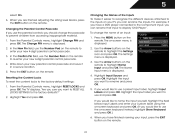
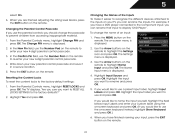
...to prevent children from accessing inappropriate material. 1. The Change PIN menu is displayed. 3. The TV displays, "Are you sure you use the Number Pad on the remote to the factory-... is displayed. 2. Highlight the input you would like to the inputs on -screen keyboard instead, highlight Show Keyboard and press OK.) 6. The Name Input menu is displayed. 2. If you would ...
User Manual - Page 40


... Use the Arrow buttons on the remote to be a dim orange color. Device Discovery - See your TV is set to highlight the Settings icon and press OK. To enable, disable, or adjust CEC settings: ... VIZIO Logo On or Off The VIZIO logo on or off . To turn the VIZIO light on the front of your device's user manual for details. Use the Arrow buttons on the remote to light up when the TV ...
User Manual - Page 54


Specifications
E422VLE Screen Size: Viewable Area: Dimensions w/ Stand: w/o Stand: Weight w/ Stand: w/o Stand: TV Type: Refresh Rate: Maximum Resolution: Colors: Pixel Pitch: Smooth Motion: Dynamic Contrast Ratio: Response Time: Brightness: Viewing Angle: HDMI Inputs: Component Video Inputs: Composite Inputs: RF Antenna Input: USB 2.0 Ports: RGB Inputs: 42" Class 42.02" 40.26 x 27.52 x 8.99...
User Manual - Page 58


...of which are made available by or through functions solely found within the VIZIO HD TV, this VIZIO Internet Applications Disclaimer and the VIA Software License Agreement, the VIA Software ...televisions at any VIA Services. These agreements are limited to another party, provided that VIZIO and its third party licensors' intellectual property rights in advance. BY USING THE VIZIO...
E422VLE Quick Start Guide - Page 7
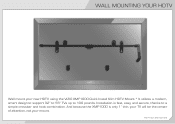
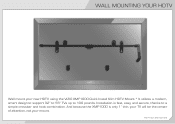
... Product Sold Separately
Installation is only 1" thin, your TV will be the center of attention, not your new HDTV using the VIZIO XMF1000 Quick Install Slim HDTV Mount.* It utilizes a modern, smart design to support 32" to 55" TVs up to a simple crossbar and hook combination. WALL MOUNTING YOUR HDTV
Wall mount your mount...
E422VLE Quick Start Guide - Page 14
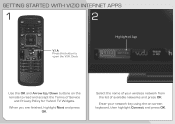
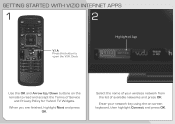
GETTING STARTED WITH VIZIO INTERNET APPS
1
2
V.I .A.
Highlighted App
Use the OK and Arrow Up/Down buttons on -screen keyboard, then highlight Connect and press OK. TV Widgets. Dock. When you are finished, highlight Next and press OK. Press this button to read and accept the Terms of available networks and press ...
E422VLE Data Sheet - Page 1


... are the property of their respective owners. This energy saver also meets
ENERGY STAR® Guidelines, making it 's all rights reserved.
E422VLE
SMART TV AMAZING VALUE
42" CLASS LCD HDTV WITH VIZIO INTERNET APPS®
VIZIO's 42" Class LCD HDTV with VIZIO Internet Apps® puts the best of the web right on your wallet.
E422VLE Data Sheet - Page 2


... intellectual property of their respective owners. rev 03062012
Vizio, the v logo, where vision meets value, razor led and other vizio trademarks are the property of vizio inc.
Images used for illustration purposes only. 42" CLASS LCD HDTV WITH VIZIO INTERNET APPS®
E422VLE
TV SPECIFICATIONS
Screen Size Viewable TV Type Smooth Motion Refresh Rate Maximum Resolution Dynamic...
Similar Questions
Is The Vizio Smart Tv E422vle Auto Remote Channel Compatible?
(Posted by mkasza 9 years ago)

