Vizio E422VL Support Question
Find answers below for this question about Vizio E422VL.Need a Vizio E422VL manual? We have 2 online manuals for this item!
Question posted by gflashwade on December 25th, 2012
Not Working
sound bar model vsb200 does not have sound,power is
on lights are on.
Current Answers
There are currently no answers that have been posted for this question.
Be the first to post an answer! Remember that you can earn up to 1,100 points for every answer you submit. The better the quality of your answer, the better chance it has to be accepted.
Be the first to post an answer! Remember that you can earn up to 1,100 points for every answer you submit. The better the quality of your answer, the better chance it has to be accepted.
Related Vizio E422VL Manual Pages
E422VL User Manual - Page 4
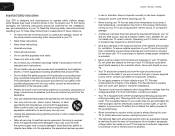
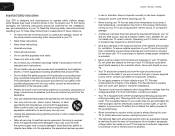
...future reference.
• To reduce the risk of time.
• Refer all servicing to a power outlet, power is provided.
• Never push any way, such as a radiator, heater, oven, amplifier etc...any ventilation openings. This plug will fit only into the apparatus, the apparatus has been eposed
E422VL / E472VL / E552VL
to smoke. To ensure reliable operation of your TV.
• ...
E422VL User Manual - Page 5
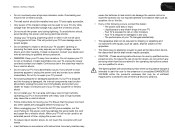
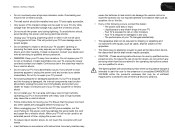
... reduce risk of electric shock, do not touch the connector with heavy dust or high humidity. E422VL / E472VL / E552VL
• Do not overload power strips and extension cords. Do not expose batteries to do so. The power cord fails or frays. - To reduce the risk of electric shock, do not perform any servicing...
E422VL User Manual - Page 6
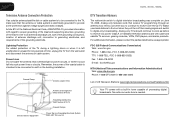
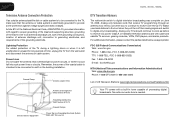
...television broadcasting was complete on June 12, 2009. Analog-only TVs should continue to work...light or power circuits, or where it is intended to be connected to the TV, make sure that receive TV programming through an antenna now need a converter box to continue to receive over-the-air TV. Analog-only television....
E422VL / E472VL / E552VL
Television Antenna Connection Protection...
E422VL User Manual - Page 7
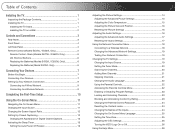
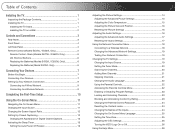
... Buttons 6 Replacing the Batteries (Models E472VL / E552VL Only 6 Replacing the Batteries (Model E422VL Only 6
Connecting Your Devices ...Activating the Sleep Timer 13
Setting the Auto Power Off Feature 13
Adjusting the ...TV on a Wall 2
Controls and Connections 3
Rear Panel 3 Front Panel 4 Left Side Panel 4 Remote Control (Models E472VL / E552VL Only 5
Remote Control - Table of...
E422VL User Manual - Page 8
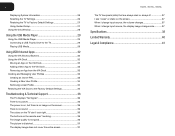
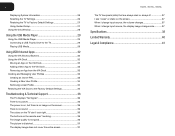
...no power 36 The power is on, but there is no image on the screen 36 There is no sound 36 The colors on the TV don't look right 36 The buttons on the remote aren't working 36... The image quality is not good 36 The picture is distorted 37 The display image does not cover the entire screen 37
E422VL...
E422VL User Manual - Page 10
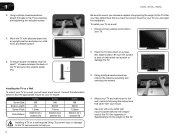
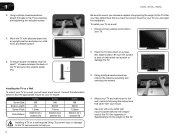
... Appendix A Specifications for the weight/ load of the TV. Place the TV face-down on a flat, level, and stable surface. Installing the TV on a Wall
To mount your TV on a wall... the base to
your TV on a wall requires lifting. Move the TV with your TV model:
Screw Size: Screw Length:
Screw Pitch:
Hole Pattern:
E422VL
M6 20 1.0mm 200mm (V) x 200mm (H)
E472VL
M6 20mm 1.0mm 200mm (V) x 400mm...
E422VL User Manual - Page 12
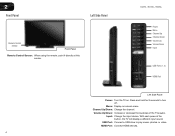
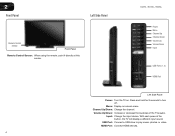
... to play music, photos, or video.
With each press of the TVs audio. 2
Front Panel
Left Side Panel
Remote Control Sensor
Front Panel
Remote Control Sensor: When using the remote, point it directly at this sensor. E422VL / E472VL / E552VL
Power Menu Channel Up Channel Down Volume Up Volume Down Input
USB Ports (1, 2)
HDMI Port
Left...
E422VL User Manual - Page 13


...input device.
E422VL / E472VL / E552VL
Remote Control (Models E472VL / E552VL Only)
Input App Launcher
CC Exit OK
Back V Button Volume Up/Down
Mute Number Pad
Wide
Power/Standby
A/V Controls...Models E472VL/ E552VL Only)
Remote Control
2
Power/Standby: Turn the TV on or off . Guide: Display the Info Window. VIA: Start VIA Internet Apps. Exit: Close the on page 12. Mute: Turn the sound...
E422VL User Manual - Page 14


... (when VIA Sidebar is the transmitter. Arrow
QWERTY Keypad
App Shortcuts
E422VL / E472VL / E552VL
Replacing the Batteries (Models E472VL / E552VL Only) 1. This is open)
View Settings for ...Active VIA App Exit App/Exit VIA Dock
VIA Shortcut Buttons
Replacing the Batteries (Model E422VL Only) 4. VIA Shortcut Buttons
Remote Control (Back)
Move/Delete App from children and ...
E422VL User Manual - Page 17
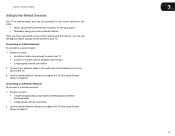
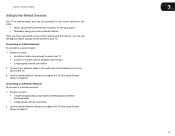
...to configure the TV. Connecting to a Wireless Network To connect to the ethernet port on the back panel • Wirelessly, using your home wireless network
Once you have : • An ethernet cable long ... on page 27.
9 Connect your ethernet cable to the router and to a wireless network:
1. E422VL / E472VL / E552VL
3
Setting Up Your Network Connection
Your TV is internet-ready, and can use...
E422VL User Manual - Page 20


...appear distorted. If the program you are watching widescreen (1.85:1 or 2.35:1) content, black bars will not display them . For example, CC1 may display English captions and CC2 may appear...picture to the edges of a program's dialogue. Press the MENU button on the remote.
2. 5
E422VL / 472VL / E552VL
Changing the Screen Aspect Ratio
The TV can display closed captions you wish to ...
E422VL User Manual - Page 23
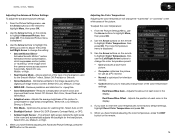
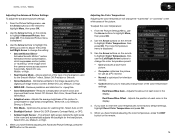
...Off, DCR (Dynamic Contrast Ratio), or OPC.
• Ambient Light Sensor - Reduces pixellation and distortion for large areas of each ...the white areas of some colors and improves flesh tones. E422VL / 472VL / E552VL
Adjusting the Advanced Picture Settings
To ... in the room and automatically adjusts the backlight for television viewing. • Custom allows you have finished adjusting...
E422VL User Manual - Page 24
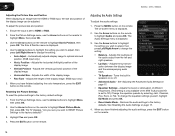
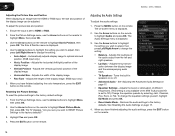
...factory default settings:
1. Adjusts the height of the display image. (RGB input only.)
5. 5
E422VL / 472VL / E552VL
Adjusting the Picture Size and Position When displaying an image from the left /...to Off.) Change the equalizer presets by selecting Jazz, Classical, Pop, Rock, or Flat. When you have finished adjusting the color temperature, press the EXIT button on the ...
E422VL User Manual - Page 25
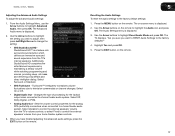
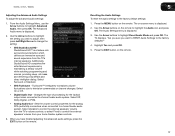
... -screen menu is a feature-rich surround sound solution which delivers an immersive surround sound experience from your home theater system controls.
...displayed.
2. From the Audio Settings Menu, use the Arrow buttons to television commercials or channel changes. Select Off, Dolby Digital, or PCM.
&#...E422VL / 472VL / E552VL
Adjusting the Advanced Audio Settings
To adjust the advanced audio...
E422VL User Manual - Page 28
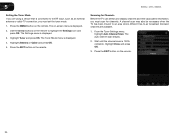
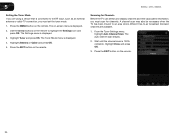
5
E422VL / 472VL / E552VL
Setting the Tuner Mode If you must set the tuner mode.
1. The Settings menu is 100...Before the TV can detect and display channels and their associated information, you are using a device that is connected to -air broadcast television channels are available.
1. Highlight Done and press OK.
3. Highlight Tuner and press OK. Press the EXIT button on the remote.
...
E422VL User Manual - Page 30
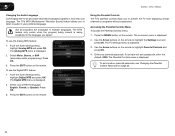
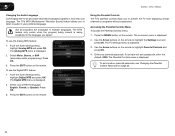
...works when the program being viewed is displayed.
2. Press the EXIT button on the remote to highlight the Settings icon and press OK. Use the Arrow buttons on the remote.
The TV's MTS (Multichannel Television Sound...or Spanish. The on the remote. The Parental Controls menu is displayed.
2. 5
E422VL / 472VL / E552VL
Changing the Audio Language Some digital free-to-air and cable ...
E422VL User Manual - Page 31


... viewing inappropriate material. When a channel is unblocked, the Lock icon appears unlocked.
USA television program broadcasts. When the rating type is unlocked, the Lock icon appears unlocked. Locking ... Enable menu is locked, it will be viewed.
4. When a channel is accessible.
E422VL / 472VL / E552VL
5
Enabling or Disabling Program Ratings To manage program content according to...
E422VL User Manual - Page 38
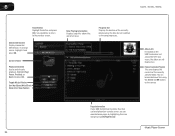
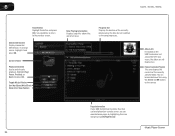
6
E422VL / E472VL / E552VL
Back Button Highlight this area and pressing Left/Right Arrow. To change source, highlight it and press OK. The blue bar will display here. Page Information If your music, the ...OK if you can be displayed on the remote.
Progress Bar Displays the duration of the currently selected folder.
Highlight Play/ Pause, Previous, or Next and press OK....
E422VL User Manual - Page 46
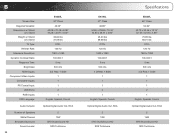
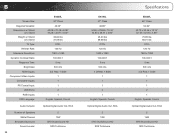
... Inputs: Component Video Inputs:
Composite Inputs: RF/Coaxial Input:
USB Ports: RGB Inputs: OSD Language:
Audio Outputs:
Number of Speakers Watts/Channel
Simulated Surround: Sound Leveler:
38
E422VL 42" Class
42.02" 40.28 x 27.48 x 8.99" 40.28 x 25.91 x 3.52"
32.84 lbs 31.09 lbs
CCFL 120 Hz 1920...
E422VL Quick Start Guide - Page 16


... > HELP > Reset TV Settings.
Remember that some television channels add black bars to the picture.
• Set the TV to a working electrical outlet.
• Press the POWER button on the remote or on the side of your.... There is a picture, but there is set to which your external device
There is no sound.
• Press the VOLUME UP button on the remote or on the side of the TV...
Similar Questions
Vizio Vx37l No Pic Or Sound Orange Light No White.
Vizio model VX37l HDTV10A. No pic or sound orange light on no white. checked fuse on p/s board is pa...
Vizio model VX37l HDTV10A. No pic or sound orange light on no white. checked fuse on p/s board is pa...
(Posted by rpeterman3 9 years ago)
I Was Given A Vizio 29 Inch Flat Screen Television After A Week It Stopped Worki
I threw the box and all paperwork away I don't even have the reciept. target told me to contact you...
I threw the box and all paperwork away I don't even have the reciept. target told me to contact you...
(Posted by rjc1961 11 years ago)
How To Use Internet On E422vl Tv For Reg Internet Use? Buy Keyboard?
TV is the 42" E422VL I bought the TV, have wireless internet up/running, but don't know how to acce...
TV is the 42" E422VL I bought the TV, have wireless internet up/running, but don't know how to acce...
(Posted by barbeq 12 years ago)

