Vizio E422VL Support Question
Find answers below for this question about Vizio E422VL.Need a Vizio E422VL manual? We have 2 online manuals for this item!
Question posted by camarycr on March 30th, 2014
How To Get Vizio On Screen Keyboard
The person who posted this question about this Vizio product did not include a detailed explanation. Please use the "Request More Information" button to the right if more details would help you to answer this question.
Current Answers
There are currently no answers that have been posted for this question.
Be the first to post an answer! Remember that you can earn up to 1,100 points for every answer you submit. The better the quality of your answer, the better chance it has to be accepted.
Be the first to post an answer! Remember that you can earn up to 1,100 points for every answer you submit. The better the quality of your answer, the better chance it has to be accepted.
Related Vizio E422VL Manual Pages
E422VL User Manual - Page 6
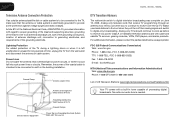
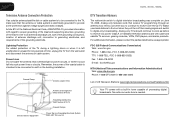
E422VL / E472VL / E552VL
Television Antenna Connection Protection
If an outside antenna/satellite dish or cable system...receive TV programming through an antenna now need a converter box to continue to digital television broadcasting was complete on June 12, 2009. Remember, the screen of the grounding electrode.
Lightning Protection For added protection of the TV during a lightning...
E422VL User Manual - Page 7
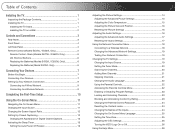
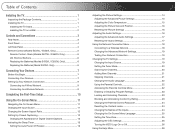
... Changing the On-Screen Menu Language 25 Setting the Time Zone 25 Adjusting the CEC Settings 26 Turning the VIZIO Logo On or Off 26
Using the Help Menu 26 Back (Models E472VL / E552VL Only 6 VIA Shortcut Buttons 6 Replacing the Batteries (Models E472VL / E552VL Only 6 Replacing the Batteries (Model E422VL Only 6
Connecting Your...
E422VL User Manual - Page 8
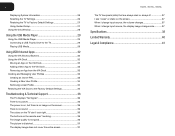
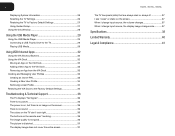
...the USB Media Player 29 Connecting a USB Thumb Drive to the TV 29 Playing USB Media 29
Using VIZIO Internet Apps 32
Using the VIA Shortcut Buttons 32 Using the VIA Dock 32
Moving an App on the... is not good 36 The picture is distorted 37 The display image does not cover the entire screen 37
E422VL / E472VL / E552VL
The TV has pixels (dots) that are always dark or always lit 37 I see ...
E422VL User Manual - Page 9
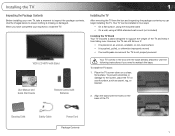
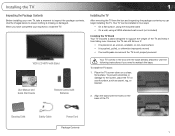
...TV from falling over if:
• It is not properly secured
VIZIO LCD HDTV with Stand
User Manual and Quick Start Guide
Remote Control ...base already attached. Your TV can still fall over . Place the TV screen-down on an uneven, unstable, or non-level surface • It...with Batteries
Your TV comes in two ways:
• On a flat surface, using the included stand • On a wall, using...
E422VL User Manual - Page 12
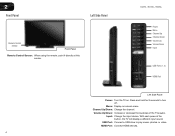
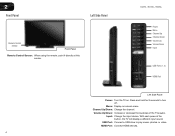
HDMI Port: Connect HDMI devices.
4 E422VL / E472VL / E552VL
Power Menu Channel Up Channel Down Volume Up Volume Down Input
USB Ports (1, 2)
HDMI Port
Left Side Panel
Power: Turn the TV on -screen menu. Menu: Display on . Channel Up/Down: Change the channel. Press and hold for 3 seconds to play music, photos, or video.
Volume...
E422VL User Manual - Page 13


... (-): Use with number pad to the channel last viewed. E422VL / E472VL / E552VL
Remote Control (Models E472VL / E552VL Only... the CC Menu. Menu: Display the on -screen menu and episode guide. Arrow: Navigate the on -screen menu.
Last: Return to manually enter a digital... the sound off or on page 12.
VIA Shortcuts: Control VIZIO Internet Apps.
VIA: Start VIA Internet Apps.
Back: Go ...
E422VL User Manual - Page 18


.... The First-Time Setup is connected to your network via an ethernet cable, you will not see this step. Press the Power/Standby button on -screen keyboard. Highlight Next and press OK.
2.
See Installing the TV on page 1. • Your devices should be connected. Highlight Skip and press OK.
5.
Before you are...
E422VL User Manual - Page 24
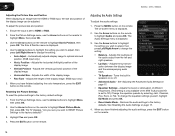
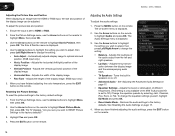
... menu is displayed.
4. Restores the audio settings to highlight Reset Picture Mode, then press OK. 5
E422VL / 472VL / E552VL
Adjusting the Picture Size and Position When displaying an image from the left /right)... Change the equalizer presets by selecting Jazz, Classical, Pop, Rock, or Flat. Press the EXIT button on -screen menu is set to highlight More, then press OK.
2. The on the...
E422VL User Manual - Page 25
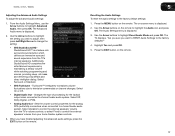
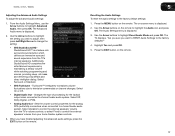
... the Optical output when connected to highlight the Audio icon and press OK. The on-screen menu is displayed.
2. The TV displays, "Are you sure you have finished adjusting ...
Resetting the Audio Settings To reset the audio settings to television commercials or channel changes. Press the EXIT button on the remote. E422VL / 472VL / E552VL
Adjusting the Advanced Audio Settings
To adjust the...
E422VL User Manual - Page 26


...E422VL / 472VL / E552VL
Using the Network Connection Menu
Your TV is displayed.
2. Press the MENU button on the remote. The More Access Points menu, which is a list of your wireless network displayed, highlight More Access Points and press OK. Using the on-screen keyboard...
4. Press the EXIT button on the remote. The on -screen keyboard, enter your TV is displayed.
3. Press the EXIT button...
E422VL User Manual - Page 27


... up parental controls • Change the on-screen menu language • Set the time • Adjust the CEC settings • Adjust the VIZIO logo settings
Changing the Input Source
To quickly ...access the Input Source menu, press the INPUT button on the remote to the TV. • Subnet Mask - Press the MENU button on the remote. E422VL...
E422VL User Manual - Page 28
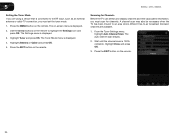
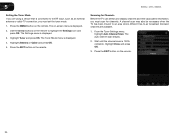
...3. Press the MENU button on the remote.
Highlight Tuner and press OK. Scanning for channels. 5
E422VL / 472VL / E552VL
Setting the Tuner Mode If you are available.
1. A channel scan may also... free-to-air broadcast television channels are using a device that is connected to highlight the Settings icon and press OK. Press the EXIT button on -screen menu is 100% complete...
E422VL User Manual - Page 30
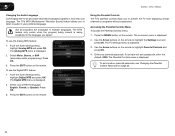
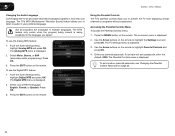
... the EXIT button on the remote. The on-screen menu is displayed.
2. Use the Arrow buttons on page 24.
22
The TV's MTS (Multichannel Television Sound) feature allows you to listen to audio...the remote to prevent the TV from displaying certain channels or programs without a password. 5
E422VL / 472VL / E552VL
Changing the Audio Language Some digital free-to highlight the Settings icon ...
E422VL User Manual - Page 32
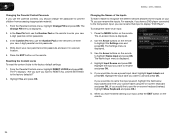
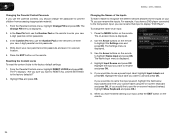
...highlight the field below Input Labels and enter your custom label using the on-screen keyboard and press OK. (If you want to re-enter your new 4-digit ...E422VL / 472VL / E552VL
Changing the Parental Control Passcode If you use the parental controls, you have a DVD player connected to the Component input, you would like to use the on-screen keyboard instead, highlight Show Keyboard...
E422VL User Manual - Page 34


...When the TV is displayed.
2. The on the remote. The on or off: 1. To turn the VIZIO light on -screen menu is off . Highlight Reset TV Settings and press OK. Highlight Yes and press OK.
5. Press ... TV is set to light up when the TV is displayed.
2. The on the remote. 5
E422VL / 472VL / E552VL
Adjusting the CEC Settings The CEC function on your TV enables you would like to...
E422VL User Manual - Page 41
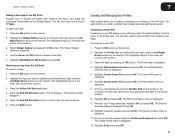
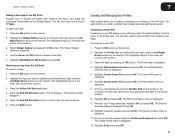
E422VL / E472VL / E552VL
7
Adding a New App to the VIA Dock Though your passcode and save it in a secure location.
8. ...the OK button. Highlight the Profile App by scrolling left corner of Apps in the lower left and right using the On-Screen Keyboard and press OK. Creating and Managing User Profiles
User profiles allow you want to the Administrative Controls menu in the lower ...
E422VL User Manual - Page 42


... on the remote.
2. The Security Question dialog is displayed.
8. Press the VIA button on -screen keyboard, then press OK. Highlight Administrative Controls and press OK. (If you have an Owner PIN, you...OK. The Security Answer menu is displayed.
11. The Create Profile menu is displayed.
4. E422VL / E472VL / E552VL
16. If you want to delete this new profile from installing new Apps...
E422VL Quick Start Guide - Page 10


When you are finished, highlight Next and press OK.
Select the name of your network key using the on the remote to read and accept the Terms of available networks and press OK. Enter your wireless network from the list of Service and
Privacy Policy for Yahoo!
TV Widgets. 5
6
Use the OK and Arrow Up/Down buttons on -screen keyboard, then highlight Connect and press OK.
E422VL Quick Start Guide - Page 11


7
8
Enter your TV connection using the on the
remote. The First-Time Setup is complete.
When you have finished the channel scan, highlight Exit to Live TV and press OK. Answer the on-screen questions about your First Name, Last Name, Phone Number, ZIP Code, and E-mail Address using the Arrow and OK buttons on -screen
keyboard.
Highlight Next and press OK.
E422VL Quick Start Guide - Page 16


...the TV. • Press the MUTE button on the remote to ensure that all of the screen.
• Note that some television channels add black bars to the picture.
• Set the TV to factory defaults, press ...; Be sure the power cord is set to which your connected devices are black/gray bars on -screen menu has guided setup. HELP TOPICS
How do not work, try plugging the power cord into a ...
Similar Questions
Picture Fades To White, Then Back To Color.
I have a 5 year old vizio tv that has never given me any trouble. Just yesterday, the picture slowly...
I have a 5 year old vizio tv that has never given me any trouble. Just yesterday, the picture slowly...
(Posted by leashaali 7 years ago)

