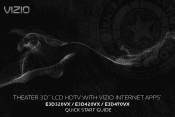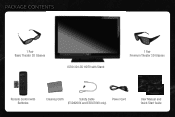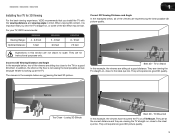Vizio E3D420VX Support Question
Find answers below for this question about Vizio E3D420VX.Need a Vizio E3D420VX manual? We have 2 online manuals for this item!
Question posted by irislinder52 on March 3rd, 2016
Tv Will Not Come On.
My Vizio mdl E3D420VX ser# LAQKJXAM0702376 will not come on. It clicks and acts
Current Answers
Answer #1: Posted by TommyKervz on March 4th, 2016 2:53 AM
Click here and follow the instructions.
Related Vizio E3D420VX Manual Pages
Similar Questions
Orange Light Comes On Behind Words Vizio But Now White Letters Or Tv Come On
(Posted by lesia7766 12 years ago)
When Tv Comes On No Blue Screen It Is Red End Yellow Dots,millions Of Them
which board needs changed
which board needs changed
(Posted by djpaxton1 14 years ago)