Vizio E371VL Support Question
Find answers below for this question about Vizio E371VL.Need a Vizio E371VL manual? We have 1 online manual for this item!
Question posted by DROPse on December 9th, 2013
E371vl Usb Wont Play Movies
The person who posted this question about this Vizio product did not include a detailed explanation. Please use the "Request More Information" button to the right if more details would help you to answer this question.
Current Answers
There are currently no answers that have been posted for this question.
Be the first to post an answer! Remember that you can earn up to 1,100 points for every answer you submit. The better the quality of your answer, the better chance it has to be accepted.
Be the first to post an answer! Remember that you can earn up to 1,100 points for every answer you submit. The better the quality of your answer, the better chance it has to be accepted.
Related Vizio E371VL Manual Pages
E321VL User Manual - Page 6


... Safety Instructions...2 Television Antenna Connection Protection 4 Advisory of the DTV Transition...5
CHAPTER 1 SETTING UP YOUR HDTV 10
Finding a Location for Your HDTV ...10 Attaching the TV Stand...11 Wall Mounting your HDTV...12
CHAPTER 2 BASIC CONTROLS AND CONNECTIONS 13
Front Panel ...13 Side Panel Controls...13 Right-Side Panel Connection ...13 Rear Panel Connections...14...
E321VL User Manual - Page 11


... perform the setup and assembly due to be attached before the TV can be mounted on a clean, flat surface. It needs to the weight and size of the base, insert the thumb screw and tighten.... Attach the TV stand base:
1. On the bottom of the TV. Stand Neck
(already attached for E371VL)
Vizio TV
(back)
Bottom view
Version 2/10/2010
Stand Base
1 1 www.VIZIO.com Unpack the TV ...
E321VL User Manual - Page 12


...your HDTV. Attach your HDTV to a wall mount (sold separately) using the mounting holes in the back panel of your HDTV in the space provided on page 1 to have it handy if you choose to call for ...viewing. Write down on a soft, flat surface to prevent damage to properly hang your HDTV. Read the instructions that came with your specific wall...
E321VL User Manual - Page 13


..., these buttons function as left corner of your TV (called Inputs). While the menu is active, this window on -screen menu.
Side Panel Connection
USB: x Insert a FAT/FAT32 formatted USB drive to your HDTV for use by pressing the button once. VIZIO E32VL and E37VL User Manual
Chapter 2 Basic Controls and...
E321VL User Manual - Page 16


... through the various devices connected to your pictures. OK-Press this button to access the USB drive to view your TV (called Inputs). CEC-Supported Buttons: CEC needs to be ...on your CEC-supported device. (Pause)-Press to pause playback on your CEC-supported device.
Ź (Play)-Press to start Playback on your CEC-supported device. Ŷ (Stop)-Press to stop playback/recording ...
E321VL User Manual - Page 17


... your TV for the best picture and most efficient energy usage. The Setup App will :
x Choose your HDTV. During the setup process you will automatically play and guide your thru the initial setup of your TV. Connect the power cord to navigate through the setup App. Turn on the back of...
E321VL User Manual - Page 28


... will appear asking if you want to the USB port. Connect one end of your USB drive is oversized and does not physically fit in the USB port, use a USB extension cable. Note: Even the supported format files listed above may or may not play .
Insert a USB device with digital content such as other end to...
E321VL User Manual - Page 29
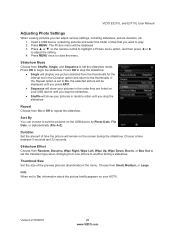
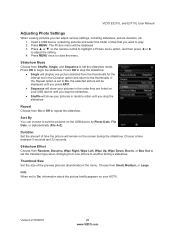
...and E37VL User Manual
Adjusting Photo Settings
When viewing pictures you can choose to play. 2. Insert a USB device containing pictures and select the folder or files that you press EXIT. Slideshow ...displayed. 3.
to adjust the setting. 4. Press Ÿ or ź on the USB device by Photo Date, File Date, or alphabetically (File A-Z). Press OK to On, the selected picture will show your...
E321VL User Manual - Page 31


... will appear wider than they really are. Panoramic When watching a standard broadcast or full frame movie in 4:3 Aspect Ratio may be black bars at the top and bottom.
The center of...is preserved, so black bars are watching a widescreen (1.85:1 or 2.35:1 source) program or movie, there will see the complete picture without the image overstretching beyond the viewing area. The options vary...
E321VL User Manual - Page 32


... color for regular TV is set to turn off the TV in the picture. x BG Opacity: Make the background for CC text.
Select from Standard, Movie, Game, Vivid, )RRWEDOO *ROI %DVNHWEDOO %DVHEDOO or Custom. Select Custom to manually adjust Backlight, Brightness, Contrast, Color, Tint, Sharpness, and to access the More menu...
E321VL User Manual - Page 38


...you must use the UNLOCK menu. Enter your PIN when prompted. If set the US TV, US Movie, Canadian English, or Canadian French Ratings.
Older children TV-G - Guidance suggested TV-14 - Fantasy ...-Y -
All children TV-Y7 - Mature audience
You can use the LOCK menu. Selected programs, movies and channels can then be able to restrict certain channel and program viewing, you can do not...
E321VL User Manual - Page 39
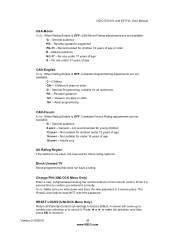
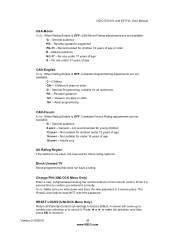
... are not available. General - RESET LOCKS (UNLOCK Menu Only)
Return all audiences PG - VIZIO (32VL and E37VL User Manual
USA-Movie Note: When Rating Enable is OFF, USA-Movie Rating adjustments are not available. Parental guidance suggested PG-13 - Children C8+ - G - Adults only
Alt Rating Region This setting is OFF...
E321VL User Manual - Page 40


... English. CEC Consumer Electronics Control allows you write down and store the new password in a secure place. Note: Make sure you to the HDMI-2 input. Play, Stop, Prev, etc.). A screen will occur on your device. You can control your CEC-supported device using the transport keys on your HDTV remote control...
E321VL User Manual - Page 41


...When set the transition type when changing from one picture selected from the thumbnails for the interval set the slideshow mode.
Insert a USB device containing pictures and select the folder or files that you press EXIT.
Repeat Choose from Random, Dissolve, Wipe Right, Wipe... during the slideshow. x Single will be displayed until you stop the slideshow. Press EXIT to play. 2.
E321VL User Manual - Page 44


... the remote sensor.
x Point the remote control directly at a time. x Make sure the AC power cord is ON (VIZIO logo glows white). x If your digital
flat panel TV has video that may be low.
x Press the TV button on your keyboard to
"wake" your TV.
Make sure your antenna is connected securely...
E321VL User Manual - Page 45


...level of the channel may not play back or display properly.
Media Viewer Problems
Solution
USB device is correctly inserted. x...remote control to SAP, or the speakers are formatted for standard 4:3 Televisions.
x Check your HDTV may be low.
x Some Letterboxed (or...
The next best is possible some pixels of DVD movies are set correctly.
x Make sure the viewer isn...
E321VL User Manual - Page 47


... and Stereo Audio 1x Component YPbPr plus Stereo Audio 1x Computer RGB plus Stereo Audio 1x USB (side)
1x 5.1 S/PDIF Optical Digital Audio, 1x Stereo Audio
HDMI v1.3, DYNAMIC CONTRAST... CLOSED CAPTION x PARENTAL CONTROL/V-CHIP 2.0 x PROGRAMMABLE TIMER x SRS TSHD x DETACHABLE BASE
Speakers Panel Life
2xBuilt-in, 10W Speakers 50,000 hours to half the original brightness
Power
Input
IEC Connector...
E321VL User Manual - Page 48


...Video and Stereo Audio 1x Component YPbPr plus Stereo Audio 1x Computer RGB plus Stereo Audio 1x USB (side)
Outputs
1x 5.1 S/PDIF Optical Digital Audio, 1x Stereo Audio
Features
1080P FHDTV, ... CONTROL/V-CHIP 2.0 x PROGRAMMABLE TIMER x SRS TSHD x DETACHABLE BASE
Speakers
2xBuilt-in, 10W Speakers
Panel Life
50,000 hours to half the original brightness
Power
48 www.VIZIO.com ATSC Spec A/65,...
E321VL User Manual - Page 53


... 27 RGB 27 VGA 27 Connecting Equipment Cable 21 DVD 23 Home Theater 26 Rear Panel Connections 14 Satellite Box 21 Sound system 26 Stereo 26 VCR 25 Video Camera 25 Contents 9 Contrast 33 Controls ...Change the Password 40 Channel Block 38 Rating Enable 38 Reset Locks 40 USA Movie Rating 39 USA TV Rating 38 Parental Controls 38 Password 40 Photos
Version 2/10/2010
53 www.VIZIO.com
E321VL User Manual - Page 54


... Tuner Menu Analog MTS 37 Auto Search 36 Skip Channel 37 Tuner Mode 36 TV Menu 30 Partial Channel Search 36 TV Stand Attaching 11 USB Port 28 VCR Connecting 25 Video Camera Connecting 25 Wall mounting 12 Warranty 52 Watching TV Getting your Programs 18 Program Information 19 Wide 31...
Similar Questions
Need Vizio E371vl Firmware Update Downloaded To Usb
im needing the download of firmware update to transfer on usb so i can fix my tv
im needing the download of firmware update to transfer on usb so i can fix my tv
(Posted by szabo19 6 years ago)
Why My Vizio E320vp Tv Wont Play Usb Movies From Media Port
(Posted by Resazz 9 years ago)
How Can I Get My Vizio E320vl To Play Movies On Its Usb Port
(Posted by chenaaaa 10 years ago)

