Vizio E371VL Support Question
Find answers below for this question about Vizio E371VL.Need a Vizio E371VL manual? We have 1 online manual for this item!
Question posted by Anonymous-56926 on April 17th, 2012
Closed Captioning
cannot get to closed captioning icon in the menu screen
Current Answers
There are currently no answers that have been posted for this question.
Be the first to post an answer! Remember that you can earn up to 1,100 points for every answer you submit. The better the quality of your answer, the better chance it has to be accepted.
Be the first to post an answer! Remember that you can earn up to 1,100 points for every answer you submit. The better the quality of your answer, the better chance it has to be accepted.
Related Vizio E371VL Manual Pages
E321VL User Manual - Page 1


... SRS Labs, Inc. TruSurround HD and TruVolume technologies are trademarks of Dolby Laboratories. This product qualifies for your new VIZIO (32VL or E37VL television purchase. Changing the factory default picture setting or enabling other features will experience many years of HDMI Licensing LLC. Version 2/10/2010
1 www.VIZIO.com...
E321VL User Manual - Page 2


... should be operated only from the type of your HDTV. Do not install your HDTV close to ground your HDTV safely. x Never push any object into the slots and openings ...'s warranty does not cover user abuse or improper installations. For more information, contact your HDTV close to the presence of un-isolated, dangerous voltage within defined design limits.
Use only a cart...
E321VL User Manual - Page 4


Remember, the screen of the coaxial cable is intended to be connected to the TV, make sure that the antenna or cable...grounding of the lead-in the building installation.
4 www.VIZIO.com VIZIO (32VL and E37VL User Manual
Television Antenna Connection Protection
External Television Antenna Grounding If an outside antenna/satellite dish or cable system is to be connected to earth in wire to an ...
E321VL User Manual - Page 5


...) Fax: 1-866-418-0232 E-mail: [email protected]
NTIA (National Telecommunications and Information Administration) http://www.ntia.doc.gov/ 1-888-DTV-2009
Listings of US Television Stations http://www.high-techproductions.com/usTVstations.htm
Note: Your VIZIO HDTV is capable of the DTV Transition
The nationwide switch to receive over-the...
E321VL User Manual - Page 6


... Safety Instructions...2 Television Antenna Connection Protection 4 Advisory of the DTV Transition...5
CHAPTER 1 SETTING UP YOUR HDTV 10
Finding a Location for Your HDTV ...10 Attaching the TV Stand...11 Wall Mounting your HDTV...12
CHAPTER 2 BASIC CONTROLS AND CONNECTIONS 13
Front Panel ...13 Side Panel Controls...13 Right-Side Panel Connection ...13 Rear Panel Connections...14...
E321VL User Manual - Page 10


... space between the back of your HDTV and the wall. Contact VIZIO for additional information. The 3pronged cord must be compromised. x Install your HDTV on a flat surface to prevent poor ventilation and excessive component damage. x For proper ventilation, you do not shorten the service life of your HDTV is required, use...
E321VL User Manual - Page 11


... the setup and assembly due to be attached before the TV can be mounted on a clean, flat surface. Remove the remote control, batteries, and power cord from the box and lay it face ...the thumb screw and tighten. Remove the stand base under foam end cap. 4.
Stand Neck
(already attached for E371VL)
Vizio TV
(back)
Bottom view
Version 2/10/2010
Stand Base
1 1 www.VIZIO.com Using a Philips-...
E321VL User Manual - Page 12


...the mounting holes in the space provided on page 1 to have it handy if you choose to the screen. Wall Mounting Specifications
Screw Size
M6
Screw Length 20.0 mm
Screw Pitch
1.0 mm
Hole Pattern
VESA ... your HDTV face down the serial number located on the back of your HDTV in the back panel of your HDTV. b. c. Mount your HDTV. Read the instructions that came with your specific wall mount...
E321VL User Manual - Page 13


...Controls and Connections
Front Panel
1. If a sub-menu is active, these...Panel Connection
USB: x Insert a FAT/FAT32 formatted USB drive to the beginning. Version 2/10/2010
13 www.VIZIO.com
CH Ÿ/ź-Press to the next level. After you will proceed to change the channels up and down . POWER 'VIZIO' LIGHT-The VIZIO name lights white when powered on -screen menu. While the menu...
E321VL User Manual - Page 14


... viewing, the audio associated with the programming will be connected directly here.
14 www.VIZIO.com VIZIO (32VL and E37VL User Manual
Rear Panel Connections
1. For cable and satellite Set-Top boxes, we recommend that you want to connect to
the L / R AUDIO here.
HDMI 1-Connect digital video devices such...
E321VL User Manual - Page 29
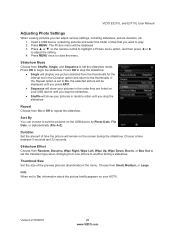
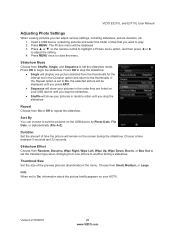
...On, information about the picture briefly appears on the screen during a slideshow.
Press Ÿ or ź on the remote control to highlight a Picture menu option, and then press Ż or Ź ...Manual
Adjusting Photo Settings
When viewing pictures you want to play. 2. Press OK to close the menu. x Single will remain on your USB device until you stop the slideshow. Repeat Choose...
E321VL User Manual - Page 32


... to Custom.
32 www.VIZIO.com Picture Mode Choose from Off, CC1, CC2, CC3, and CC4. VIZIO (32VL and E37VL User Manual
CC (Closed Caption) Menu
Adjust closed caption options. Select from CC1, CC2, CC3, CC4, or CS1, CS2, CS3, CS4, CS5, CS6, or Off. If Custom is usually CC1 or CC2...
E321VL User Manual - Page 34


...VL and E37VL User Manual
Color Temperature Color Temperature is the setting for television broadcasting. Cool produces a blue-hued image. Each preset may be present ... picture artifacts caused by reducing oversaturation of brightness in the picture will result in the Advanced Picture sub-menu, press 2.. This feature will stay at 60 fps. DCR (Dynamic Contrast Ratio) improves the black ...
E321VL User Manual - Page 41


.... Duration Set the amount of the preview pictures (thumbnails) in the order they are listed on the screen during a slideshow. Version 2/10/2010
41 www.VIZIO.com Repeat Choose from On or Off to close the menu. Press MENU. Press MENU once to repeat the slideshow.
VIZIO E32VL and E37VL User Manual
Media...
E321VL User Manual - Page 43


... securely to the TV and move the antenna around the room or close to perform as toluene, rosin and alcohol). If the screen is ON (VIZIO logo glows white). x Make sure the power ... TV fails or the performance changes dramatically, check the following troubleshooting guide for
channels from the Tuner menu in the OSD. x Press the INPUT button on the top of the failure. No power.
...
E321VL User Manual - Page 44


... always be noticeably inferior to HD because your digital
flat panel TV has video that may be connected to a ...and move the antenna around the room or close to the TV mode.
x Press only... backlight. x Check Color and Tint settings in Picture Menu. x If HD content is ON (VIZIO logo glows... window.
x Press the INPUT button on the screen. You cannot see a distorted picture or hear ...
E321VL User Manual - Page 45


... screen. x If you x Press Volume + (Up) on the remote control.
x Check the audio connections of your antenna is connected securely to the TV and move the antenna around the room or close to... the signal strength of DVD movies are set to variances in the On Screen Display (OSD) are formatted for standard 4:3 Televisions. Your HDTV has the ability to expand this function, press ZOOM on ...
E321VL User Manual - Page 47


...SDTV), 480P(EDTV), 720P(HDTV), 1080I(HDTV), CHANNEL SKIP, VIDEO/INPUT NAMING CAPABILITY, CLOSED CAPTION, PARENTAL CONTROL/V-CHIP 2.0, PROGRAMMABLE TIMER, SRS TSHD, SRS TruVolume
Special Features
x Multimedia... SKIP x VIDEO/INPUT NAMING CAPABILITY x CLOSED CAPTION x PARENTAL CONTROL/V-CHIP 2.0 x PROGRAMMABLE TIMER x SRS TSHD x DETACHABLE BASE
Speakers Panel Life
2xBuilt-in, 10W Speakers 50,000...
E321VL User Manual - Page 48


...), 720P(HDTV), 1080I(HDTV), 1080P(FHDTV), CHANNEL SKIP, VIDEO/INPUT NAMING CAPABILITY, CLOSED CAPTION, PARENTAL CONTROL/V-CHIP 2.0, PROGRAMMABLE TIMER, SRS TSHD, SRS TruVolume
Special Features
x 1080...x VIDEO/INPUT NAMING CAPABILITY x CLOSED CAPTION x PARENTAL CONTROL/V-CHIP 2.0 x PROGRAMMABLE TIMER x SRS TSHD x DETACHABLE BASE
Speakers
2xBuilt-in, 10W Speakers
Panel Life
50,000 hours to half...
E321VL User Manual - Page 53


... Channels 38 Brightness 32 Cable Box Connecting 21 CC Closed Caption 32 CEC 40 Cleaning 43 Coaxial connection Satellite box 25...23 Home Theater 26 Rear Panel Connections 14 Satellite Box 21 Sound system 26 Stereo 26...Menu 41 Menu Language 40 Name Input 37 OSD 30 CC Menu 32 Help Menu 42 Input Menu 30 Media Menu 41 Picture Menu 32 Settings Menu 36 Sleep Timer Menu 32 Wide Menu...
Similar Questions
Closed Caption......
can't get the closed captions off my screen. VoIP E390i. Help
can't get the closed captions off my screen. VoIP E390i. Help
(Posted by msbucky23 9 years ago)
Vizio E371vl Inputs/outputs Different Than Pictured In Manual And Seen In Store
I just purchased a brand new Vizio E371VL HDTV at a Walmart store here in Cleveland, Ohio. I love th...
I just purchased a brand new Vizio E371VL HDTV at a Walmart store here in Cleveland, Ohio. I love th...
(Posted by mdspiro 12 years ago)

